Command Line Reader Async Example
Shows how to receive data asynchronously over serial port.
Command Line Reader Async shows how to use the QSerialPort class for receiving data asynchronously over the selected serial port with the desired settings.
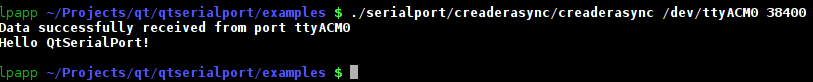
This command line reader async example receives data asynchronously over the selected serial port in a console, provided by the QSerialPort class.
For receiving data synchronously over the selected serial port, use the read() or readAll() methods, and readyRead() signal.
Running the Example
To run the example from Qt Creator, open the Welcome mode and select the example from Examples. For more information, visit Building and Running an Example.