Qt Quick Controls 1 Platform Notes
Warning: The Qt Quick Controls 1 module is deprecated since Qt 5.12. Use the latest Qt Quick Controls module instead.
This page contains platform specific notes for creating applications that use Qt Quick Controls 1.
Android Style
Qt 5.4 introduced a native Android style for Qt Quick Controls.
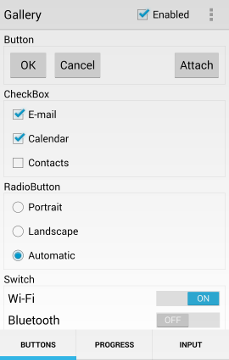
Note: The Android style requires Android 3.0 (API level 11) or later.
The style is automatically selected and deployed on Android. See Getting Started with Qt for Android and Deploying an Application on Android for more details on the Android essentials.
Android Themes
Applications may choose a specific Android theme by specifying it in AndroidManifest.xml.
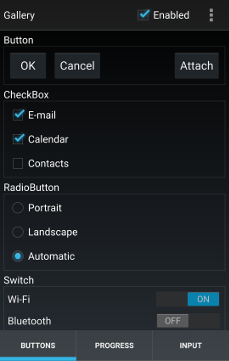
The following example sets a dark Holo theme, and the result can be seen in the screenshot above.
<manifest ...> <application ... android:theme="@android:style/Theme.Holo"> ... </application> ... </manifest>
Action Bar
The Action Bar is a special Android control that provides many key features including various navigation modes, actions, an options menu, a back button, and also displays the application icon and title.
Unlike Qt Widgets, Qt Quick Controls 1 do not use the native action bar on Android. ToolBar and MenuBar are offered as a cross-platform replacement. They are unified to a single "action bar" when assigned to the appropriate ApplicationWindow properties.
The advantage of a non-native ToolBar is that it can contain any child items declared in QML. Just to name a few possibilities:
- ToolButton actions,
- a TextField as a search field,
- a ComboBox for navigation, and
- a ProgressBar for displaying progress.