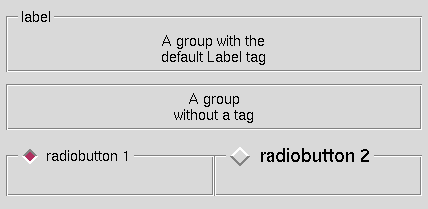
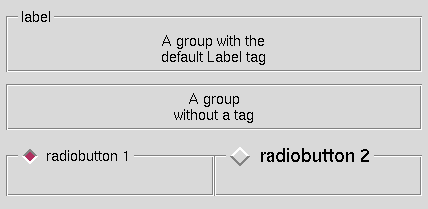
Pmw.Group() - frame with ring border and tag
This megawidget consists of an interior frame with an exterior ring border and an identifying tag displayed over the top edge of the ring. The programmer can create other widgets within the interior frame.
tag_pyclass = None, then no tag component is created. By default, this component is a tkinter.Label.
component('groupchildsite').
class Demo:
def __init__(self, parent):
# Create and pack the Groups.
w = Pmw.Group(parent, tag_text='label')
w.pack(fill = 'both', expand = 1, padx = 6, pady = 6)
cw = tkinter.Label(w.interior(),
text = 'A group with the\ndefault Label tag')
cw.pack(padx = 2, pady = 2, expand='yes', fill='both')
w = Pmw.Group(parent, tag_pyclass = None)
w.pack(fill = 'both', expand = 1, padx = 6, pady = 6)
cw = tkinter.Label(w.interior(), text = 'A group\nwithout a tag')
cw.pack(padx = 2, pady = 2, expand='yes', fill='both')
radiogroups = []
self.var = tkinter.IntVar()
self.var.set(0)
radioframe = tkinter.Frame(parent)
w = Pmw.Group(radioframe,
tag_pyclass = tkinter.Radiobutton,
tag_text='radiobutton 1',
tag_value = 0,
tag_variable = self.var)
w.pack(fill = 'both', expand = 1, side='left')
cw = tkinter.Frame(w.interior(),width=200,height=20)
cw.pack(padx = 2, pady = 2, expand='yes', fill='both')
radiogroups.append(w)
w = Pmw.Group(radioframe,
tag_pyclass = tkinter.Radiobutton,
tag_text='radiobutton 2',
tag_font = Pmw.logicalfont('Helvetica', 4),
tag_value = 1,
tag_variable = self.var)
w.pack(fill = 'both', expand = 1, side='left')
cw = tkinter.Frame(w.interior(),width=200,height=20)
cw.pack(padx = 2, pady = 2, expand='yes', fill='both')
radiogroups.append(w)
radioframe.pack(padx = 6, pady = 6, expand='yes', fill='both')
Pmw.aligngrouptags(radiogroups)
w = Pmw.Group(parent,
tag_pyclass = tkinter.Checkbutton,
tag_text='checkbutton',
tag_foreground='blue')
w.pack(fill = 'both', expand = 1, padx = 6, pady = 6)
cw = tkinter.Frame(w.interior(),width=150,height=20)
cw.pack(padx = 2, pady = 2, expand='yes', fill='both')
w = Pmw.Group(parent,
collapsedwidth = 70,
tag_pyclass = tkinter.Button,
tag_text='Show/Hide')
w.configure(tag_command = w.toggle)
w.pack(expand = 0, padx = 6, pady = 6)
cw = tkinter.Label(w.interior(),
background = 'aliceblue',
text = 'Now you see me.\nNow you don\'t.'
)
cw.pack(padx = 2, pady = 2, expand='yes', fill='both')
![]()
Pmw 2.1 -
31 Dec 2020
- Home
Manual page last reviewed: 15 November 1998