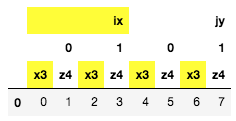pandas.io.formats.style.Styler.apply_index¶
- Styler.apply_index(func, axis=0, level=None, **kwargs)[source]¶
Apply a CSS-styling function to the index or column headers, level-wise.
Updates the HTML representation with the result.
New in version 1.4.0.
- Parameters:
- funcfunction
funcshould take a Series and return a string array of the same length.- axis{0, 1, “index”, “columns”}
The headers over which to apply the function.
- levelint, str, list, optional
If index is MultiIndex the level(s) over which to apply the function.
- **kwargsdict
Pass along to
func.
- Returns:
- selfStyler
See also
Styler.applymap_indexApply a CSS-styling function to headers elementwise.
Styler.applyApply a CSS-styling function column-wise, row-wise, or table-wise.
Styler.applymapApply a CSS-styling function elementwise.
Notes
Each input to
funcwill be the index as a Series, if an Index, or a level of a MultiIndex. The output offuncshould be an identically sized array of CSS styles as strings, in the format ‘attribute: value; attribute2: value2; …’ or, if nothing is to be applied to that element, an empty string orNone.Examples
Basic usage to conditionally highlight values in the index.
>>> df = pd.DataFrame([[1,2], [3,4]], index=["A", "B"]) >>> def color_b(s): ... return np.where(s == "B", "background-color: yellow;", "") >>> df.style.apply_index(color_b)

Selectively applying to specific levels of MultiIndex columns.
>>> midx = pd.MultiIndex.from_product([['ix', 'jy'], [0, 1], ['x3', 'z4']]) >>> df = pd.DataFrame([np.arange(8)], columns=midx) >>> def highlight_x(s): ... return ["background-color: yellow;" if "x" in v else "" for v in s] >>> df.style.apply_index(highlight_x, axis="columns", level=[0, 2]) ...