Design Principles¶
Logbook is a logging library that breaks many expectations people have in logging libraries to support paradigms we think are more suitable for modern applications than the traditional Java inspired logging system that can also be found in the Python standard library and many more programming languages.
This section of the documentation should help you understand the design of Logbook and why it was implemented like this.
No Logger Registry¶
Logbook is unique in that it has the concept of logging channels but that it does not keep a global registry of them. In the standard library’s logging module a logger is attached to a tree of loggers that are stored in the logging module itself as global state.
In logbook a logger is just an opaque object that might or might not have a name and attached information such as log level or customizations, but the lifetime and availability of that object is controlled by the person creating that logger.
The registry is necessary for the logging library to give the user the ability to configure these loggers.
Logbook has a completely different concept of dispatching from loggers to the actual handlers which removes the requirement and usefulness of such a registry. The advantage of the logbook system is that it’s a cheap operation to create a logger and that a logger can easily be garbage collected to remove all traces of it.
Instead Logbook moves the burden of delivering a log record from the log channel’s attached log to an independent entity that looks at the context of the execution to figure out where to deliver it.
Context Sensitive Handler Stack¶
Python has two builtin ways to express implicit context: processes and threads. What this means is that if you have a function that is passed no arguments at all, you can figure out what thread called the function and what process you are sitting in. Logbook supports this context information and lets you bind a handler (or more!) for such a context.
This is how this works: there are two stacks available at all times in
Logbook. The first stack is the process wide stack. It is manipulated
with Handler.push_application and
Handler.pop_application (and of course the context manager
Handler.applicationbound). Then there is a second stack which is
per thread. The manipulation of that stack happens with
Handler.push_thread, Handler.pop_thread and the
Handler.threadbound contextmanager.
Let’s take a WSGI web application as first example. When a request comes in your WSGI server will most likely do one of the following two things: either spawn a new Python process (or reuse a process in a pool), or create a thread (or again, reuse something that already exists). Either way, we can now say that the context of process id and thread id is our playground. For this context we can define a log handler that is active in this context only for a certain time. In pseudocode this would look like this:
def my_application(environ, start_response):
my_handler = FileHandler(...)
my_handler.push_thread()
try:
# whatever happens here in terms of logging is handled
# by the `my_handler` handler.
...
finally:
my_handler.pop_thread()
Because this is a lot to type, you can also use the with statement to do the very same:
def my_application(environ, start_response):
with FileHandler(...).threadbound() as my_handler:
# whatever happens here in terms of logging is handled
# by the `my_handler` handler.
...
Additionally there is another place where you can put handlers: directly
onto a logging channel (for example on a Logger).
This stack system might seem like overkill for a traditional system, but it allows complete decoupling from the log handling system and other systems that might log messages.
Let’s take a GUI application rather than a web application. You have an application that starts up, shuts down and at any point in between might fail or log messages. The typical default behaviour here would be to log into a logfile. Fair enough, that’s how these applications work.
But what’s the point in logging if not even a single warning happened? The traditional solution with the logging library from Python is to set the level high (like ERROR or WARNING) and log into a file. When things break, you have a look at the file and hope it contains enough information.
When you are in full control of the context of execution with a stack based system like Logbook has, there is a lot more you can do.
For example you could immediately after your application boots up
instantiate a FingersCrossedHandler. This handler
buffers all log records in memory and does not emit them at all. What’s
the point? That handler activates when a certain threshold is reached.
For example, when the first warning occurs you can write the buffered
messages as well as the warning that just happened into a logfile and
continue logging from that point. Because there is no point in logging
when you will never look at that file anyways.
But that alone is not the killer feature of a stack. In a GUI application there is the point where we are still initializing the windowing system. So a file is the best place to log messages. But once we have the GUI initialized, it would be very helpful to show error messages to a user in a console window or a dialog. So what we can do is to initialize at that point a new handler that logs into a dialog.
When then a long running tasks in the GUI starts we can move that into a separate thread and intercept all the log calls for that thread into a separate window until the task succeeded.
Here such a setup in pseudocode:
from logbook import FileHandler, WARNING
from logbook import FingersCrossedHandler
def main():
# first we set up a handler that logs everything (including debug
# messages, but only starts doing that when a warning happens
default_handler = FingersCrossedHandler(FileHandler(filename,
delay=True),
WARNING)
# this handler is now activated as the default handler for the
# whole process. We do not bubble up to the default handler
# that logs to stderr.
with default_handler.applicationbound(bubble=False):
# now we initialize the GUI of the application
initialize_gui()
# at that point we can hook our own logger in that intercepts
# errors and displays them in a log window
with gui.log_handler.applicationbound():
# run the gui mainloop
gui.mainloop()
This stack can also be used to inject additional information automatically into log records. This is also used to replace the need for custom log levels.
No Custom Log Levels¶
This change over logging was controversial, even under the two original core developers. There clearly are use cases for custom log levels, but there is an inherent problem with then: they require a registry. If you want custom log levels, you will have to register them somewhere or parts of the system will not know about them. Now we just spent a lot of time ripping out the registry with a stack based approach to solve delivery problems, why introduce a global state again just for log levels?
Instead we looked at the cases where custom log levels are useful and figured that in most situations custom log levels are used to put additional information into a log entry. For example it’s not uncommon to have separate log levels to filter user input out of a logfile.
We instead provide powerful tools to inject arbitrary additional data into log records with the concept of log processors.
So for example if you want to log user input and tag it appropriately you
can override the Logger.process_record() method:
class InputLogger(Logger):
def process_record(self, record):
record.extra['kind'] = 'input'
A handler can then use this information to filter out input:
def no_input(record, handler):
return record.extra.get('kind') != 'input'
with MyHandler().threadbound(filter=no_input):
...
Injecting Context-Sensitive Information¶
For many situations it’s not only necessary to inject information on a per-channel basis but also for all logging calls from a given context. This is best explained for web applications again. If you have some libraries doing logging in code that is triggered from a request you might want to record the URL of that request for each log record so that you get an idea where a specific error happened.
This can easily be accomplished by registering a custom processor when binding a handler to a thread:
def my_application(environ, start_reponse):
def inject_request_info(record, handler):
record.extra['path'] = environ['PATH_INFO']
with Processor(inject_request_info).threadbound():
with my_handler.threadbound():
# rest of the request code here
...
Logging Compatibility¶
The last pillar of logbook’s design is the compatibility with the standard libraries logging system. There are many libraries that exist currently that log information with the standard libraries logging module. Having two separate logging systems in the same process is counterproductive and will cause separate logfiles to appear in the best case or complete chaos in the worst.
Because of that, logbook provides ways to transparently redirect all logging records into the logbook stack based record delivery system. That way you can even continue to use the standard libraries logging system to emit log messages and can take the full advantage of logbook’s powerful stack system.
If you are curious, have a look at Logging Compatibility.
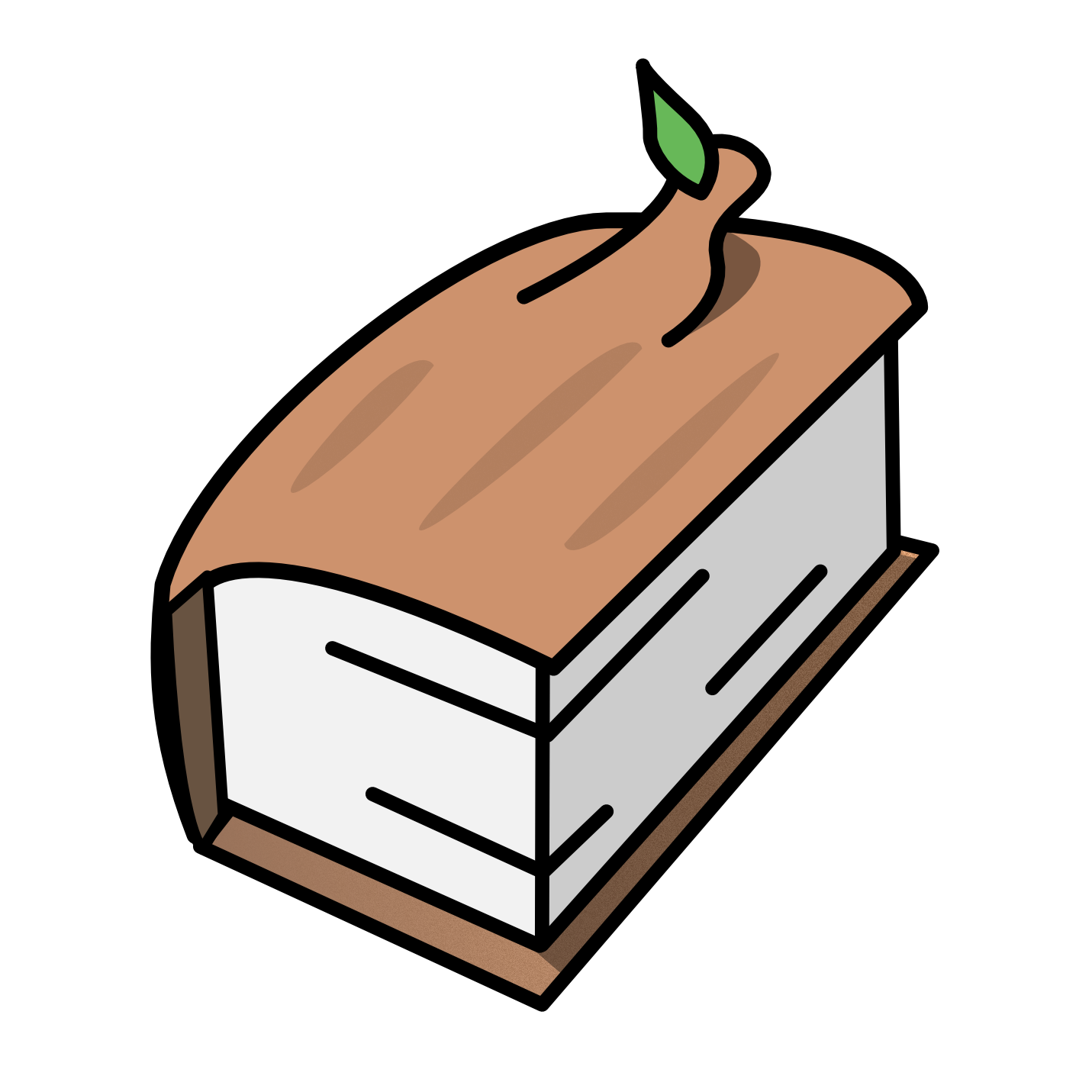 Logbook
Logbook