KFontDialog Class Reference
from PyKDE4.kdeui import *
Inherits: KDialog → QDialog → QWidget → QObject
Detailed Description
A font selection dialog.
The KFontDialog provides a dialog for interactive font selection. It is basically a thin wrapper around the KFontChooser widget, which can also be used standalone. In most cases, the simplest use of this class is the static method KFontDialog.getFont(), which pops up the dialog, allows the user to select a font, and returns when the dialog is closed.
Example:
QFont myFont;
int result = KFontDialog.getFont( myFont );
if ( result == KFontDialog.Accepted )
...
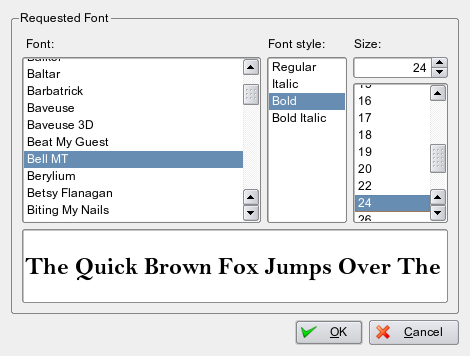
"KDE Font Dialog"
Signals | |
| fontSelected (QFont font) | |
Methods | |
| __init__ (self, QWidget parent=0, KFontChooser.DisplayFlags flags=KFontChooser.NoDisplayFlags, QStringList fontlist=QStringList(), Qt::CheckState sizeIsRelativeState=0) | |
| __init__ (self, KFontDialog a0) | |
| QFont | font (self) |
| setFont (self, QFont font, bool onlyFixed=0) | |
| setSizeIsRelative (self, Qt::CheckState relative) | |
| Qt::CheckState | sizeIsRelative (self) |
Static Methods | |
| SIP_PYTUPLE | getFont (QFont theFont, KFontChooser.DisplayFlags flags=KFontChooser.NoDisplayFlags, QWidget parent=0, Qt::CheckState sizeIsRelativeState=Qt.Unchecked) |
| SIP_PYTUPLE | getFontAndText (QFont theFont, QString theString, KFontChooser.DisplayFlags flags=KFontChooser.NoDisplayFlags, QWidget parent=0, Qt::CheckState sizeIsRelativeState=Qt.Unchecked) |
| SIP_PYTUPLE | getFontDiff (QFont theFont, KFontChooser.FontDiffFlags diffFlags, KFontChooser.DisplayFlags flags=KFontChooser.NoDisplayFlags, QWidget parent=0, Qt::CheckState sizeIsRelativeState=Qt.Unchecked) |
Signal Documentation
| fontSelected | ( | QFont | font | |
| ) |
Emitted whenever the currently selected font changes. Connect to this to monitor the font as it is selected if you are not running modal.
- Signal syntax:
QObject.connect(source, SIGNAL("fontSelected(const QFont&)"), target_slot)
Method Documentation
| __init__ | ( | self, | ||
| QWidget | parent=0, | |||
| KFontChooser.DisplayFlags | flags=KFontChooser.NoDisplayFlags, | |||
| QStringList | fontlist=QStringList(), | |||
| Qt::CheckState | sizeIsRelativeState=0 | |||
| ) |
Constructs a font selection dialog.
- Parameters:
-
parent The parent widget of the dialog, if any. flags Defines how the font chooser is displayed.
- See also:
- KFontChooser.DisplayFlags
- Parameters:
-
fontlist a list of fonts to display, in XLFD format. If no list is formatted, the internal KDE font list is used. If that has not been created, X is queried, and all fonts available on the system are displayed. sizeIsRelativeState If not zero the widget will show a checkbox where the user may choose whether the font size is to be interpreted as relative size. Initial state of this checkbox will be set according to *sizeIsRelativeState, user choice may be retrieved by calling sizeIsRelative().
| __init__ | ( | self, | ||
| KFontDialog | a0 | |||
| ) |
| QFont font | ( | self ) |
- Returns:
- The currently selected font in the dialog.
| setFont | ( | self, | ||
| QFont | font, | |||
| bool | onlyFixed=0 | |||
| ) |
Sets the currently selected font in the dialog.
- Parameters:
-
font The font to select. onlyFixed readjust the font list to display only fixed width fonts if true, or vice-versa
| setSizeIsRelative | ( | self, | ||
| Qt::CheckState | relative | |||
| ) |
Sets the state of the checkbox indicating whether the font size is to be interpreted as relative size. NOTE: If parameter sizeIsRelative was not set in the constructor of the dialog this setting will be ignored.
| Qt::CheckState sizeIsRelative | ( | self ) |
- Returns:
- Whether the font size is to be interpreted as relative size (default: false)
Static Method Documentation
| SIP_PYTUPLE getFont | ( | QFont | theFont, | |
| KFontChooser.DisplayFlags | flags=KFontChooser.NoDisplayFlags, | |||
| QWidget | parent=0, | |||
| Qt::CheckState | sizeIsRelativeState=Qt.Unchecked | |||
| ) |
Creates a modal font dialog, lets the user choose a font, and returns when the dialog is closed.
- Parameters:
-
theFont a reference to the font to write the chosen font into. flags Defines how the font chooser is displayed.
- See also:
- KFontChooser.DisplayFlags
- Parameters:
-
parent Parent widget of the dialog. Specifying a widget different from 0 (Null) improves centering (looks better). makeFrame Draws a frame with titles around the contents. sizeIsRelativeState If not zero the widget will show a checkbox where the user may choose whether the font size is to be interpreted as relative size. Initial state of this checkbox will be set according to *sizeIsRelativeState and user choice will be returned therein.
- Returns:
- QDialog.result().
| SIP_PYTUPLE getFontAndText | ( | QFont | theFont, | |
| QString | theString, | |||
| KFontChooser.DisplayFlags | flags=KFontChooser.NoDisplayFlags, | |||
| QWidget | parent=0, | |||
| Qt::CheckState | sizeIsRelativeState=Qt.Unchecked | |||
| ) |
When you are not only interested in the font selected, but also in the example string typed in, you can call this method.
- Parameters:
-
theFont a reference to the font to write the chosen font into. theString a reference to the example text that was typed. flags Defines how the font chooser is displayed.
- See also:
- KFontChooser.DisplayFlags
- Parameters:
-
parent Parent widget of the dialog. Specifying a widget different from 0 (Null) improves centering (looks better). sizeIsRelativeState If not zero the widget will show a checkbox where the user may choose whether the font size is to be interpreted as relative size. Initial state of this checkbox will be set according to *sizeIsRelativeState and user choice will be returned therein.
- Returns:
- The result of the dialog.
| SIP_PYTUPLE getFontDiff | ( | QFont | theFont, | |
| KFontChooser.FontDiffFlags | diffFlags, | |||
| KFontChooser.DisplayFlags | flags=KFontChooser.NoDisplayFlags, | |||
| QWidget | parent=0, | |||
| Qt::CheckState | sizeIsRelativeState=Qt.Unchecked | |||
| ) |
Creates a modal font difference dialog, lets the user choose a selection of changes that should be made to a set of fonts, and returns when the dialog is closed. Useful for choosing slight adjustments to the font set when the user would otherwise have to manually edit a number of fonts.
- Parameters:
-
theFont a reference to the font to write the chosen font into. flags Defines how the font chooser is displayed.
- See also:
- KFontChooser.DisplayFlags
- Parameters:
-
diffFlags a reference to the int into which the chosen difference selection bitmask should be written. Check the returned bitmask like:
if ( diffFlags & KFontChooser.FontDiffFamily )
[...]
if ( diffFlags & KFontChooser.FontDiffStyle )
[...]
if ( diffFlags & KFontChooser.FontDiffSize )
[...]
- Parameters:
-
parent Parent widget of the dialog. Specifying a widget different from 0 (Null) improves centering (looks better). sizeIsRelativeState If not zero the widget will show a checkbox where the user may choose whether the font size is to be interpreted as relative size. Initial state of this checkbox will be set according to *sizeIsRelativeState and user choice will be returned therein.
- Returns:
- QDialog.result().
 KDE 4.9 PyKDE API Reference
KDE 4.9 PyKDE API Reference