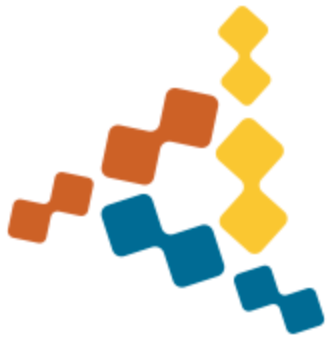Overview: Easy, clean, reliable Python 2/3 compatibility¶
python-future is the missing compatibility layer between Python 2 and
Python 3. It allows you to use a single, clean Python 3.x-compatible
codebase to support both Python 2 and Python 3 with minimal overhead.
It provides future and past packages with backports and forward
ports of features from Python 3 and 2. It also comes with futurize and
pasteurize, customized 2to3-based scripts that helps you to convert
either Py2 or Py3 code easily to support both Python 2 and 3 in a single
clean Py3-style codebase, module by module.
Notable projects that use python-future for Python 2/3 compatibility
are Mezzanine and ObsPy.
Features¶
future.builtinspackage (also available asbuiltinson Py2) provides backports and remappings for 20 builtins with different semantics on Py3 versus Py2support for directly importing 30 standard library modules under their Python 3 names on Py2
support for importing the other 14 refactored standard library modules under their Py3 names relatively cleanly via
future.standard_libraryandfuture.movespast.builtinspackage provides forward-ports of 19 Python 2 types and builtin functions. These can aid with per-module code migrations.past.translationpackage supports transparent translation of Python 2 modules to Python 3 upon import. [This feature is currently in alpha.]1000+ unit tests, including many from the Py3.3 source tree.
futurizeandpasteurizescripts based on2to3and parts of3to2andpython-modernize, for automatic conversion from either Py2 or Py3 to a clean single-source codebase compatible with Python 2.6+ and Python 3.3+.a curated set of utility functions and decorators in
future.utilsandpast.utilsselected from Py2/3 compatibility interfaces from projects likesix,IPython,Jinja2,Django, andPandas.support for the
surrogateescapeerror handler when encoding and decoding the backportedstrandbytesobjects. [This feature is currently in alpha.]
Code examples¶
Replacements for Py2’s built-in functions and types are designed to be imported
at the top of each Python module together with Python’s built-in __future__
statements. For example, this code behaves identically on Python 2.6/2.7 after
these imports as it does on Python 3.3+:
from __future__ import absolute_import, division, print_function
from builtins import (bytes, str, open, super, range,
zip, round, input, int, pow, object)
# Backported Py3 bytes object
b = bytes(b'ABCD')
assert list(b) == [65, 66, 67, 68]
assert repr(b) == "b'ABCD'"
# These raise TypeErrors:
# b + u'EFGH'
# bytes(b',').join([u'Fred', u'Bill'])
# Backported Py3 str object
s = str(u'ABCD')
assert s != bytes(b'ABCD')
assert isinstance(s.encode('utf-8'), bytes)
assert isinstance(b.decode('utf-8'), str)
assert repr(s) == "'ABCD'" # consistent repr with Py3 (no u prefix)
# These raise TypeErrors:
# bytes(b'B') in s
# s.find(bytes(b'A'))
# Extra arguments for the open() function
f = open('japanese.txt', encoding='utf-8', errors='replace')
# New zero-argument super() function:
class VerboseList(list):
def append(self, item):
print('Adding an item')
super().append(item)
# New iterable range object with slicing support
for i in range(10**15)[:10]:
pass
# Other iterators: map, zip, filter
my_iter = zip(range(3), ['a', 'b', 'c'])
assert my_iter != list(my_iter)
# The round() function behaves as it does in Python 3, using
# "Banker's Rounding" to the nearest even last digit:
assert round(0.1250, 2) == 0.12
# input() replaces Py2's raw_input() (with no eval()):
name = input('What is your name? ')
print('Hello ' + name)
# pow() supports fractional exponents of negative numbers like in Py3:
z = pow(-1, 0.5)
# Compatible output from isinstance() across Py2/3:
assert isinstance(2**64, int) # long integers
assert isinstance(u'blah', str)
assert isinstance('blah', str) # only if unicode_literals is in effect
# Py3-style iterators written as new-style classes (subclasses of
# future.types.newobject) are automatically backward compatible with Py2:
class Upper(object):
def __init__(self, iterable):
self._iter = iter(iterable)
def __next__(self): # note the Py3 interface
return next(self._iter).upper()
def __iter__(self):
return self
assert list(Upper('hello')) == list('HELLO')
There is also support for renamed standard library modules. The recommended interface works like this:
# Many Py3 module names are supported directly on both Py2.x and 3.x:
from http.client import HttpConnection
import html.parser
import queue
import xmlrpc.client
# Refactored modules with clashing names on Py2 and Py3 are supported
# as follows:
from future import standard_library
standard_library.install_aliases()
# Then, for example:
from itertools import filterfalse, zip_longest
from urllib.request import urlopen
from collections import ChainMap
from collections import UserDict, UserList, UserString
from subprocess import getoutput, getstatusoutput
from collections import Counter, OrderedDict # backported to Py2.6
Automatic conversion to Py2/3-compatible code¶
python-future comes with two scripts called futurize and
pasteurize to aid in making Python 2 code or Python 3 code compatible with
both platforms (Py2/3). It is based on 2to3 and uses fixers from lib2to3,
lib3to2, and python-modernize, as well as custom fixers.
futurize passes Python 2 code through all the appropriate fixers to turn it
into valid Python 3 code, and then adds __future__ and future package
imports so that it also runs under Python 2.
For conversions from Python 3 code to Py2/3, use the pasteurize script
instead. This converts Py3-only constructs (e.g. new metaclass syntax) to
Py2/3 compatible constructs and adds __future__ and future imports to
the top of each module.
In both cases, the result should be relatively clean Py3-style code that runs mostly unchanged on both Python 2 and Python 3.
Futurize: 2 to both¶
For example, running futurize -w mymodule.py turns this Python 2 code:
import Queue
from urllib2 import urlopen
def greet(name):
print 'Hello',
print name
print "What's your name?",
name = raw_input()
greet(name)
into this code which runs on both Py2 and Py3:
from __future__ import print_function
from future import standard_library
standard_library.install_aliases()
from builtins import input
import queue
from urllib.request import urlopen
def greet(name):
print('Hello', end=' ')
print(name)
print("What's your name?", end=' ')
name = input()
greet(name)
See futurize: Py2 to Py2/3 and pasteurize: Py3 to Py2/3 for more details.
Automatic translation¶
The past package can automatically translate some simple Python 2
modules to Python 3 upon import. The goal is to support the “long tail” of
real-world Python 2 modules (e.g. on PyPI) that have not been ported yet. For
example, here is how to use a Python 2-only package called plotrique on
Python 3. First install it:
$ pip3 install plotrique==0.2.5-7 --no-compile # to ignore SyntaxErrors
(or use pip if this points to your Py3 environment.)
Then pass a whitelist of module name prefixes to the autotranslate() function.
Example:
$ python3
>>> from past.translation import autotranslate
>>> autotranslate(['plotrique'])
>>> import plotrique
This transparently translates and runs the plotrique module and any
submodules in the plotrique package that plotrique imports.
This is intended to help you migrate to Python 3 without the need for all
your code’s dependencies to support Python 3 yet. It should be used as a
last resort; ideally Python 2-only dependencies should be ported
properly to a Python 2/3 compatible codebase using a tool like
futurize and the changes should be pushed to the upstream project.
Note: the auto-translation feature is still in alpha; it needs more testing and development, and will likely never be perfect.
For more info, see Using Python 2-only dependencies on Python 3.
Licensing¶
- Author
Ed Schofield, Jordan M. Adler, et al
- Copyright
2013-2019 Python Charmers Pty Ltd, Australia.
- Sponsors
Python Charmers Pty Ltd, Australia, and Python Charmers Pte Ltd, Singapore. http://pythoncharmers.com
Pinterest https://opensource.pinterest.com/
- Licence
MIT. See
LICENSE.txtor here.- Other credits
See here.
Next steps¶
If you are new to Python-Future, check out the Quickstart Guide.
For an update on changes in the latest version, see the What’s New page.