Document pages¶
- class djvu.decode.DocumentPages¶
Pages of a document.
Use
Document.pagesto obtain instances of this class.Page indexing is zero-based, i.e.
pages[0]stands for the first page.len(pages)might return 1 when called before receiving aDocInfoMessage.
- class djvu.decode.Page¶
Page of a document.
Use
Document.pages[N]to obtain instances of this class.- n¶
- Returns
the page number.
Page indexing is zero-based, i.e. 0 stands for the very first page.
- get_info([wait=1])¶
Attempt to obtain information about the page without decoding the page.
If wait is true, wait until the information is available.
If the information is not available, raise
NotAvailableexception. Then, start fetching the page data, which causes emission ofPageInfoMessagemessages with emptypage_job.- Raises
NotAvailable – see above.
JobFailed – on failure.
- width¶
- Returns
the page width, in pixels.
- Raises
NotAvailable – see
get_info().JobFailed – on failure.
- height¶
- Returns
the page height, in pixels.
- Raises
NotAvailable – see
get_info().JobFailed – on failure.
- size¶
- Returns
(page.width, page.height)- Raises
NotAvailable – see
get_info().JobFailed – on failure.
- dpi¶
- Returns
the page resolution, in pixels per inch.
- Raises
NotAvailable – see
get_info().JobFailed – on failure.
- rotation¶
- Returns
the initial page rotation, in degrees.
- Raises
NotAvailable – see
get_info().JobFailed – on failure.
- version¶
- Returns
the page version.
- Raises
NotAvailable – see
get_info().JobFailed – on failure.
- dump¶
- Returns
a text describing the contents of the page using the same format as the
djvudumpcommand.
If the information is not available, raise
NotAvailableexception. ThenPageInfoMessagemessages with emptypage_jobmay be emitted.- Raises
NotAvailable – see above.
- decode([wait=1])¶
Initiate data transfer and decoding threads for the page.
If wait is true, wait until the job is done.
- Return type
- Raises
NotAvailable – if called before receiving the
DocInfoMessage.JobFailed – if document decoding failed.
- annotations¶
- Return type
- class djvu.decode.PageJob¶
Inheritance diagram:
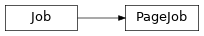
A page decoding job.
Use
Page.decode()to obtain instances of this class.- width¶
- Returns
the page width in pixels.
- Raises
NotAvailable – before receiving a
PageInfoMessage.
- height¶
- Returns
the page height in pixels.
- Raises
NotAvailable – before receiving a
PageInfoMessage.
- size¶
- Returns
(page_job.width, page_job.height)- Raises
NotAvailable – before receiving a
PageInfoMessage.
- dpi¶
- Returns
the page resolution in pixels per inch.
- Raises
NotAvailable – before receiving a
PageInfoMessage.
- gamma¶
- Returns
the gamma of the display for which this page was designed.
- Raises
NotAvailable – before receiving a
PageInfoMessage.
- version¶
- Returns
the version of the DjVu file format.
- Raises
NotAvailable – before receiving a
PageInfoMessage.
- type¶
- Returns
the type of the page data.
Possible values are:
- PAGE_TYPE_UNKNOWN¶
- PAGE_TYPE_BITONAL¶
- PAGE_TYPE_PHOTO¶
- PAGE_TYPE_COMPOUND¶
- Raises
NotAvailable – before receiving a
PageInfoMessage.
- initial_rotation¶
- Returns
the counter-clockwise page rotation angle (in degrees) specified by the orientation flags in the DjVu file.
Warning
This is useful because
mapareacoordinates in the annotation chunks are expressed relative to the rotated coordinates whereas text coordinates in the hidden text data are expressed relative to the unrotated coordinates.
- rotation¶
- Returns
the counter-clockwise rotation angle (in degrees) for the page.
The rotation is automatically taken into account by
render()method andwidthandheightproperties.
- render(self, mode, page_rect, render_rect, pixel_format[, row_alignment=1][, buffer=None])¶
Render a segment of a page with arbitrary scale. mode indicates which image layers should be rendered:
RENDER_COLOR, orRENDER_BLACK, orRENDER_MASK_ONLY, or
Conceptually this method renders the full page into a rectangle page_rect and copies the pixels specified by rectangle render_rect into a buffer. The actual code is much more efficient than that.
pixel_format (a
PixelFormatinstance) specifies the expected pixel format. Each row will start at row_alignment bytes boundary.Data will be saved to the provided buffer or to a newly created string.
This method makes a best effort to compute an image that reflects the most recently decoded data.
- Raises
NotAvailable – to indicate that no image could be computed at this point.
- class djvu.decode.Thumbnail¶
Thumbnail for a page.
Use
Page.thumbnailto obtain instances of this class.- page¶
- Returns
the page.
- status¶
Determine whether the thumbnail is available.
- Returns
a
JobExceptionsubclass indicating the current job status.
- calculate()¶
Determine whether the thumbnail is available. If it’s not, initiate the thumbnail calculating job. Regardless of its success, the completion of the job is signalled by a subsequent
ThumbnailMessage.Return a
JobExceptionsubclass indicating the current job status.
- render((w0, h0)[, pixel_format][, row_alignment=1][, dry_run=False][, buffer=None])¶
Render the thumbnail:
not larger than w0 × h0 pixels;
using the pixel_format (a
PixelFormatinstance) pixel format;with each row starting at row_alignment bytes boundary;
into the provided buffer or to a newly created string.
- Returns
a ((w1, h1, row_size), data) tuple.
w1 and h1 are actual thumbnail dimensions in pixels (w1 ≤ w0 and h1 ≤ h0);
row_size is length of each image row, in bytes;
data is
Noneif dry_run is true; otherwise is contains the actual image data.
- Raises
NotAvailable – when no thumbnail is available.