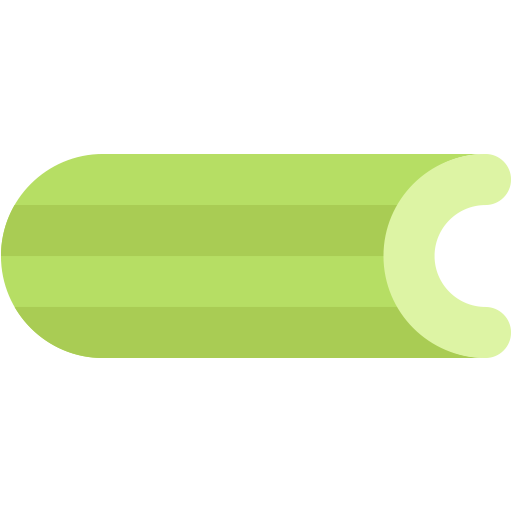This document describes the current stable version of Celery (5.2). For development docs, go here.
What’s new in Celery 3.0 (Chiastic Slide)¶
Celery is a simple, flexible, and reliable distributed system to process vast amounts of messages, while providing operations with the tools required to maintain such a system.
It’s a task queue with focus on real-time processing, while also supporting task scheduling.
Celery has a large and diverse community of users and contributors, you should come join us on IRC or our mailing-list.
To read more about Celery you should go read the introduction.
While this version is backward compatible with previous versions it’s important that you read the following section.
If you use Celery in combination with Django you must also read the django-celery changelog and upgrade to django-celery 3.0.
This version is officially supported on CPython 2.5, 2.6, 2.7, 3.2 and 3.3, as well as PyPy and Jython.
Highlights¶
Important Notes¶
Broadcast exchanges renamed¶
The workers remote control command exchanges has been renamed
(a new pidbox name), this is because the auto_delete flag on
the exchanges has been removed, and that makes it incompatible with
earlier versions.
You can manually delete the old exchanges if you want,
using the celery amqp command (previously called camqadm):
$ celery amqp exchange.delete celeryd.pidbox
$ celery amqp exchange.delete reply.celeryd.pidbox
Event-loop¶
The worker is now running without threads when used with RabbitMQ (AMQP), or Redis as a broker, resulting in:
Much better overall performance.
Fixes several edge case race conditions.
Sub-millisecond timer precision.
Faster shutdown times.
The transports supported are: py-amqp librabbitmq, redis,
and amqplib.
Hopefully this can be extended to include additional broker transports
in the future.
For increased reliability the CELERY_FORCE_EXECV setting is enabled
by default if the event-loop isn’t used.
New celery umbrella command¶
All Celery’s command-line programs are now available from a single celery umbrella command.
You can see a list of sub-commands and options by running:
$ celery help
Commands include:
celery worker(previouslyceleryd).celery beat(previouslycelerybeat).celery amqp(previouslycamqadm).
The old programs are still available (celeryd, celerybeat, etc),
but you’re discouraged from using them.
Now depends on billiard¶
Billiard is a fork of the multiprocessing containing
the no-execv patch by sbt (http://bugs.python.org/issue8713),
and also contains the pool improvements previously located in Celery.
This fork was necessary as changes to the C extension code was required for the no-execv patch to work.
Issue #625
Issue #627
Issue #640
django-celery #122 <https://github.com/celery/django-celery/issues/122
django-celery #124 <https://github.com/celery/django-celery/issues/122
celery.app.task no longer a package¶
The celery.app.task module is now a module instead of a package.
The setup.py install script will try to remove the old package,
but if that doesn’t work for some reason you have to remove
it manually. This command helps:
$ rm -r $(dirname $(python -c 'import celery;print(celery.__file__)'))/app/task/
If you experience an error like ImportError: cannot import name _unpickle_task,
you just have to remove the old package and everything is fine.
Last version to support Python 2.5¶
The 3.0 series will be last version to support Python 2.5, and starting from 3.1 Python 2.6 and later will be required.
With several other distributions taking the step to discontinue Python 2.5 support, we feel that it is time too.
Python 2.6 should be widely available at this point, and we urge you to upgrade, but if that’s not possible you still have the option to continue using the Celery 3.0, and important bug fixes introduced in Celery 3.1 will be back-ported to Celery 3.0 upon request.
UTC timezone is now used¶
This means that ETA/countdown in messages aren’t compatible with Celery versions prior to 2.5.
You can disable UTC and revert back to old local time by setting
the CELERY_ENABLE_UTC setting.
Redis: Ack emulation improvements¶
Reducing the possibility of data loss.
Acks are now implemented by storing a copy of the message when the message is consumed. The copy isn’t removed until the consumer acknowledges or rejects it.
This means that unacknowledged messages will be redelivered either when the connection is closed, or when the visibility timeout is exceeded.
Visibility timeout
This is a timeout for acks, so that if the consumer doesn’t ack the message within this time limit, the message is redelivered to another consumer.
The timeout is set to one hour by default, but can be changed by configuring a transport option:
BROKER_TRANSPORT_OPTIONS = {'visibility_timeout': 18000} # 5 hoursNote
Messages that haven’t been acked will be redelivered if the visibility timeout is exceeded, for Celery users this means that ETA/countdown tasks that are scheduled to execute with a time that exceeds the visibility timeout will be executed twice (or more). If you plan on using long ETA/countdowns you should tweak the visibility timeout accordingly.
Setting a long timeout means that it’ll take a long time for messages to be redelivered in the event of a power failure, but if so happens you could temporarily set the visibility timeout lower to flush out messages when you start up the systems again.
News¶
Chaining Tasks¶
Tasks can now have callbacks and errbacks, and dependencies are recorded
The task message format have been updated with two new extension keys
Both keys can be empty/undefined or a list of subtasks.
callbacksApplied if the task exits successfully, with the result of the task as an argument.
errbacksApplied if an error occurred while executing the task, with the uuid of the task as an argument. Since it may not be possible to serialize the exception instance, it passes the uuid of the task instead. The uuid can then be used to retrieve the exception and traceback of the task from the result backend.
linkandlink_errorkeyword arguments has been added toapply_async.These add callbacks and errbacks to the task, and you can read more about them at Linking (callbacks/errbacks).
We now track what subtasks a task sends, and some result backends supports retrieving this information.
task.request.children
Contains the result instances of the subtasks the currently executing task has applied.
AsyncResult.children
Returns the tasks dependencies, as a list of
AsyncResult/ResultSetinstances.AsyncResult.iterdeps
Recursively iterates over the tasks dependencies, yielding (parent, node) tuples.
Raises IncompleteStream if any of the dependencies hasn’t returned yet.
AsyncResult.graph
A
DependencyGraphof the tasks dependencies. With this you can also convert to dot format:with open('graph.dot') as fh: result.graph.to_dot(fh)
then produce an image of the graph:
$ dot -Tpng graph.dot -o graph.png
A new special subtask called
chainis also included:>>> from celery import chain # (2 + 2) * 8 / 2 >>> res = chain(add.subtask((2, 2)), mul.subtask((8,)), div.subtask((2,))).apply_async() >>> res.get() == 16 >>> res.parent.get() == 32 >>> res.parent.parent.get() == 4
Adds
AsyncResult.get_leaf()Waits and returns the result of the leaf subtask. That’s the last node found when traversing the graph, but this means that the graph can be 1-dimensional only (in effect a list).
Adds
subtask.link(subtask)+subtask.link_error(subtask)Shortcut to
s.options.setdefault('link', []).append(subtask)Adds
subtask.flatten_links()Returns a flattened list of all dependencies (recursively)
Redis: Priority support¶
The message’s priority field is now respected by the Redis
transport by having multiple lists for each named queue.
The queues are then consumed by in order of priority.
The priority field is a number in the range of 0 - 9, where 0 is the default and highest priority.
The priority range is collapsed into four steps by default, since it is
unlikely that nine steps will yield more benefit than using four steps.
The number of steps can be configured by setting the priority_steps
transport option, which must be a list of numbers in sorted order:
>>> BROKER_TRANSPORT_OPTIONS = {
... 'priority_steps': [0, 2, 4, 6, 8, 9],
... }
Priorities implemented in this way isn’t as reliable as priorities on the server side, which is why the feature is nicknamed “quasi-priorities”; Using routing is still the suggested way of ensuring quality of service, as client implemented priorities fall short in a number of ways, for example if the worker is busy with long running tasks, has prefetched many messages, or the queues are congested.
Still, it is possible that using priorities in combination with routing can be more beneficial than using routing or priorities alone. Experimentation and monitoring should be used to prove this.
Contributed by Germán M. Bravo.
Redis: Now cycles queues so that consuming is fair¶
This ensures that a very busy queue won’t block messages from other queues, and ensures that all queues have an equal chance of being consumed from.
This used to be the case before, but the behavior was accidentally changed while switching to using blocking pop.
group/chord/chain are now subtasks¶
group is no longer an alias to
TaskSet, but new all together, since it was very difficult to migrate theTaskSetclass to become a subtask.A new shortcut has been added to tasks:
>>> task.s(arg1, arg2, kw=1)
as a shortcut to:
>>> task.subtask((arg1, arg2), {'kw': 1})
Tasks can be chained by using the
|operator:>>> (add.s(2, 2), pow.s(2)).apply_async()
Subtasks can be “evaluated” using the
~operator:>>> ~add.s(2, 2) 4 >>> ~(add.s(2, 2) | pow.s(2))
is the same as:
>>> chain(add.s(2, 2), pow.s(2)).apply_async().get()
A new subtask_type key has been added to the subtask dictionary.
This can be the string
"chord","group","chain","chunks","xmap", or"xstarmap".maybe_subtask now uses subtask_type to reconstruct the object, to be used when using non-pickle serializers.
The logic for these operations have been moved to dedicated tasks celery.chord, celery.chain and celery.group.
subtask no longer inherits from AttributeDict.
It’s now a pure dict subclass with properties for attribute access to the relevant keys.
The repr’s now outputs how the sequence would like imperatively:
>>> from celery import chord >>> (chord([add.s(i, i) for i in xrange(10)], xsum.s()) | pow.s(2)) tasks.xsum([tasks.add(0, 0), tasks.add(1, 1), tasks.add(2, 2), tasks.add(3, 3), tasks.add(4, 4), tasks.add(5, 5), tasks.add(6, 6), tasks.add(7, 7), tasks.add(8, 8), tasks.add(9, 9)]) | tasks.pow(2)
New remote control commands¶
These commands were previously experimental, but they’ve proven stable and is now documented as part of the official API.
-
Tells workers to consume from a new queue, or cancel consuming from a queue. This command has also been changed so that the worker remembers the queues added, so that the change will persist even if the connection is re-connected.
These commands are available programmatically as
app.control.add_consumer()/app.control.cancel_consumer():>>> celery.control.add_consumer(queue_name, ... destination=['w1.example.com']) >>> celery.control.cancel_consumer(queue_name, ... destination=['w1.example.com'])
or using the celery control command:
$ celery control -d w1.example.com add_consumer queue $ celery control -d w1.example.com cancel_consumer queue
Note
Remember that a control command without destination will be sent to all workers.
autoscaleTells workers with
--autoscaleenabled to change autoscale max/min concurrency settings.This command is available programmatically as
app.control.autoscale():>>> celery.control.autoscale(max=10, min=5, ... destination=['w1.example.com'])
or using the celery control command:
$ celery control -d w1.example.com autoscale 10 5
pool_grow/pool_shrinkTells workers to add or remove pool processes.
These commands are available programmatically as
app.control.pool_grow()/app.control.pool_shrink():>>> celery.control.pool_grow(2, destination=['w1.example.com']) >>> celery.control.pool_shrink(2, destination=['w1.example.com'])
or using the celery control command:
$ celery control -d w1.example.com pool_grow 2 $ celery control -d w1.example.com pool_shrink 2
celery control now supports
rate_limitandtime_limitcommands.See
celery control --helpfor details.
Crontab now supports Day of Month, and Month of Year arguments¶
See the updated list of examples at Crontab schedules.
Immutable subtasks¶
subtask’s can now be immutable, which means that the arguments
won’t be modified when calling callbacks:
>>> chain(add.s(2, 2), clear_static_electricity.si())
means it’ll not receive the argument of the parent task,
and .si() is a shortcut to:
>>> clear_static_electricity.subtask(immutable=True)
Logging Improvements¶
Logging support now conforms better with best practices.
Classes used by the worker no longer uses app.get_default_logger, but uses celery.utils.log.get_logger which simply gets the logger not setting the level, and adds a NullHandler.
Loggers are no longer passed around, instead every module using logging defines a module global logger that’s used throughout.
All loggers inherit from a common logger called “celery”.
Before
task.get_loggerwould setup a new logger for every task, and even set the log level. This is no longer the case.Instead all task loggers now inherit from a common “celery.task” logger that’s set up when programs call setup_logging_subsystem.
Instead of using LoggerAdapter to augment the formatter with the task_id and task_name field, the task base logger now use a special formatter adding these values at run-time from the currently executing task.
In fact,
task.get_loggeris no longer recommended, it is better to add a module-level logger to your tasks module.For example, like this:
from celery.utils.log import get_task_logger logger = get_task_logger(__name__) @celery.task def add(x, y): logger.debug('Adding %r + %r' % (x, y)) return x + y
The resulting logger will then inherit from the
"celery.task"logger so that the current task name and id is included in logging output.Redirected output from stdout/stderr is now logged to a “celery.redirected” logger.
In addition a few warnings.warn have been replaced with logger.warn.
Now avoids the ‘no handlers for logger multiprocessing’ warning
Task registry no longer global¶
Every Celery instance now has its own task registry.
You can make apps share registries by specifying it:
>>> app1 = Celery()
>>> app2 = Celery(tasks=app1.tasks)
Note that tasks are shared between registries by default, so that
tasks will be added to every subsequently created task registry.
As an alternative tasks can be private to specific task registries
by setting the shared argument to the @task decorator:
@celery.task(shared=False)
def add(x, y):
return x + y
Abstract tasks are now lazily bound¶
The Task class is no longer bound to an app
by default, it will first be bound (and configured) when
a concrete subclass is created.
This means that you can safely import and make task base classes, without also initializing the app environment:
from celery.task import Task
class DebugTask(Task):
abstract = True
def __call__(self, *args, **kwargs):
print('CALLING %r' % (self,))
return self.run(*args, **kwargs)
>>> DebugTask
<unbound DebugTask>
>>> @celery1.task(base=DebugTask)
... def add(x, y):
... return x + y
>>> add.__class__
<class add of <Celery default:0x101510d10>>
Lazy task decorators¶
The @task decorator is now lazy when used with custom apps.
That is, if accept_magic_kwargs is enabled (her by called “compat mode”), the task
decorator executes inline like before, however for custom apps the @task
decorator now returns a special PromiseProxy object that’s only evaluated
on access.
All promises will be evaluated when app.finalize() is called, or implicitly
when the task registry is first used.
Smart –app option¶
The --app option now ‘auto-detects’
If the provided path is a module it tries to get an attribute named ‘celery’.
If the provided path is a package it tries to import a sub module named celery’, and get the celery attribute from that module.
For example, if you have a project named proj where the
celery app is located in from proj.celery import app,
then the following will be equivalent:
$ celery worker --app=proj
$ celery worker --app=proj.celery:
$ celery worker --app=proj.celery:app
In Other News¶
New
CELERYD_WORKER_LOST_WAITto control the timeout in seconds beforebilliard.WorkerLostErroris raised when a worker can’t be signaled (Issue #595).Contributed by Brendon Crawford.
Redis event monitor queues are now automatically deleted (Issue #436).
App instance factory methods have been converted to be cached descriptors that creates a new subclass on access.
For example, this means that
app.Workeris an actual class and will work as expected when:class Worker(app.Worker): ...
New signal:
task_success.Multiprocessing logs are now only emitted if the
MP_LOGenvironment variable is set.The Celery instance can now be created with a broker URL
app = Celery(broker='redis://')
Result backends can now be set using a URL
Currently only supported by redis. Example use:
CELERY_RESULT_BACKEND = 'redis://localhost/1'
Heartbeat frequency now every 5s, and frequency sent with event
The heartbeat frequency is now available in the worker event messages, so that clients can decide when to consider workers offline based on this value.
Module celery.actors has been removed, and will be part of cl instead.
Introduces new
celerycommand, which is an entry-point for all other commands.The main for this command can be run by calling
celery.start().Annotations now supports decorators if the key starts with ‘@’.
For example:
def debug_args(fun): @wraps(fun) def _inner(*args, **kwargs): print('ARGS: %r' % (args,)) return _inner CELERY_ANNOTATIONS = { 'tasks.add': {'@__call__': debug_args}, }
Also tasks are now always bound by class so that annotated methods end up being bound.
Bug-report now available as a command and broadcast command
Get it from a Python REPL:
>>> import celery >>> print(celery.bugreport())
Using the
celerycommand line program:$ celery report
Get it from remote workers:
$ celery inspect report
Module
celery.logmoved tocelery.app.log.Module
celery.task.controlmoved tocelery.app.control.New signal:
task_revokedSent in the main process when the task is revoked or terminated.
AsyncResult.task_idrenamed toAsyncResult.idTasksetResult.taskset_idrenamed to.idxmap(task, sequence)andxstarmap(task, sequence)Returns a list of the results applying the task function to every item in the sequence.
Example:
>>> from celery import xstarmap >>> xstarmap(add, zip(range(10), range(10)).apply_async() [0, 2, 4, 6, 8, 10, 12, 14, 16, 18]
chunks(task, sequence, chunksize)group.skew(start=, stop=, step=)Skew will skew the countdown for the individual tasks in a group – for example with this group:
>>> g = group(add.s(i, i) for i in xrange(10))
Skewing the tasks from 0 seconds to 10 seconds:
>>> g.skew(stop=10)
Will have the first task execute in 0 seconds, the second in 1 second, the third in 2 seconds and so on.
99% test Coverage
CELERY_QUEUEScan now be a list/tuple ofQueueinstances.Internally
app.amqp.queuesis now a mapping of name/Queue instances, instead of converting on the fly.Can now specify connection for
app.control.inspect.from kombu import Connection i = celery.control.inspect(connection=Connection('redis://')) i.active_queues()
CELERY_FORCE_EXECVis now enabled by default.If the old behavior is wanted the setting can be set to False, or the new –no-execv option to celery worker.
Deprecated module
celery.confhas been removed.The
CELERY_TIMEZONEnow always require the pytz library to be installed (except if the timezone is set to UTC).The Tokyo Tyrant backend has been removed and is no longer supported.
Now uses
maybe_declare()to cache queue declarations.There’s no longer a global default for the
CELERYBEAT_MAX_LOOP_INTERVALsetting, it is instead set by individual schedulers.Worker: now truncates very long message bodies in error reports.
No longer deep-copies exceptions when trying to serialize errors.
CELERY_BENCHenvironment variable, will now also list memory usage statistics at worker shutdown.Worker: now only ever use a single timer for all timing needs, and instead set different priorities.
An exceptions arguments are now safely pickled
Contributed by Matt Long.
Worker/Beat no longer logs the start-up banner.
Previously it would be logged with severity warning, now it’s only written to stdout.
The
contrib/directory in the distribution has been renamed toextra/.New signal:
task_revokedcelery.contrib.migrate: Many improvements, including; filtering, queue migration, and support for acking messages on the broker migrating from.Contributed by John Watson.
Worker: Prefetch count increments are now optimized and grouped together.
Worker: No longer calls
consumeon the remote control command queue twice.Probably didn’t cause any problems, but was unnecessary.
Internals¶
app.broker_connectionis nowapp.connectionBoth names still work.
Compatibility modules are now generated dynamically upon use.
These modules are
celery.messaging,celery.log,celery.decoratorsandcelery.registry.celery.utilsrefactored into multiple modules:Now using
kombu.utils.encodinginstead ofcelery.utils.encoding.Renamed module
celery.routes->celery.app.routes.Renamed package
celery.db->celery.backends.database.Renamed module
celery.abstract->celery.worker.bootsteps.Command line docs are now parsed from the module docstrings.
Test suite directory has been reorganized.
setup.py now reads docs from the
requirements/directory.Celery commands no longer wraps output (Issue #700).
Contributed by Thomas Johansson.
Experimental¶
celery.contrib.methods: Task decorator for methods¶
This is an experimental module containing a task decorator, and a task decorator filter, that can be used to create tasks out of methods:
from celery.contrib.methods import task_method
class Counter(object):
def __init__(self):
self.value = 1
@celery.task(name='Counter.increment', filter=task_method)
def increment(self, n=1):
self.value += 1
return self.value
See celery.contrib.methods for more information.
Unscheduled Removals¶
Usually we don’t make backward incompatible removals, but these removals should have no major effect.
The following settings have been renamed:
CELERYD_ETA_SCHEDULER->CELERYD_TIMERCELERYD_ETA_SCHEDULER_PRECISION->CELERYD_TIMER_PRECISION
Deprecation Time-line Changes¶
See the Celery Deprecation Time-line.
The
celery.backends.pyrediscompat module has been removed.Use
celery.backends.redisinstead!The following undocumented API’s has been moved:
control.inspect.add_consumer->app.control.add_consumer().control.inspect.cancel_consumer->app.control.cancel_consumer().control.inspect.enable_events->app.control.enable_events().control.inspect.disable_events->app.control.disable_events().
This way
inspect()is only used for commands that don’t modify anything, while idempotent control commands that make changes are on the control objects.
Fixes¶
Retry SQLAlchemy backend operations on DatabaseError/OperationalError (Issue #634)
Tasks that called
retrywasn’t acknowledged if acks late was enabledFix contributed by David Markey.
The message priority argument wasn’t properly propagated to Kombu (Issue #708).
Fix contributed by Eran Rundstein