CDS MOC Service (astroquery.cds)¶
Getting started¶
This module provides a python interface for querying the CDS MOCServer.
MOC is an IVOA standard enabling description of arbitrary sky regions. Based on the HEALPix sky tessellation, it maps regions on the sky into hierarchically grouped predefined cells. It corresponds to a set of HEALPix cells at different orders.
For those wanting to know more about MOCs, please refer to this IVOA paper and the MOCPy’s documentation developed by the CDS.
CDS has set up a server known as the MOCServer storing data-set names each associated with a MOC spatial coverage and some meta-datas giving a more detailed explanation of the data-set.
The MOCServer aims at returning the data-sets having at least one source lying in a specific sky region defined by the user. Internally the MOCServer performs the intersection between the given sky region and the MOCs associated with each data-sets. Because the MOC associated to a data-set describes its sky coverage, if the above intersection is not null then the MOCServer knows that some sources of this data-set are in the user defined sky region.
To be aware of what the MOCServer returns, please refers to this link.
We have queried the MOCServer with a cone region of center ra, dec = (10.8, 32.2) deg and radius = 1.5 deg. In return,
the MOCServer gives a list of data-sets each tagged with an unique ID along with some other meta-datas too e.g.
obs_title, obs_description, moc_access_url (url for accessing the MOC associated with the data-set. Usually
a FITS file storing a list of HEALPix cells).
It is also possible to ask the MOCServer for retrieving data-sets based on their meta-data values. Here
we have queried the MOCServer for only the image data-sets being in the cone defined above (dataproduct_type
meta-data equals to "image").
This package implements two methods:
query_region()retrieving data-sets (their associated MOCs and meta-datas) having sources in a given region.find_datasets()retrieving data-sets (their associated MOCs and meta-datas) based on the values of their meta-datas.
Requirements¶
The following packages are required for the use of this module:
Examples¶
Performing a CDS MOC query on a cone region¶
The first thing to do is to import the regions package and the cds module.
>>> from astropy import coordinates
>>> from regions import CircleSkyRegion
>>> from astroquery.cds import cds
cds implements the method query_region() and this is what we will use.
First, we need to define a cone region. For that purpose we will instantiate a regions.CircleSkyRegion object:
>>> center = coordinates.SkyCoord(10.8, 32.2, unit='deg')
>>> radius = coordinates.Angle(1.5, unit='deg')
>>> cone = CircleSkyRegion(center, radius)
And basically call the query_region() method with the cone and that’s all.
>>> cds.query_region(region=cone)
<Table masked=True length=1317>
hips_service_url_8 hips_status hips_status_7 ... hipsgen_date_5 hips_master_url moc_sky_fraction
object object object ... object object float64
------------------ -------------------------- ------------- ... ----------------- -------------------------------------------------------------------------------- ----------------
-- -- -- ... -- -- 0.0588
-- -- -- ... -- -- 2.066e-06
-- -- -- ... -- -- 0.002134
-- -- -- ... -- -- 0.003107
-- -- -- ... -- -- 0.0001764
-- -- -- ... -- -- 0.008365
-- -- -- ... -- -- 0.0009891
-- -- -- ... -- -- 0.0004252
-- -- -- ... -- -- 0.0006163
-- -- -- ... -- -- 0.0008544
-- -- -- ... -- -- 0.0009243
-- -- -- ... -- -- 0.00016
-- -- -- ... -- -- 0.000729
-- -- -- ... -- -- 2.998e-05
-- -- -- ... -- -- 0.01136
-- -- -- ... -- -- 0.0006112
-- -- -- ... -- -- 6.632e-05
-- -- -- ... -- -- 0.0001141
-- -- -- ... -- -- 0.0008666
-- -- -- ... -- -- 0.001025
-- -- -- ... -- -- 0.008088
-- -- -- ... -- -- 0.000282
-- -- -- ... -- -- 0.002413
-- -- -- ... -- -- 0.0001468
-- public master clonableOnce -- ... -- -- 0.3164
-- public master clonableOnce -- ... -- -- 1.0
-- -- -- ... -- -- 4.444e-05
-- -- -- ... -- -- 4.641e-05
-- -- -- ... -- -- 0.00044
... ... ... ... ... ... ...
-- public master unclonable -- ... -- -- 1.0
-- public master unclonable -- ... -- http://cade.irap.omp.eu/documents/Ancillary/4Aladin/DRAO-VillaElisa_21cm_POLQ 1.0
-- public master unclonable -- ... -- http://cade.irap.omp.eu/documents/Ancillary/4Aladin/DRAO-VillaElisa_21cm_POLU 1.0
-- public master unclonable -- ... -- http://cade.irap.omp.eu/documents/Ancillary/4Aladin/DRAO_22MHz 0.7283
-- public master unclonable -- ... 2017-02-09T13:48Z -- 0.5723
-- public master unclonable -- ... -- -- 0.5468
-- public master unclonable -- ... -- -- 1.0
-- public master unclonable -- ... -- http://cade.irap.omp.eu/documents/Ancillary/4Aladin/GAURIBIDANUR/ 0.8623
-- public master unclonable -- ... -- -- 1.0
-- public master unclonable -- ... -- -- 1.0
-- public master unclonable -- ... -- -- 1.0
-- public master unclonable -- ... -- -- 1.0
-- public master unclonable -- ... -- -- 1.0
-- public master unclonable -- ... -- -- 0.9635
-- public master unclonable -- ... -- -- 0.4284
-- public master unclonable -- ... -- -- 1.0
-- public master unclonable -- ... -- -- 1.0
-- public master unclonable -- ... -- -- 1.0
-- public master unclonable -- ... -- -- 1.0
-- public master unclonable -- ... -- http://cade.irap.omp.eu/documents/Ancillary/4Aladin/STOCKERT+VILLAELISA_1420MHz/ 1.0
-- public master unclonable -- ... -- -- 0.181
-- public master unclonable -- ... -- -- 0.1918
-- public master unclonable -- ... 2017-05-15T12:44Z -- 1.0
-- -- -- ... -- -- 0.1553
-- -- -- ... -- -- 0.2373
-- public master clonableOnce -- ... -- -- 0.08287
-- public master clonableOnce -- ... -- -- 0.02227
-- public master clonableOnce -- ... -- -- 0.02227
-- public master clonableOnce -- ... -- -- 0.02227
You can also query the MOCServer on a regions.PolygonSkyRegion or even an mocpy.MOC following the same pattern i.e. just
by replacing cone with a polygon or a MOC object.
By default, query_region() returns an astropy.table.Table object storing the data-sets
as rows and their meta-datas as columns. Data-sets might have no information for a specific meta-data. If so, the value
associated with this meta-data for this data-set is set to “-”. The above astropy table looks like :
Retrieve only a subset of meta-datas¶
This table refers to a lot of meta-datas whereas we could only use a few of them. In fact, it is possible to ask the MOCServer to give us a reduced set of meta-datas for the resulting data-sets. The table returned by the MOCServer will be lighter and thus faster to retrieve.
The parameter fields of query_region() allows us to provide the list of meta-datas we
want to get. Let’s say we would like only the ID, the moc_sky_fraction and the moc_access_url of the
resulting data-sets:
>>> cds.query_region(region=cone, fields=['ID', 'moc_sky_fraction', 'moc_access_url'])
<Table masked=True length=1317>
moc_access_url ID moc_sky_fraction
object str48 float64
------------------------------------------------------------------------------------ ------------------------------------ ----------------
http://alasky.unistra.fr/footprints/tables/vizier/B_assocdata_obscore/MOC?nside=2048 CDS/B/assocdata/obscore 0.0588
http://alasky.unistra.fr/footprints/tables/vizier/B_cb_lmxbdata/MOC?nside=2048 CDS/B/cb/lmxbdata 2.066e-06
http://alasky.unistra.fr/footprints/tables/vizier/B_cfht_cfht/MOC?nside=2048 CDS/B/cfht/cfht 0.002134
http://alasky.unistra.fr/footprints/tables/vizier/B_cfht_obscore/MOC?nside=2048 CDS/B/cfht/obscore 0.003107
http://alasky.unistra.fr/footprints/tables/vizier/B_chandra_chandra/MOC?nside=2048 CDS/B/chandra/chandra 0.0001764
http://alasky.unistra.fr/footprints/tables/vizier/B_eso_eso_arc/MOC?nside=2048 CDS/B/eso/eso_arc 0.008365
http://alasky.unistra.fr/footprints/tables/vizier/B_gcvs_gcvs_cat/MOC?nside=2048 CDS/B/gcvs/gcvs_cat 0.0009891
http://alasky.unistra.fr/footprints/tables/vizier/B_gcvs_nsv_cat/MOC?nside=2048 CDS/B/gcvs/nsv_cat 0.0004252
http://alasky.unistra.fr/footprints/tables/vizier/B_gemini_obscore/MOC?nside=2048 CDS/B/gemini/obscore 0.0006163
http://alasky.unistra.fr/footprints/tables/vizier/B_hst_hstlog/MOC?nside=2048 CDS/B/hst/hstlog 0.0008544
http://alasky.unistra.fr/footprints/tables/vizier/B_hst_obscore/MOC?nside=2048 CDS/B/hst/obscore 0.0009243
http://alasky.unistra.fr/footprints/tables/vizier/B_hst_wfpc2/MOC?nside=2048 CDS/B/hst/wfpc2 0.00016
http://alasky.unistra.fr/footprints/tables/vizier/B_jcmt_obscore/MOC?nside=2048 CDS/B/jcmt/obscore 0.000729
http://alasky.unistra.fr/footprints/tables/vizier/B_merlin_merlin/MOC?nside=2048 CDS/B/merlin/merlin 2.998e-05
http://alasky.unistra.fr/footprints/tables/vizier/B_mk_mktypes/MOC?nside=2048 CDS/B/mk/mktypes 0.01136
http://alasky.unistra.fr/footprints/tables/vizier/B_pastel_pastel/MOC?nside=2048 CDS/B/pastel/pastel 0.0006112
http://alasky.unistra.fr/footprints/tables/vizier/B_sb9_main/MOC?nside=2048 CDS/B/sb9/main 6.632e-05
http://alasky.unistra.fr/footprints/tables/vizier/B_sn_sncat/MOC?nside=2048 CDS/B/sn/sncat 0.0001141
http://alasky.unistra.fr/footprints/tables/vizier/B_subaru_suprimc/MOC?nside=2048 CDS/B/subaru/suprimc 0.0008666
http://alasky.unistra.fr/footprints/tables/vizier/B_swift_swiftlog/MOC?nside=2048 CDS/B/swift/swiftlog 0.001025
http://alasky.unistra.fr/footprints/tables/vizier/B_vsx_vsx/MOC?nside=2048 CDS/B/vsx/vsx 0.008088
http://alasky.unistra.fr/footprints/tables/vizier/B_wd_catalog/MOC?nside=2048 CDS/B/wd/catalog 0.000282
http://alasky.unistra.fr/footprints/tables/vizier/B_wds_wds/MOC?nside=2048 CDS/B/wds/wds 0.002413
http://alasky.unistra.fr/footprints/tables/vizier/B_xmm_xmmlog/MOC?nside=2048 CDS/B/xmm/xmmlog 0.0001468
-- CDS/C/GALFAHI/Narrow 0.3164
-- CDS/C/HI4PI/HI 1.0
http://alasky.unistra.fr/footprints/tables/vizier/I_100A_w10/MOC?nside=2048 CDS/I/100A/w10 4.444e-05
http://alasky.unistra.fr/footprints/tables/vizier/I_100A_w25/MOC?nside=2048 CDS/I/100A/w25 4.641e-05
http://alasky.unistra.fr/footprints/tables/vizier/I_100A_w50/MOC?nside=2048 CDS/I/100A/w50 0.00044
... ... ...
-- ov-gso/P/DIRBE/ZSMA9 1.0
-- ov-gso/P/DRAO-VillaElisa/21cm/POLQ 1.0
-- ov-gso/P/DRAO-VillaElisa/21cm/POLU 1.0
-- ov-gso/P/DRAO/22MHz 0.7283
-- ov-gso/P/DWINGELOO/820MHz 0.5723
-- ov-gso/P/EBHIS 0.5468
-- ov-gso/P/GASS+EBHIS 1.0
-- ov-gso/P/GAURIBIDANUR 0.8623
-- ov-gso/P/IRIS/1 1.0
-- ov-gso/P/IRIS/2 1.0
-- ov-gso/P/IRIS/3 1.0
-- ov-gso/P/IRIS/4 1.0
-- ov-gso/P/LAB 1.0
-- ov-gso/P/MAIPU-MU 0.9635
-- ov-gso/P/MITEoR 0.4284
-- ov-gso/P/RASS 1.0
-- ov-gso/P/RASS/EXP 1.0
-- ov-gso/P/RASS/HardBand 1.0
-- ov-gso/P/RASS/SoftBand 1.0
-- ov-gso/P/STOCKERT+VILLAELISA/1420MHz 1.0
-- ov-gso/P/VTSS/CONT 0.181
-- ov-gso/P/VTSS/Ha 0.1918
-- ov-gso/P/WHAM 1.0
-- svo.cab/cat/catlib 0.1553
-- svo.cab/cat/miles 0.2373
-- xcatdb/P/XMM/PN/color 0.08287
-- xcatdb/P/XMM/PN/eb2 0.02227
-- xcatdb/P/XMM/PN/eb3 0.02227
-- xcatdb/P/XMM/PN/eb4 0.02227
This astropy table now have only 3 columns and can be manipulated much faster.
Retrieving data-sets based on their meta-data values¶
As expressed in the last paragraph of the Getting Started section, we can ask the MOCServer to do some filtering tasks for us
at the server side. The meta_data parameter of query_region() allows the user to
write an algebraic expression on the meta-datas. Let’s query the MOCServer for retrieving what we have done using the
web interface in the Getting Started section i.e. retrieving only the image data-sets that lie in the previously defined cone.
>>> cds.query_region(region=cone,
... fields=['ID', 'dataproduct_type', 'moc_sky_fraction', 'moc_access_url'],
... meta_data="dataproduct_type=image")
<Table masked=True length=279>
moc_access_url ID dataproduct_type moc_sky_fraction
object str48 str5 float64
------------------------------------------------------------------------ --------------------------------------- ---------------- ----------------
http://alasky.u-strasbg.fr/2MASS/H/Moc.fits CDS/P/2MASS/H image 1.0
http://alasky.u-strasbg.fr/2MASS/J/Moc.fits CDS/P/2MASS/J image 1.0
http://alasky.u-strasbg.fr/2MASS/K/Moc.fits CDS/P/2MASS/K image 1.0
http://alasky.u-strasbg.fr/2MASS/Color/Moc.fits CDS/P/2MASS/color image 1.0
http://alasky.u-strasbg.fr/AKARI-FIS/ColorLSN60/Moc.fits CDS/P/AKARI/FIS/Color image 1.0
http://alasky.u-strasbg.fr/AKARI-FIS/N160/Moc.fits CDS/P/AKARI/FIS/N160 image 0.9988
http://alasky.u-strasbg.fr/AKARI-FIS/N60/Moc.fits CDS/P/AKARI/FIS/N60 image 0.9976
http://alasky.u-strasbg.fr/AKARI-FIS/WideL/Moc.fits CDS/P/AKARI/FIS/WideL image 0.9989
http://alasky.u-strasbg.fr/AKARI-FIS/WideS/Moc.fits CDS/P/AKARI/FIS/WideS image 0.9976
-- CDS/P/Ariel/Voyager image 1.0
http://alasky.u-strasbg.fr/CO/Moc.fits CDS/P/CO image 1.0
-- CDS/P/Callisto/Voyager-Galileo-simp-1km image 1.0
-- CDS/P/Charon/NewHorizon-PIA19866 image 1.0
-- CDS/P/DM/flux-Bp/I/345/gaia2 image 1.0
-- CDS/P/DM/flux-G/I/345/gaia2 image 1.0
-- CDS/P/DM/flux-Rp/I/345/gaia2 image 1.0
-- CDS/P/DM/flux-color-Rp-G-Bp/I/345/gaia2 image 1.0
-- CDS/P/DSS2/NIR image 0.9943
http://alasky.u-strasbg.fr/DSS/DSS2-blue-XJ-S/Moc.fits CDS/P/DSS2/blue image 0.9956
http://alasky.u-strasbg.fr/DSS/DSSColor/Moc.fits CDS/P/DSS2/color image 1.0
http://alasky.u-strasbg.fr/DSS/DSS2Merged/Moc.fits CDS/P/DSS2/red image 1.0
-- CDS/P/Dione/Cassini-PIA12577 image 1.0
http://alasky.u-strasbg.fr/EGRET/EGRET-dif/EGRET_dif_100-150/Moc.fits CDS/P/EGRET/Dif/100-150 image 1.0
http://alasky.u-strasbg.fr/EGRET/EGRET-dif/EGRET_dif_1000-2000/Moc.fits CDS/P/EGRET/Dif/1000-2000 image 1.0
http://alasky.u-strasbg.fr/EGRET/EGRET-dif/EGRET_dif_150-300/Moc.fits CDS/P/EGRET/Dif/150-300 image 1.0
http://alasky.u-strasbg.fr/EGRET/EGRET-dif/EGRET_dif_2000-4000/Moc.fits CDS/P/EGRET/Dif/2000-4000 image 1.0
http://alasky.u-strasbg.fr/EGRET/EGRET-dif/EGRET_dif_30-50/Moc.fits CDS/P/EGRET/Dif/30-50 image 1.0
http://alasky.u-strasbg.fr/EGRET/EGRET-dif/EGRET_dif_300-500/Moc.fits CDS/P/EGRET/Dif/300-500 image 1.0
http://alasky.u-strasbg.fr/EGRET/EGRET-dif/EGRET_dif_4000-10000/Moc.fits CDS/P/EGRET/Dif/4000-10000 image 1.0
... ... ... ...
-- ov-gso/P/DIRBE/ZSMA7 image 1.0
-- ov-gso/P/DIRBE/ZSMA8 image 1.0
-- ov-gso/P/DIRBE/ZSMA9 image 1.0
-- ov-gso/P/DRAO-VillaElisa/21cm/POLQ image 1.0
-- ov-gso/P/DRAO-VillaElisa/21cm/POLU image 1.0
-- ov-gso/P/DRAO/22MHz image 0.7283
-- ov-gso/P/DWINGELOO/820MHz image 0.5723
-- ov-gso/P/EBHIS image 0.5468
-- ov-gso/P/GASS+EBHIS image 1.0
-- ov-gso/P/GAURIBIDANUR image 0.8623
-- ov-gso/P/IRIS/1 image 1.0
-- ov-gso/P/IRIS/2 image 1.0
-- ov-gso/P/IRIS/3 image 1.0
-- ov-gso/P/IRIS/4 image 1.0
-- ov-gso/P/LAB image 1.0
-- ov-gso/P/MAIPU-MU image 0.9635
-- ov-gso/P/MITEoR image 0.4284
-- ov-gso/P/RASS image 1.0
-- ov-gso/P/RASS/EXP image 1.0
-- ov-gso/P/RASS/HardBand image 1.0
-- ov-gso/P/RASS/SoftBand image 1.0
-- ov-gso/P/STOCKERT+VILLAELISA/1420MHz image 1.0
-- ov-gso/P/VTSS/CONT image 0.181
-- ov-gso/P/VTSS/Ha image 0.1918
-- ov-gso/P/WHAM image 1.0
-- xcatdb/P/XMM/PN/color image 0.08287
-- xcatdb/P/XMM/PN/eb2 image 0.02227
-- xcatdb/P/XMM/PN/eb3 image 0.02227
-- xcatdb/P/XMM/PN/eb4 image 0.02227
Looking at the dataproduct_type column, all the data-sets seem to be images. We could have been done that using
numpy operations on astropy.table.Table objects but here the MOCServer made it for us.
This page on the web interface of the MOCServer gives examples of some filtering expressions.
Alternatively, the method find_datasets() searches data-sets on the whole sky. If you want
to get the MOCs or meta-datas from some specific data-sets this is the method to use. The next example retrieves all the
moc_access_url of the Hubble surveys:
>>> cds.find_datasets(meta_data="ID=*HST*",
... fields=['ID', 'moc_access_url'])
<Table masked=True length=42>
moc_access_url ID
object str21
--------------------------------------------------- ---------------------
-- CDS/P/HST/B
-- CDS/P/HST/CO
http://alasky.unistra.fr/GOODS/GOODSb/Moc.fits CDS/P/HST/GOODS/b
http://alasky.unistra.fr/GOODS/GOODS-color/Moc.fits CDS/P/HST/GOODS/color
http://alasky.unistra.fr/GOODS/GOODSi/Moc.fits CDS/P/HST/GOODS/i
http://alasky.unistra.fr/GOODS/GOODSv/Moc.fits CDS/P/HST/GOODS/v
http://alasky.unistra.fr/GOODS/GOODSz/Moc.fits CDS/P/HST/GOODS/z
-- CDS/P/HST/H
-- CDS/P/HST/H2O
-- CDS/P/HST/Halpha
-- CDS/P/HST/Hbeta
-- CDS/P/HST/I
-- CDS/P/HST/J
-- CDS/P/HST/NII
-- CDS/P/HST/OII
-- CDS/P/HST/OIII
http://alasky.u-strasbg.fr/PHAT/F110W/Moc.fits CDS/P/HST/PHAT/F110W
http://alasky.u-strasbg.fr/PHAT/F160W/Moc.fits CDS/P/HST/PHAT/F160W
http://alasky.u-strasbg.fr/PHAT/F275W/Moc.fits CDS/P/HST/PHAT/F275W
http://alasky.u-strasbg.fr/PHAT/F336W/Moc.fits CDS/P/HST/PHAT/F336W
http://alasky.u-strasbg.fr/PHAT/F475W/Moc.fits CDS/P/HST/PHAT/F475W
http://alasky.u-strasbg.fr/PHAT/F814W/Moc.fits CDS/P/HST/PHAT/F814W
-- CDS/P/HST/Palpha
-- CDS/P/HST/Palpha_c
-- CDS/P/HST/R
-- CDS/P/HST/SDSSg
-- CDS/P/HST/SDSSr
-- CDS/P/HST/SDSSz
-- CDS/P/HST/SIII
-- CDS/P/HST/U
-- CDS/P/HST/UV
-- CDS/P/HST/V
-- CDS/P/HST/Y
-- CDS/P/HST/other
-- CDS/P/HST/wideUV
-- CDS/P/HST/wideV
-- ESAVO/P/HST/ACS-blue
-- ESAVO/P/HST/FOC
-- ESAVO/P/HST/NICMOS
-- ESAVO/P/HST/WFC3
-- ESAVO/P/HST/WFPC
-- ESAVO/P/HST/WFPC2
Misc¶
Limiting the number of returned data-sets¶
Another parameter called max_rec specifies an upper limit for the number of data-sets to be returned:
>>> cds.query_region(region=cone, max_rec=3)
<Table masked=True length=3>
publisher_id obs_description_url moc_access_url ... TIMESTAMP obs_label moc_sky_fraction
str9 str52 str84 ... float64 str8 float64
------------ ---------------------------------------------------- ------------------------------------------------------------------------------------ ... --------------- --------- ----------------
ivo://CDS http://cdsarc.u-strasbg.fr/viz-bin/Cat?B%2Fassocdata http://alasky.unistra.fr/footprints/tables/vizier/B_assocdata_obscore/MOC?nside=2048 ... 1531742659000.0 obscore 0.0588
ivo://CDS http://cdsarc.u-strasbg.fr/viz-bin/Cat?B%2Fcb http://alasky.unistra.fr/footprints/tables/vizier/B_cb_lmxbdata/MOC?nside=2048 ... 1531742660000.0 lmxbdata 2.066e-06
ivo://CDS http://cdsarc.u-strasbg.fr/viz-bin/Cat?B%2Fcfht http://alasky.unistra.fr/footprints/tables/vizier/B_cfht_cfht/MOC?nside=2048 ... 1531742660000.0 cfht 0.002134
This astropy table has only 3 rows although we know more data-sets match the query. It’s useful if you do not need to retrieve all the data-sets matching a query but only a few. Again, the result will come faster from the MOCServer because this operation is done at the server side.
Returning a MOC object as a result¶
Some users might want the union of all the MOCs from the data-sets matching the query. You can get a mocpy.MOC object
instead of an astropy.table.Table by setting the parameter return_moc to True. An additional parameter max_norder
allows the user to set the resolution/precision of the returned MOC that he wants.
As an example, we would like to obtain the union of the spatial coverage of all the Hubble surveys:
>>> from mocpy import MOC
>>> # We want to retrieve all the HST surveys i.e. the HST surveys covering any region of the sky.
>>> allsky = CircleSkyRegion(coordinates.SkyCoord(0, 0, unit="deg"), coordinates.Angle(180, unit="deg"))
>>> moc = cds.query_region(region=allsky,
... # We want a mocpy object instead of an astropy table
... return_moc=True,
... # The order of the MOC
... max_norder=7,
... # Expression on the ID meta-data
... meta_data="ID=*HST*")
>>> moc.plot(title="Union of the spatial coverage of all the Hubble surveys.")
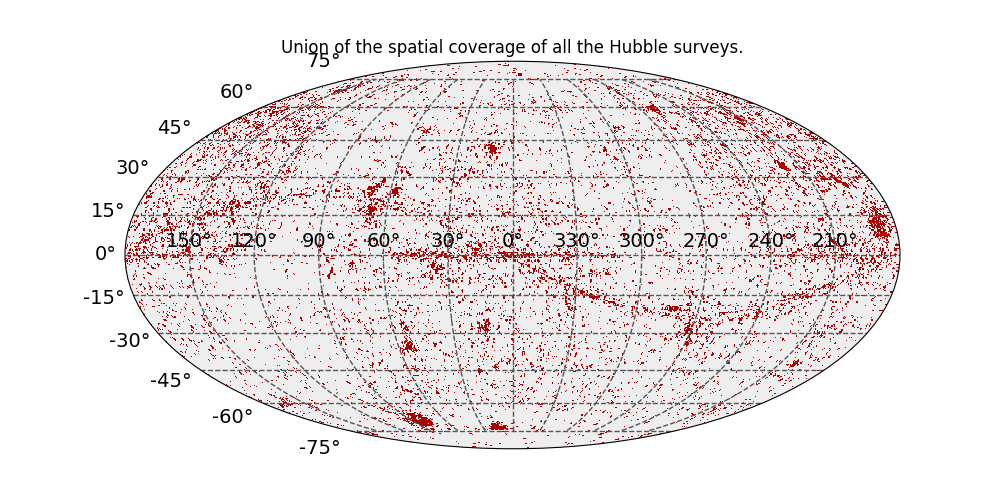
Retrieve the MOC of a specific data-set¶
Finally, if you want to retrieve the MOC of a specific data-set, please consider using the find_datasets
method with the ID of the data-set you want to retrieve the MOC along with the return_moc parameter set to True.
The last example will show you how to get the MOC (i.e. a mocpy.MOC object) of the GALEXGR6/AIS/FUV survey.
>>> from mocpy import MOC
>>> moc_galex=cds.find_datasets(meta_data="ID=CDS/P/GALEXGR6/AIS/FUV", return_moc=True)
>>> moc_galex.plot("MOC associated to CDS/P/GALEXGR6/AIS/FUV.")
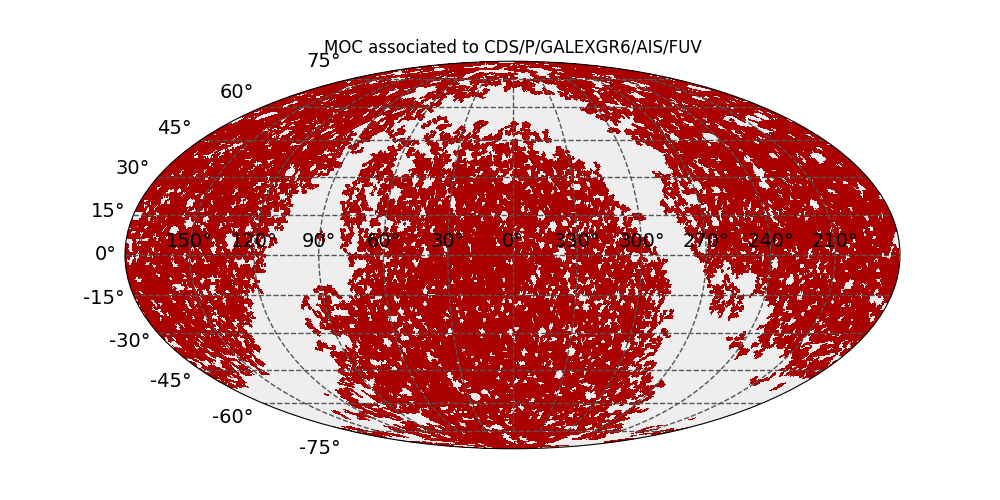
The cds package can therefore be used in complementarity with mocpy. We can now retrieve mocpy.MOC objects
coming from the MOCServer and manipulate them in a python session with mocpy.
Reference/API¶
astroquery.cds Package¶
CDS MOCServer Query Tool¶
- Author
Matthieu Baumann (matthieu.baumann@astro.unistra.fr)
This package is for querying the CDS MOC service, primarily hosted at:
Note: If the access to MOCs with the MOCServer tool was helpful for your research work, the following acknowledgment would be appreciated:
This research has made use of the MOCServer, a tool developed at CDS, Strasbourg, France aiming at retrieving
MOCs/meta-data from known data-sets. MOC is an IVOA standard described in the following paper :
http://www.ivoa.net/documents/MOC/20140602/REC-MOC-1.0-20140602.pdf
Classes¶
|
Query the CDS MOCServer |
|
Configuration parameters for |