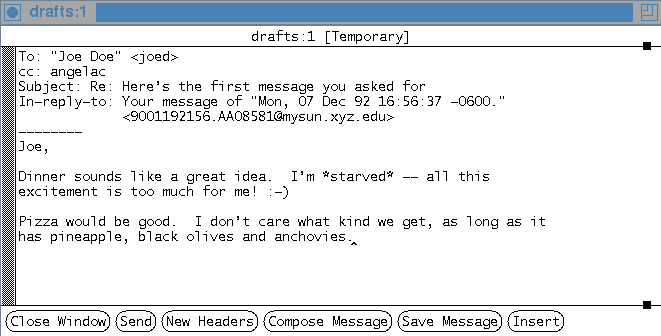
Now that you've seen the messages, pick one from your friend that you'd like to answer. Select it (in the Table of Contents). Use Reply on the Message menu or use the META-R accelerator. A composition window like the one below will open.
Figure: Composition window with reply
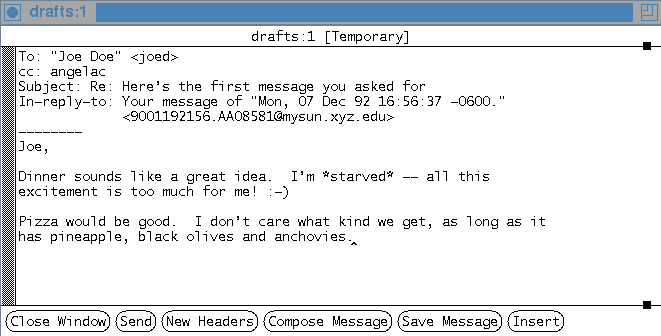
The message header is already filled in -- that's why the Reply button is so useful. Be sure that your username is listed in the Cc: field; if it isn't, use the editor and add your username so you'll get a copy of the reply. You can edit the header if you need to. (Note that your MH may have been set up to send you a copy of replies automatically. The Section Selective Replies with -nocc and -cc explains how to set your default choice.)
Move the cursor into the body area as you did when you sent the messages a few minutes ago -- or use the META-] accelerator. Fill in a reply. As you did before, click Send to send the reply, then use Close Window -- or just click Close Window to skip the reply.
In a minute (unless your computer is very busy) you should have a copy of your reply. Select Incorporate New Mail on the Table of Contents menu to get it; read it the way you did before. (The accelerator is META-SHIFT-I.) The Section More About Replying has more information.