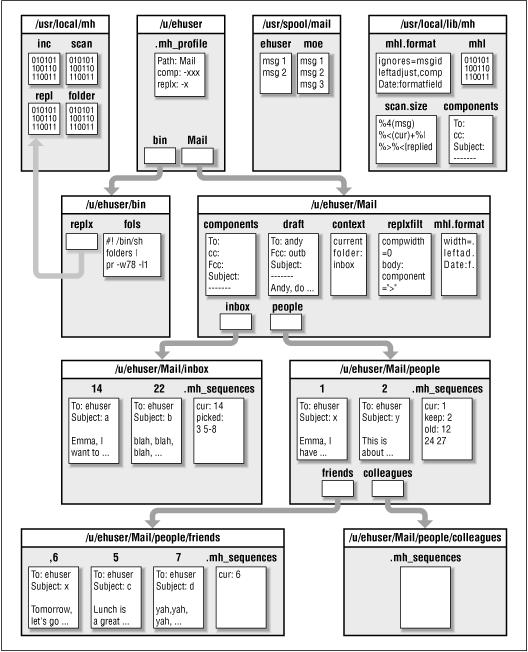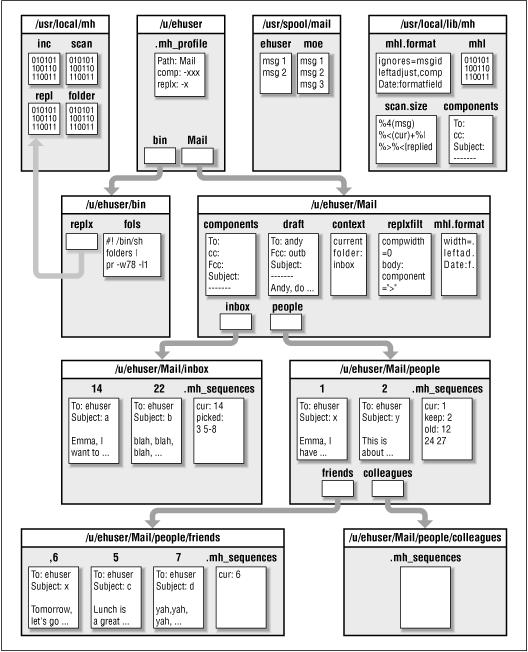UNIX Filesystem Overview
MH is different from other UNIX mail user agents because it takes
special advantage of the UNIX filesystem.
The Figure below is a diagram of typical
files and directories that MH and uses.
Figure: Important parts of a UNIX
filesystem
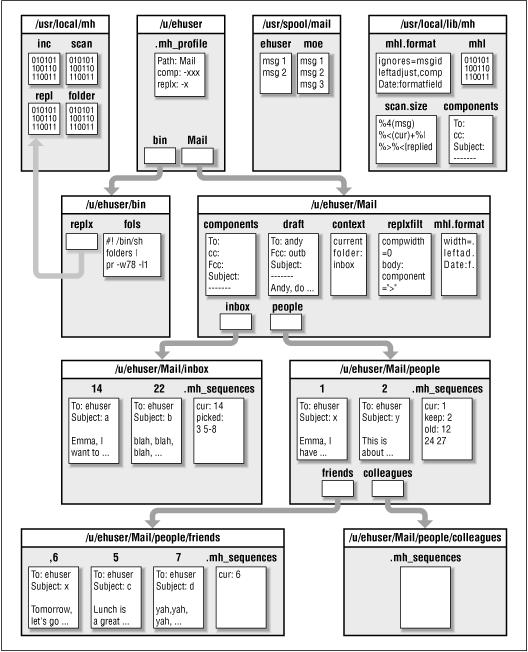
Here's an explanation of each of the filesystem parts:
-
The gray boxes are directories. The full pathname of each
directory is at the top. Most of the directories belong to
the ehuser account, but three in the top row are "system"
directories.
-
Inside the directories are files
and subdirectories (and one
symbolic link) -- each of these are shown as a white box.
Each white subdirectory box has an arrow pointing out and down
to another gray box, which shows what's in that subdirectory.
The gray line represents a symbolic link. (Symbolic links, also
called soft links, aren't available on all versions of
UNIX.)
-
There are two kinds of files here.
Text files are shown with some readable (if cryptic)
words in them.
Binary files (directly executable programs) are shown in
boxes full of 0s and 1s.
To keep things simple, the diagram omits a lot of directories.
It also omits some (or many) of the files in each directory.
One of the handiest ways to use the information in this figure is
to create separate MH
sessions. This lets you work on more than one message, in more
than one folder, simultaneously.