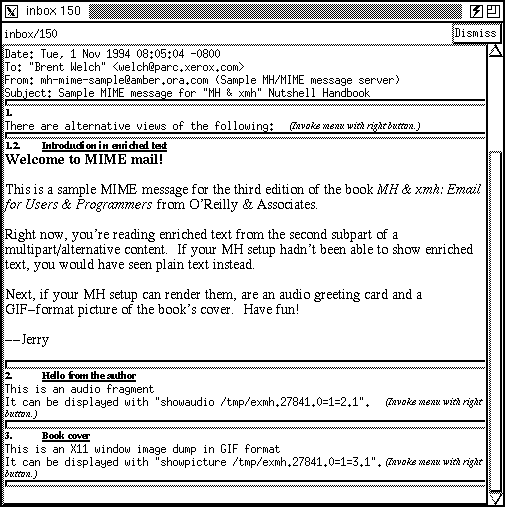
In addition to the messages you sent yourself, this book also has a message which you can use to explore exmh. To use it, first use your browser's Save As command to save mh-mime-sample into /tmp. Then copy it into your inbox by going to a UNIX shell prompt (shown as % here) and typing the command line below. Be sure to use backquotes (`), not single quotes ('):
% cp /tmp/mh-mime-sample `mhpath new +inbox`
The Figure below shows the sample message
displayed in exmh. The Clip menu entry was used to
display it in a larger, detached window.
Figure: Displaying a MIME message
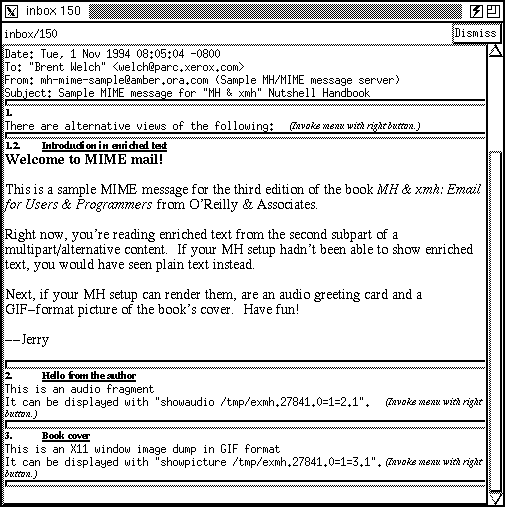
The MIME message has three parts to it; these are numbered and labeled in the display. The first part is a multipart/alternative content, which means there are a few different ways to view the content. This is indicated by the message under the heading 1. that there are alternative views of the following content. exmh will display what it thinks is the best alternative; you see the text/enriched content displayed in part 1.2. If you want to see the other alternatives, then you can press the right button over section 1 to get a popup menu with some choices.
The next two parts are an audio clip and a picture in GIF format. The text for each part tells you a command you could run to view, or hear, the part. However, all you need to do is press the right mouse button over each part in order to get a menu of operations to perform on the content. If you press the right button over part 2., then the popup menu will offer you these choices: