GtkGrid is an attempt to write a comprehensive, legacy-free, box-layout container that is flexible enough to replace GtkBox, GtkTable and the like.
The layout model of GtkGrid is to arrange its children in rows and columns. This is done by assigning positions on a two-dimentions grid that stretches arbitrarily far in all directions. Children can span multiple rows or columns, too.
GtkBox works by arranging child widgets in a single line, either
horizontally or vertically. It allows packing children from the
beginning or end, using gtk_box_pack_start() and gtk_box_pack_end().
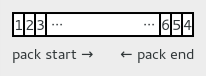
Example 53. A simple box
box = gtk_box_new (GTK_ORIENTATION_HORIZONTAL, 0);
gtk_box_pack_start (GTK_BOX (box), gtk_label_new ("One"), FALSE, FALSE, 0);
gtk_box_pack_start (GTK_BOX (box), gtk_label_new ("Two"), FALSE, FALSE, 0);
This can be done with GtkGrid as follows:
grid = gtk_grid_new ();
child1 = gtk_label_new ("One");
gtk_grid_attach (GTK_GRID (grid), child1, 0, 0, 1, 1);
child2 = gtk_label_new ("Two");
gtk_grid_attach_next_to (GTK_GRID (grid), child2, child1, GTK_POS_RIGHT, 1, 1);
And similarly for gtk_box_pack_end(). In that case, you
would use GTK_POS_LEFT to place the grid children from
left to right.
If you only need to pack children from the start, using
gtk_container_add() is an even simpler alternative. GtkGrid
places children added with gtk_container_add() in a single
row or column according to its “orientation”.
One difference to keep in mind is that the gtk_box_pack_start/pack_end functions allow you to place an arbitrary number of children from either end without ever 'colliding in the middle'. With GtkGrid, you have to leave enough space between the two ends, if you want to combine packing from both ends towards the middle. In practice, this should be easy to avoid; and GtkGrid simply ignores entirely empty rows or columns for layout and spacing.
On the other hand, GtkGrid is more flexible in that its grid extends indefinitively in both directions — there is no problem with using negative numbers for the grid positions. So, if you discover that you need to place a widget before your existing arrangement, you always can.