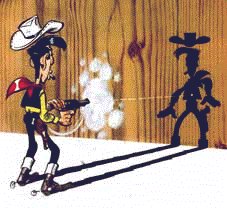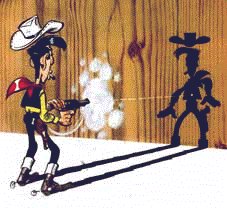| | Supported Platforms |
- Colt should happily run on any Unix and any Windows with java-1.2.x or higher.
Currently, we know it runs at least on Linux, Solaris, MacOSX and Windows 2000 or higher.
|
| Download and Decompress Files |
- Download
colt-{version}.(tar.gz, zip) from here.
Releases can be installed via a tar.gz file (Unix) or zip file (Windows).
Warning
- Because of a bug in Solaris tar, Solaris users should use gnu
tar to unpack archives.
- Due too an obscure bug, Winzip and possibly other Windows
decompression tools may miss empty directories. Consequently, use
the .zip download file on Windows, and DO NOT decompress tar[.gz]
files on Windows.
- Decompress the file into any convenient directory (the software is relocatable)
In the examples below we assume as installation directory
/opt/colt (Unix)
c:\colt (Windows)
If you choose to install into an alternative location (e.g. /usr/local,
$HOME, d:\apps) then substitute the paths used in examples on this
website accordingly.
cd /opt
tar -zxvf colt-{version}.tar.gz (Unix)
Winzip colt-{version}.zip (Windows)
This will create the directory tree /opt/colt/ (Unix) or
c:\colt (Windows).
- Add colt.jar and concurrent.jar to your CLASSPATH
export CLASSPATH=/opt/colt/lib/colt.jar:/opt/colt/lib/concurrent.jar:$CLASSPATH (on Unix bash style)
set CLASSPATH=c:\colt\lib\colt.jar;c:\colt\lib\concurrent.jar;%CLASSPATH% (on Windows)
|
|