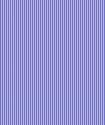| package |
package-name |
The package for the generated source |
Optional |
| dest |
path |
The destination directory in which to create the generated source
|
Optional |
| line-separator |
unix | mac | win |
Sets the line separator style for the desired platform. This is
useful if you are generating source on one platform, but will
be compiling/modifying on another platform.
|
Optional |
| types |
type-factory |
Sets which type factory to use. This is useful if you want JDK
1.2 collections instead of JDK 1.1 or if you want to pass in your
own FieldInfoFactory (see Collection
types).
|
Optional |
| h |
|
Shows the help/usage information. |
Optional |
| f |
|
Forces the source generator to suppress all non-fatal errors,
such as overwriting pre-existing files. |
Optional |
| nodesc |
|
Do not generate the class descriptors |
Optional |
| gen-mapping |
|
(Additionally) Generate a mapping file. |
Optional |
| nomarshall |
|
Do not generate the marshaling framework methods (marshal,
unmarshal, validate) |
Optional |
| testable |
|
Generate the extra methods used by the CTF (Castor Testing
Framework)
|
Optional |
| sax1 |
|
Generate marshaling methods that use the SAX1 framework
(default is false).
|
Optional |
| binding-file |
The binding file name. |
Configures the use of a Binding File to allow finely-grained
control of the generated classes
|
Optional |
| generateImportedSchemas |
|
Generates sources for imported XML Schemas in addition to the
schema provided on the command line (default is false).
|
Optional |
| case-insensitive |
|
The generated classes will use a case insensitive method for
looking up enumerated type values.
|
Optional |
| verbose |
|
Enables extra diagnostic output from the source generator |
Optional |
| nameConflictStrategy |
Name conflict strategy. |
Sets the name conflict strategy to use during XML code generation |
Optional |
| fail |
|
Instructs the source generator to fail on the first error. When
you are trying to figure out what is failing during source
generation, this option will help.
|
Optional |
| jclassPrintingType |
JClass printing mode. |
Specifies the JClass printing mode to use during XML code generation; possible
values arestandard (default) and velocity; if no value
is specified, the default mode is standard. |
Optional |