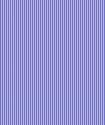| Old releases |
| General |
| Release 1.3 |
| Release 1.3rc1 |
| Release 1.2 |
| Main |
| Home |
| About |
| Features |
| Download |
| Dependencies |
| Reference guide |
| Publications |
| JavaDoc |
| Maven 2 support |
| Maven 2 archetypes |
| DTD & Schemas |
| Recent HTML changes |
| News Archive |
| RSS news feed |
| Project Wiki |
| Development/Support |
| Mailing Lists |
| SVN/JIRA |
| Contributing |
| Support |
| Continuous builds |
| Prof. services |
| Related projects |
| Spring ORM support |
| Spring XML factories |
| WS frameworks |
| XML |
| XML |
| XML Code Generator |
| XML Code Generator |
| JDO |
| Introduction |
| First steps |
| Using JDO |
| JDO Config |
| Types |
| JDO Mapping |
| JDO FAQ |
| JDO Examples |
| JDO HOW-TOs |
| Tips & Tricks |
| Other Features |
| JDO sample JAR |
| Tools |
| Schema generator |
| Advanced JDO |
| Caching |
| OQL |
| Trans. & Locks |
| Design |
| KeyGen |
| Long Trans. |
| Nested Attrs. |
| Pooling Examples |
| LOBs |
| Best practice |
| DDL Generator |
| Using DDL Generator |
| Properties |
| Ant task |
| Type Mapping |
| More |
| The Examples |
| 3rd Party Tools |
| JDO Tests |
| XML Tests |
| Configuration |
 |
| About |
| License |
| User stories |
| Contributors |
| Marketplace |
| Status, Todo |
| Changelog |
| Library |
| Contact |
| Project Name |
Using Castor JDO
Opening A JDO Database
Stand-alone application
J2EE Application
Using A JDO Database to perform persistence operations
Transient And Persistent Objects
Running an OQL Query
Creating a persistent object
Removing a persistent object
Updating a persistent object
Using JDO And XML
Opening A JDO Database
Castor JDO supports two type of environments, client applications and J2EE servers. Client applications are responsible for configuring the database connection and managing transactions explicitly. J2EE applications use JNDI to obtain a pre-configured database connection, and use UserTransaction or container managed transactions (CMT) to manage transactions. If you have been using JDBC in these two environments, you will be readily familiar with the two models and the differences between them.
Stand-alone application
Client applications are responsible for defining the JDO configuration, and managing the transaction explicitly. The database is by default configured through a separate XML file which links to the mapping file. Alternatively, it can be configured using the utility class JDOConfFactory.
In the example code I refer to the JDO configuration file as jdo-conf.xml, but any name can be used. See Castor JDO Configuration for more information.
As of release 0.9.6, a new JDOManager class is provided, that replaces the former JDO class. Any new features will be implemented against the new JDOManager class only.
As with its predecessor,
- Statically load the JDO configuration file through one of the loadConfiguration() methods, e.g. loadConfiguration(java.lang.String).
- Create an instance of the JDO engine using the factory method createInstance(java.lang.String) where you supply one of the database names defined in the configuration file loaded in step 1).
The
The following code fragment creates an instance of JDOManager for a database 'mybd', opens a database, performs a transaction, and closes the database - as it will typically appear in client applications (for brevity, we have ommitted any required exception handling):
|
For an example showing how to set up a database configuration on the fly without the need of a preconfigured XML configuration file) see JdoConfFactory.
J2EE Application
J2EE applications depend on the J2EE container (Servlet, EJB, etc) to configure the database connection and use JNDI to look it up. This model allows the application deployer to configure the database properties from a central place, and gives the J2EE container the ability to manage distributed transactions across multiple data sources.
Instead of constructing a
The following code fragment uses JNDI to lookup a database, and uses the JTA UserTransaction interface to manage the transaction:
|
If the transaction is managed by the container, a common case with EJB beans and in particular entity beans, there is no need to begin/commit the transaction explicitly. Instead the application server takes care of enlisting the database in the ongoing transaction and executes commit/rollback at the proper time.
The following code snippet relies on the container to manage the transaction
|
Using A JDO Database to perform persistence operations
Transient And Persistent Objects
All JDO operations occur within the context of a transaction. JDO works by loading data from the database into an object in memory, allowing the application to modify the object, and then storing the object's new state when the transaction commits. All objects can be in one of two states: transient or persistent.
Transient: Any object whose state will not be saved to the database when the transaction commits. Changes to transient objects will not be reflected in the database.
Persistent: Any object whose state will be saved to the database when the transaction commits. Changes to persistent objects will be reflected in the database.
An object becomes persistent in one of two ways: it is the result of a query, (and the query is not performed in read-only mode) or it is added to the database using create(java.lang.Object) or update(java.lang.Object). All objects that are not persistent are transient. When the transaction commits or rolls back, all persistent objects become transient.
In a client application, use begin(), commit() and rollback() to manage transactions. In a J2EE application, JDO relies on the container to manage transactions either implicitly (based on the transaction attribute of a bean) or explicitly using the javax.transaction.UserTransaction interface.
If a persistent object was modified during the transaction, at commit time the modifications are stored back to the database. If the transaction rolls back, no modifications will be made to the database. Once the transaction completes, the object is once again transient. To use the same object in two different transactions, you must query it again.
An object is transient or persistent from the view point of the database to which the transaction belongs. An object is generally persistent in a single database, and calling isPersistent(java.lang.Object) from another database will return false. It is possible to make an object persistent in two database, e.g. by querying it in one, and creating it in the other.
Running an OQL Query
OQL queries are used to lookup and query objects from the database. OQL queries are similar to SQL queries, but use object names instead of SQL names and do not require join clauses. For example, if the object being loaded is of type TestObject, the OQL query will load FROM TestObject, whether the actual table name in the database is test, test_object, or any other name. If a join is required to load related objects, Castor will automatically perform the join.
The following code snippet uses an OQL query to load all the objects in a given group. Note that product and group are related objects, the JDBC query involves a join:
|
The following code snippet uses the previous query to obtain products, mark down their price by 25%, and store them back to the database (in this case using a client application transaction):
|
As illustrated above, a query is executed in three steps. First a query object is
created from the database using an OQL statement. If there are any parameters, the
second step involves binding these parameters. Numbered parameters are bound using
the order specified in their names. (e.g. first $1, after that $2, and so on...)
The third step involves executing the query and obtaining a result set of type
A query can be created once and executed multiple times. Each time it is executed the bound parameters are lost, and must be supplied a second time. The result of a query can be used while the query is being executed a second time.
There is also a special form of query that gives a possibility to call stored procedures:
oql = db.getOQLQuery("CALL sp_something($) AS myapp.Product");
Here sp_something is a stored procedure returning one or more ResultSets with the same sequence of fields as Castor-generated SELECT for the OQL query "SELECT p FROM myapp.Product p" (for objects without relations the sequence is: identity, then all other fields in the same order as in mapping.xml).
Creating a persistent object
The method create(java.lang.Object) creates a new object in the database, or in JDO terminology makes a transient object persistent. An object created with the create method will remain in the database if the transaction commits; if the transaction rolls back the object will be removed from the database. An exception is thrown if an object with the same identity already exists in the database.
The following code snippet creates a new product with a group that was previously queried:
|
Removing a persistent object
The method remove(java.lang.Object) has the reverse effect, deleting a persistent object. Once removed the object is no longer visible to any transaction. If the transaction commits, the object will be removed from the database, however, if the transaction rolls back the object will remain in the database. An exception is thrown when attempting to remove an object that is not persistent.
The following code snippet deletes the previously created Product instance:
|
Updating a persistent object
There's no special method offering on the
The following code snippet loads a previously created Product instance, changes its description property and commits the transaction.
|
Using JDO And XML
Castor JDO and Castor XML can be combined to perform transactional database operations that use XML as the form of input and output. The following code snippet uses a combination of persistent and transient objects to describe a financial operation.
This example retrieves two account objects and moves an amount from one account to the other. The transfer is described using a transient object (i.e. no record in the database), which is then used to generate an XML document describing the transfer. An extra step (not shown here), uses XSLT to transform the XML document into an HTML page.
|
The XML produced by the above code might look like:
|