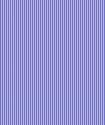| Old releases |
| General |
| Release 1.3 |
| Release 1.3rc1 |
| Release 1.2 |
| Main |
| Home |
| About |
| Features |
| Download |
| Dependencies |
| Reference guide |
| Publications |
| JavaDoc |
| Maven 2 support |
| Maven 2 archetypes |
| DTD & Schemas |
| Recent HTML changes |
| News Archive |
| RSS news feed |
| Project Wiki |
| Development/Support |
| Mailing Lists |
| SVN/JIRA |
| Contributing |
| Support |
| Continuous builds |
| Prof. services |
| Related projects |
| Spring ORM support |
| Spring XML factories |
| WS frameworks |
| XML |
| XML |
| XML Code Generator |
| XML Code Generator |
| JDO |
| Introduction |
| First steps |
| Using JDO |
| JDO Config |
| Types |
| JDO Mapping |
| JDO FAQ |
| JDO Examples |
| JDO HOW-TOs |
| Tips & Tricks |
| Other Features |
| JDO sample JAR |
| Tools |
| Schema generator |
| Advanced JDO |
| Caching |
| OQL |
| Trans. & Locks |
| Design |
| KeyGen |
| Long Trans. |
| Nested Attrs. |
| Pooling Examples |
| LOBs |
| Best practice |
| DDL Generator |
| Using DDL Generator |
| Properties |
| Ant task |
| Type Mapping |
| More |
| The Examples |
| 3rd Party Tools |
| JDO Tests |
| XML Tests |
| Configuration |
 |
| About |
| License |
| User stories |
| Contributors |
| Marketplace |
| Status, Todo |
| Changelog |
| Library |
| Contact |
| Project Name |
Castor JDO - Tips & Tricks
Logging and Tracing
Access Mode
Inheritence
Views of Same Object
Upgrading Locks
NoClassDefFoundError
Create method
Logging and Tracing
When developing using Castor, we recommend that you use the various setLogWriter methods to get detailed information and error messages.
Using a logger with
Using a logger with
Using a logger with
A simple trace logger can be obtained from
Interested in integratating Castor's logging with Log4J? Then see this question in the JDO FAQ.
Access Mode
If you are using JDO objects with the default access mode ('shared') and too many transactions abort when attempting to commit due to locks, you should consider upgrading to an 'exclusive' mode. When two transactions attempt to modify and store the same object at the same time, lock issues arise. Upgrading to an 'exclusive' mode will prevent concurrent transactions from modifying the same object at once.
If too many transactions abort when attempting to commit due to dirty checking, you should consider upgrading to a 'locked' mode. When external database access modifies the same objects being managed by Castor, Castor will complain that objects are dirty. Upgrading to a 'locked' mode will prevent concurrent update.
Be advised that 'exclusive' mode introduces lock contention in the Castor persistence engine, and 'locked' mode adds lock contention in the database. Lock contention has the effect of slowing down the application and consuming more CPU.
If too many transaction abort due to deadlock detection, consider modifying the application logic. Deadlock occurs when two transactions attempt to access the same objects but not in the same order.
Inheritence
There are two types of inheritence: Java inheritence and relational inheritence.
With Java inheritence, two objects extend the same base class and map to two different tables. The mapping file requires two different mappings for each of the objects. For example, if Employee and Customer both extend Person, but Employee maps to the table emp and Person to the table person, the mapping file should map both of these objects separately.
With relation inheritence, one table provides the base information and another table provides additional information using the same primary keys in both. Use the extends attribute to specify such inheritence in the mapping file. For example, if Computer extends Product and the table comp provides computer-specific columns in addition to product columns in prod, the mapping for Computer will specify Product as the extended class.
When a class just extends a generic base class or implements an interface, this form of inheritence is not reflected in the mapping file.
Views of Same Object
It is possible to use different objects and mappings to the same tables. For example, it is possible to define a subset of a table and load only several of the columns, or load an object without its relations.
To determine the first and last names and e-mail address of an object without loading the entire person object, create a subset class and map that class to a portion of the table. Such a class cannot be used to create a new person, but can be used to delete or modify the person's details.
Use partial views with care. If you attempt to load the same record using a full
object and a subset object, changes to one of these objects are allowed, but
changes to both will result in a conflict and roll back the transaction.
Locking will not work properly between full and subset objects.
Also note, that each of the two objects will have its own cache, so
if you update the first object and load the second, you may obtain old values.
To avoid this situation you may turn off the cache for both objects:
<class ... >
<cache-type type="none">
...
</class>
Upgrading Locks
When an object is loaded into memory in the default access mode ('shared'), a read lock is acquired on that object. When the transaction commits, if there are changes to the object a write lock will be required. There is no guarantee that a write lock can be acquired, e.g. if another transaction attempts to change the same object at the same time.
To assure concurrent access, you may upgrade the object's lock by calling the lock(java.lang.Object) method. This method will either acquire a write lock or return if a timeout elapses and the lock could not be acquired. Once a lock has been acquired, no other transaction can attempt to read the object until the current transaction completes.
Object locking is recommended only if concurrent access results in conflicts and aborted transactions. Generally locks results in lock contention which has an effect on performance.
NoClassDefFoundError
Check your CLASSPATH, check it often, there is no reason not to!
Create method
Castor requires that classes have a public, no-argument constructor in order to provide the ability to marshal & unmarshal objects of that type.
create-method is an optional attribute to the <field> mapping element that can be used to overcome this restriction in cases where you have an existing object model that consists of, say, singleton classes where public, no-argument constructors must not be present by definition.
Assume for example that a class "A" that you want to be able to unmarshal uses a singleton class as one of its properties. When attempting to unmarshal class "A", you should get an exception because the singleton property has no public no-arg constructor. Assuming that a reference to the singleton can be obtained via a static getInstance() method, you can add a "create method" to class A like this:
public MySingleton getSingletonProperty()
{
return MySingleton.getInstance();
}
and in the mapping file for class A, you can define the singleton property like this:
<field name="mySingletonProperty"
type="com.u2d.MySingleton"
create-method="getSingletonProperty">
<bind-xml name="my-singleton-property" node="element" />
</field>
This illustrates how the create-method attribute is quite a useful mechanism for dealing with exceptional situations where you might want to take advantage of marshaling even when some classes do not have no-argument public constructors.
Note: As of this writing, the specified create-method must exist as a method in the current class (i.e. the class being described by the current <class> element). In the future it may be possible to use external static factory methods.