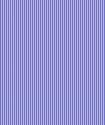Castor JDO - First steps
Introduction
Sample domain objects
Using Castor JDO for the first time
JDO configuration
Introduction
This guide assumes that you do not have any experience with CASTOR JDO, but would
like to make your first steps into the world of persistence and object/relation
mapping tools. The following sections show how to setup and configure Castor JDO so that
it is possible to perform persistence operations on the domain objects presented.
Sample domain objects
The sample domain objects used in here basically define a Catalogue,
which is a collection of Products.
public class Catalogue {
private long id;
private List products = new ArrayList();
public long getId() { ... }
public void setId(long id) { ... }
public String getProducts() { ... }
public void setProducts(List products) { ... }
}
public class Product {
private long id;
private String description;
public long getId() { ... }
public void setId(long id) { ... }
public String getDescription() { ... }
public void setDescription(String description) { ... }
} |
|
In order to be able to perform any persistence operation (such as loading products, deleting
products from a catalogue, ...) on these domain objects through Castor JDO, a Castor
JDO mapping has to be provided, defining class and field level mappings for the Java classes given
and their members:
<class name="org.castor.sample.Catalogue">
<map-to table="catalogue"/>
<field name="id" type="long">
<sql name="id" type="integer" />
</field>
<field name="products" type="org.castor.sample.Product" collection="arraylist">
<sql many-key="c_id" />
</field>
</class>
<class name="org.castor.sample.Product">
<map-to table="product"/>
<field name="id" type="long">
<sql name="id" type="integer" />
</field>
<field name="description" type="string">
<sql name="desc" type="varchar" />
</field>
</class> |
|
Using Castor JDO for the first time
To e.g. load a given Catalogue instance as defined by its identity,
and all its associated Product instances, the following code could be used,
based upon the Castor-specific interfaces JDOManager and Database.
JDOManager.loadConfiguration("jdo-conf.xml");
JDOManager jdoManager = JDOmanager.createInstance("sample");
Database database = jdoManager.getDatabase();
database.begin();
Catalogue catalogue = database.load(catalogue.class, new Long(1));
database.commit();
database.close(); |
|
For brevity, exception handling has been ommitted completely. But is is quite obvious
that - when using such code fragments again and again, to e.g. implement various
methods of a DAO - there's a lot of redundant code that needed to be written again
and again - and exception handling is adding some additional complexity here as well.
JDO configuration
As shown in above code example, before you can perform any persistence operations on
your domain objects, Castor JDO has to be configured by the means of a JDO
configuration file. as part of this JDO configuration, the user defines one or more
databases and everything required to connect to this database (user credentials, JDBC
connection string, ....).
A valid JDO configuration file for HSQL looks as follows:
<?xml version="1.0" ?>
<!DOCTYPE jdo-conf PUBLIC "-//EXOLAB/Castor JDO Configuration DTD Version 1.0//EN" "http://castor.org/jdo-conf.dtd">
<jdo-conf>
<database name="hsqldb" engine="hsql">
<driver class-name="org.hsqldb.jdbcDriver" url="jdbc:hsqldb:hsql://localhost:9002/dbname">
<param name="user" value="sa"/>
<param name="password" value=""/>
</driver>
<mapping href="mapping.xml"/>
</database>
<transaction-demarcation mode="local"/>
</jdo-conf>
|
|
|