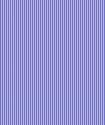Running the self-executable Castor JDO examples
Documentation Author(s):
Werner Guttmann
Download the castor-$RELEASE-examples.zip archive
Unpack the ZIP file
Running the Castor JDO samples
What happens
Hints
Download the castor-$RELEASE-examples.zip archive
In order to be able to run the new Castor JDO examples, please download
the new castor-${RELEASE}-examples.zip from the
download page and put it into some location
on your computer.
Unpack the ZIP file
To unpack the ZIP file downloaded, issue one of the following commands:
unzip castor-1.1M2-examples.zip |
|
or
jar xvf castor-1.1M2-examples.zip |
|
You can now run the examples using the directions provided in the
next section.
Running the Castor JDO samples
In the directory where you have unpacked the ZIP file you'll find a
castor-1.1M2-examples.jar. In addition, you'll find a directory named
lib where you'll find several JAR files required to
run the samples.
To execute the samples, issue the following command:
java -jar castor-1.1M2-examples.jar |
|
... et voila ! You'll see various lines of logging output flashing
by whilst the Castor JDO samples are executing against a database.
What happens
The Castor JDO sample will test persistence between a set of Java
classes (Product, ProductGroup, ProductDetail, etc.) and perform this
code against an Apache Derby instance as RDBMS. For this purpose, the
sample code will start an embedded Derby instance on the fly, create
the required tables, and then continue to execute several code
fragments using various Castor JDO artifacts (JDOManager, Database,
etc.) against this embedded database.
In other words, everything is self-contained and there is no need to
install a database, create a database schema, or create database tables.
Everything required for the tests is initiated and set up from within
the sample code.
Hints
|
| - |
If it is not set yet, you might have to set the JAVA_HOME
environment variable, and add the $JAVA_HOME/bin directory to
your path.
|
|