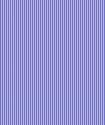Using Pooled Database Connections
News
Pooling Agents
Standard Database Connections
Pooling and JDBC DataSources
PostgreSQL 7.3 and later
Oracle
mySQL
Configuring JDBC DataSources in Tomcat to be used with Castor
Jakarta Commons DBCP - BasicDataSource
Prepared statement pooling
News
|
| - | 10/22/2004: Added JDBC Datasource configuration for mySQL. |
| - | 9/14/2004: Added section about using Jakarta's DBCP with Castor. |
Pooling Agents
There is no mechanism within Castor JDO to provide pooling of
JDBC drivers. Rather, Castor JDO relies on the drivers or
external driver wrappers to implement a pooling mechanism.
Some drivers, such as Oracle, provides a pooling mechanism in
the driver. For those that do not, there are tools such as
Proxool and
Jakarta's DBCP
project.
Here, I'll go over the various usage of the PostgreSQL driver
with Castor. We start with the most basic configurations
that do not use any pooling, to those with pooling via
DBCP. I'll include how to configure the pooling version of the
PostgreSQL JDBC driver ths will be usable with PostgreSQL 7.3 and
later, how to setup a Tomcat JNDI context that Castor can use to get
a pooled JDBC connection. Finally, I'll explain how to configure a
BasicDataSource from the DBCP package using the
<data-source> element.
Standard Database Connections
A standard jdo-conf.xml entry for using PostgreSQL without pooling
looks like this:
<driver class-name="org.postgresql.Driver"
url="jdbc:postgresql://localhost/app">
<param name="user" value="smith"/>
<param name="password" value="secret" />
</driver>
|
|
On the other hand, if you wanted to use the PostgresqlDataSource, you
would use the data-source tag instead, and the connection entry would
look like this:
<data-source class-name="org.postgresql.PostgresqlDataSource">
<param name="server-name" value="localhost" />
<param name="database-name" value="app" />
<param name="user" value="smith" />
<param name="password" value="secret" />
</data-source>
|
|
(Note that only versions before 7.3 of the PostgreSQL JDBC driver
include this class)
Pooling and JDBC DataSources
PostgreSQL 7.3 and later
In the 7.3 release of PostgreSQL, they will start providing a
pooling mechanism with their driver. The Castor SVN repository
includes a beta version of the driver with this functionality.
Here is the 'current' configuration needed for the upcoming 7.3
release of PostgreSQL. (Unless they change it.) Note that in this
pooling mechanism currently lacks some features of standrd pooling
packages such as DBCP, such as timing out idle connections and removing
failed connections from the pool. In this case, we can create the
following data-source entry in the jdo-conf.xml file to provide
for our connections with Castor.
<data-source class-name="org.postgresql.jdbc2.optional.PoolingDataSource">
<param name="server-name" value="localhost" />
<param name="database-name" value="app" />
<param name="initial-connections" value="2" />
<param name="max-connections" value="10" />
<param name="user" value="smith" />
<param name="password" value="secret" />
</data-source>
|
|
Oracle
Here is the configuration needed for using a connection pool
with the Oracle JDBC DataSource implementations.
<data-source class-name="oracle.jdbc.pool.OracleConnectionCacheImpl">
<param name="URL" value="jdbc:oracle:thin:@localhost:1521:TEST" />
<param name="user" value="scott" />
<param name="password" value="tiger" />
</data-source>
|
|
mySQL
Here is the configuration needed for using a connection pool
with the mySQL JDBC DataSource implementations.
<data-source class-name="com.mysql.jdbc.jdbc2.optional.MysqlConnectionPoolDataSource">
<param name="server-name" value="localhost" />
<param name="port" value="3306" />
<param name="user" value="scott" />
<param name="password" value="tiger" />
<param name="database-name" value="test" />
</data-source>
|
|
Configuring JDBC DataSources in Tomcat to be used with Castor
Finally, I want to show the configuration for using a pooling
data-source for Castor which is retrieved from a JNDI context
that Apache fills. The first example is using the PostgreSQL
pooling data-source, and the second is using Castor. The
information to gain here is that we did not need to change the
jdo-conf.xml file or the webapp's web.xml file to achieve
this.
First, we modify the deployment context for the webapp in Tomcat >= 4.0 for our
webapp in the conf/server.xml directory. (With Tomcat/Catalina releases 4.0 and higher
there's more than one way of adding a <Resource> entry. Please consult with the
manuals for more and more detailed information).
We add the following information (using the PostgreSQL JDBC DataSource
implementations as introduced above.):
<Context path="/webapp" docBase="test" debug="10">
<Resource name="jdbc/appDb" auth="Container"
type="org.postgresql.jdbc2.optional.PoolingDataSource"/>
<ResourceParams name="jdbc/appDb">
<parameter>
<name>factory</name>
<value>org.postgresql.jdbc2.optional.PGObjectFactory</value>
</parameter>
<parameter>
<name>dataSourceName</name>
<value>appDb</value>
</parameter>
<parameter>
<name>initialConnections</name>
<value>2</value>
</parameter>
<parameter>
<name>maxConnections</name>
<value>5</value>
</parameter>
<parameter>
<name>databaseName</name>
<value>app</value>
</parameter>
<parameter>
<name>user</name>
<value>smith</value>
</parameter>
<parameter>
<name>password</name>
<value>secret</value>
</parameter>
<parameter>
<name>serverName</name>
<value>localhost</value>
</parameter>
</ResourceParams>
</Context>
|
|
Here, we are using the PostgreSQL PGObjectFactory which
provides the JNDI server (Tomcat) the ability to create the
correct data source. Now, the web.xml file for the webapp
needs to be updated too.
<resource-env-ref>
<description>PostgreSQL pooling check</description>
<resource-env-ref-name>jdbc/appDb</resource-env-ref-name>
<resource-env-ref-type>javax.sql.DataSource</resource-env-ref-type>
</resource-env-ref>
|
|
Note that we are only calling the ref type a DataSource
object, not using the PostgreSQL class name. This will
enable us to make changes easily. Now, in the jdo-conf.xml
file that Castor uses, we no longer list the driver or
data-source tag, but use the JNDI one, and it is simply this:
<jndi name="java:comp/env/jdbc/appDb"/>
|
|
Jakarta Commons DBCP - BasicDataSource
Commons-DBCP provides database connection pooling services, and together
with Commons-Pool
it is the default JNDI datasource provider for Tomcat.
With release 1.1 of the Jakarta Commons DBCP component, one of the major
new features of the JDBC 3.0 API has (finally) been added to
BasicDataSource, support for prepared statement pooling.
To configure Castor for the use of DBCP, please provide the following
<data-source> entry in the jdo-conf.xml file.
<data-source class-name="org.apache.commons.dbcp.BasicDataSource">
<param name="driver-class-name" value="com.mysql.jdbc.Driver" />
<param name="username" value="test" />
<param name="password" value="test" />
<param name="url" value="jdbc:mysql://localhost/test" />
<param name="max-active" value="10" />
</data-source> |
|
Prepared statement pooling
As mentioened above, please note that with DBCP 1.1 and later
releases, support for prepared statement pooling has been added
to DBCP. As Castor JDO does not implement prepared statement
pooling itself, you will to configure DBCP explicitely to enable
this feature.
To configure Castor for the use of DBCP, and to turn prepared statement
pooling on, please provide the following <data-source>
entry in the jdo-conf.xml file.
<data-source class-name="org.apache.commons.dbcp.BasicDataSource">
<param name="driver-class-name" value="com.mysql.jdbc.Driver" />
<param name="username" value="test" />
<param name="password" value="test" />
<param name="url" value="jdbc:mysql://localhost/test" />
<param name="max-active" value="10" />
<param name="pool-prepared-statements" value="true" />
</data-source> |
|
There's plenty of information on
configuration
of BasicDataSource, and examples are provided
here.
|