HP Linux Imaging and Printing (HPLIP) Help
Setting printing options
To change the printer's print settings run, hp-toolbox and then click on "Print Settings". From here you can modify many different print settings including; print quality, output order, media size, media source, duplex printing, and more.
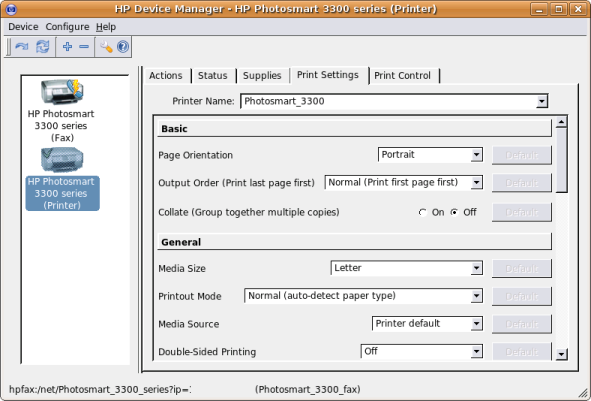
Note: It's recommended that if you plan on printing photos on 3x5 photo paper (for example) to create a second printer queue "photo tray" using hp-setup and name the queue photo tray and then configure the queue to print with the settings you require. Then you don't need to change the settings frequently and already have a print queue setup for your task. Setting up customized print queue's in this fashion is an effective way to manage printing of special media and other unique print settings.