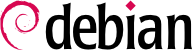4.1. Subscribe to the Debian Security Announce mailing list
In order to receive information on available security updates you should subscribe yourself to the debian-security-announce mailing list in order to receive the Debian Security Advisories (DSAs). See
第 7.1 節「The Debian Security Team」 for more information on how the Debian security team works. For information on how to subscribe to the Debian mailing lists read
http://lists.debian.org.
You should consider, also, subscribing to the
http://lists.debian.org/debian-security for general discussion on security issues in the Debian operating system. You will be able to contact other fellow system administrators in the list as well as Debian developers and upstream developers of security tools who can answer your questions and offer advice.
FIXME: Add the key here too?