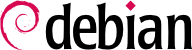La prima opzione ha il vantaggio di rendere possibile la compresenza di utenti non in chroot ed utenti in chroot; se non vengono introdotte applicazioni setuid negli ambienti chroot dell'utente, è più difficile evaderne. Comunque, potrebbe essere necessario impostare ambienti chroot individuali per ciascun utente e quindi sarebbe più difficile da configurare (perché richiede cooperazione da parte del server SSH). La seconda opzione è più facile da configurare e protegge dallo sfruttamento di un possibile baco nel server ssh stesso (dal momento che anch'esso è all'interno del chroot) ma avrà una limitazione che consiste nell'obbligo della condivisione, da parte di tutti gli utenti, del medesimo ambiente chroot (non si può configurare un ambiente chroot utente per utente).
B.7.1. Mettere gli utenti ssh in chroot
È possibile impostare il server ssh in modo che metta in chroot un certo insieme di utenti dentro una shell con una scelta limitata di applicazioni disponibili.
B.7.1.1. Using libpam-chroot
Probably the easiest way is to use the
libpam-chroot package provided in Debian. Once you install it you need to:
Modificare
/etc/pam.d/ssh per usare questo modulo PAM, ed aggiungere come ultima riga
:
session required pam_chroot.so
set a proper chroot environment for the user. You can try using the scripts available at
/usr/share/doc/libpam-chroot/examples/, use the
makejail program or setup a minimum Debian environment with
debootstrap. Make sure the environment includes the needed devices
.
Configurate /etc/security/chroot.conf, così che determinati utenti siano in chroot nella directory che avete configurato precedentemente. Potreste anche voler avere diverse directory indipendenti per utenti diversi così che non siano in grado di vedere né il sistema nella sua interezza né i file l'uno dell'altro.
Configurate SSH: a seconda della versione di OpenSSH, l'ambiente in chroot potrebbe funzionare direttamente appena installato oppure no. Dalla versione 3.6.1p2 la funzione
do_pam_session() viene chiamata dopo che sshd ha ridotto i privilegi, poiché, siccome chroot() necessita dei privilegi di root, naturalmente non funzionerà con l'opzione Privilege separation on. In versioni più recenti di OpenSSH, invece, il codice PAM è stato modificato e
do_pam_session() viene chiamato prima di ridurre i privilegi, cosi funzionerà anche con Privilege separation on. Se dovete disabilitarlo, modificate come segue
/etc/ssh/sshd_config:
UsePrivilegeSeparation no
Notice that this will lower the security of your system since the OpenSSH server will then run as
root user. This means that if a remote attack is found against OpenSSH an attacker will get
root privileges instead of
sshd, thus compromising the whole system.
Se non disabilitate l'opzione Privilege Separation avrete bisogno di un /etc/passwd che includa l'UID dell'utente all'interno del chroot perché Privilege Separation funzioni correttamente.
If you have
Privilege Separation set to
yes and your OpenSSH version does not behave properly you will need to disable it. If you don't, users that try to connect to your server and would be chrooted by this module will see this:
$ ssh -l user server
user@server's password:
Connection to server closed by remote host.
Connection to server closed.
Questo perché il demone ssh, che viene eseguito come 'sshd', non è in grado di eseguire la chiamata di sistema chroot(). Per disabilitare l'opzione Privilege separation, dovrete modificare il file di configurazione /etc/ssh/sshd_config, come descritto in precedenza.
Notate che se uno dei seguenti manca, gli utenti non saranno in grado di autenticarsi in chroot:
Il filesystem /proc dev'essere montato nel chroot dell'utente.
I file dispositivo necessari in /dev/pts/ devono esistere. Se i file vengono generati automaticamente dal kernel in esecuzione allora devono esser creati manualmente nella /dev/ del chroot.
La home directory dell'utente deve esistere nel chroot, altrimenti il demone ssh smetterà di funzionare.
Si può correggere dai vari errori ognuna di queste questioni se usate la parola chiave debug nella definizione PAM di /etc/pam.d/ssh. Se incontrate altre questioni potreste trovare interessante abilitare il modo di debug anche nel client ssh.
Notate che queste informazioni sono disponibili (e probabilmente anche più aggiornate) nel file /usr/share/doc/libpam-chroot/README.Debian.gz, per favore controllatelo per aggiornarvi sulle ultime novità prima di eseguire la suddetta procedura.
B.7.1.2. Applicare una patch al server SSH
Debian's
sshd does not allow restriction of a user's movement through the server, since it lacks the
chroot function that the commercial program
sshd2 includes (using 'ChrootGroups' or 'ChrootUsers', see
sshd2_config(5)). However, there is a patch available to add this functionality available from
http://chrootssh.sourceforge.net (requested and available in
http://bugs.debian.org/139047 in Debian). The patch may be included in future releases of the OpenSSH package. Emmanuel Lacour has
ssh deb packages for
sarge with this feature. They are available at
http://debian.home-dn.net/sarge/ssh/. Notice that those might not be up to date so completing the compilation step is recommended.
Dopo aver applicato la patch, modificate il file
/etc/passwd, cambiando il percorso della directory home degli utenti (utilizzando la combinazione di caratteri speciale
/./):
joeuser:x:1099:1099:Joe Random User:/home/joe/./:/bin/bash
In questo modo viene limitato sia l'accesso remoto alla shell che la copia remota attraverso il canale ssh.
Bisogna accertarsi di avere tutti i binari e le librerie necessarie nel path soggetto a
chroot per gli utenti. Questi file dovrebbero essere di proprietà di root per evitare che gli utenti li manomettano (per sfuggire dalla gabbia
chroot). Un esempio potrebbe comprendere:
./bin:
total 660
drwxr-xr-x 2 root root 4096 Mar 18 13:36 .
drwxr-xr-x 8 guest guest 4096 Mar 15 16:53 ..
-r-xr-xr-x 1 root root 531160 Feb 6 22:36 bash
-r-xr-xr-x 1 root root 43916 Nov 29 13:19 ls
-r-xr-xr-x 1 root root 16684 Nov 29 13:19 mkdir
-rwxr-xr-x 1 root root 23960 Mar 18 13:36 more
-r-xr-xr-x 1 root root 9916 Jul 26 2001 pwd
-r-xr-xr-x 1 root root 24780 Nov 29 13:19 rm
lrwxrwxrwx 1 root root 4 Mar 30 16:29 sh -> bash
./etc:
total 24
drwxr-xr-x 2 root root 4096 Mar 15 16:13 .
drwxr-xr-x 8 guest guest 4096 Mar 15 16:53 ..
-rw-r--r-- 1 root root 54 Mar 15 13:23 group
-rw-r--r-- 1 root root 428 Mar 15 15:56 hosts
-rw-r--r-- 1 root root 44 Mar 15 15:53 passwd
-rw-r--r-- 1 root root 52 Mar 15 13:23 shells
./lib:
total 1848
drwxr-xr-x 2 root root 4096 Mar 18 13:37 .
drwxr-xr-x 8 guest guest 4096 Mar 15 16:53 ..
-rwxr-xr-x 1 root root 92511 Mar 15 12:49 ld-linux.so.2
-rwxr-xr-x 1 root root 1170812 Mar 15 12:49 libc.so.6
-rw-r--r-- 1 root root 20900 Mar 15 13:01 libcrypt.so.1
-rw-r--r-- 1 root root 9436 Mar 15 12:49 libdl.so.2
-rw-r--r-- 1 root root 248132 Mar 15 12:48 libncurses.so.5
-rw-r--r-- 1 root root 71332 Mar 15 13:00 libnsl.so.1
-rw-r--r-- 1 root root 34144 Mar 15 16:10
libnss_files.so.2
-rw-r--r-- 1 root root 29420 Mar 15 12:57 libpam.so.0
-rw-r--r-- 1 root root 105498 Mar 15 12:51 libpthread.so.0
-rw-r--r-- 1 root root 25596 Mar 15 12:51 librt.so.1
-rw-r--r-- 1 root root 7760 Mar 15 12:59 libutil.so.1
-rw-r--r-- 1 root root 24328 Mar 15 12:57 libwrap.so.0
./usr:
total 16
drwxr-xr-x 4 root root 4096 Mar 15 13:00 .
drwxr-xr-x 8 guest guest 4096 Mar 15 16:53 ..
drwxr-xr-x 2 root root 4096 Mar 15 15:55 bin
drwxr-xr-x 2 root root 4096 Mar 15 15:37 lib
./usr/bin:
total 340
drwxr-xr-x 2 root root 4096 Mar 15 15:55 .
drwxr-xr-x 4 root root 4096 Mar 15 13:00 ..
-rwxr-xr-x 1 root root 10332 Mar 15 15:55 env
-rwxr-xr-x 1 root root 13052 Mar 15 13:13 id
-r-xr-xr-x 1 root root 25432 Mar 15 12:40 scp
-rwxr-xr-x 1 root root 43768 Mar 15 15:15 sftp
-r-sr-xr-x 1 root root 218456 Mar 15 12:40 ssh
-rwxr-xr-x 1 root root 9692 Mar 15 13:17 tty
./usr/lib:
total 852
drwxr-xr-x 2 root root 4096 Mar 15 15:37 .
drwxr-xr-x 4 root root 4096 Mar 15 13:00 ..
-rw-r--r-- 1 root root 771088 Mar 15 13:01
libcrypto.so.0.9.6
-rw-r--r-- 1 root root 54548 Mar 15 13:00 libz.so.1
-rwxr-xr-x 1 root root 23096 Mar 15 15:37 sftp-server
B.7.2. Eseguire un chroot del server ssh
Se create un ambiente chroot che contiene al suo interno i file usati dal server ssh, per esempio
/var/chroot/ssh, potrete avviare il server ssh contenuto in tale ambiente con il seguente comando:
# chroot /var/chroot/ssh /sbin/sshd -f /etc/sshd_config
Questo avvierebbe il demone
sshd all'interno dell'ambiente chroot. A tal fine dovrete assicurarvi che la directory
/var/chroot/ssh contenga il server SSH e tutti i programmi che gli utenti che si collegheranno tramite ssh potrebbero voler usare. In tal caso, dovrete anche controllare che SSH usi la
separazione dei privilegi (normalmente nella configurazione base è così) e che la seguente riga sia presente nel file
/etc/ssh/sshd_config:
UsePrivilegeSeparation yes
In tal modo il server SSH eseguirà come utente root solo le operazioni strettamente indispensabili; conseguentemente, verranno minimizzate le possibilità che un baco nel server SSH permetta di compromettere l'intero sistema. Notate che, a differenza della configurazione in cui assegnate ad ogni utente il proprio ambiente chroot, in questa configurazione il demone ssh condivide l'ambiente di chroot con altri utenti, perciò vi è almeno un processo con privilegi di root che, se compromesso, potrebbe essere usato per uscire fuori dalla gabbia chroot.
Notate inoltre che, per assicurare il corretto funzionamento del demone ssh nell'ambiente chroot, la partizione dove risiede la directory usata dall'ambiente chroot non può essere montata con l'opzione nodev attiva: in tal caso, poiché /dev/urandom non funziona in chroot, otterreste il seguente errore: PRNG is not seeded (NdT: il generatore di numeri pseudo-casuali non riesce a ottenere un punto da cui partire).
B.7.2.1. Come creare un sistema minimale (nella maniera più semplice possibile)
You can use
debootstrap to setup a minimal environment that just includes the ssh server. In order to do this you just have to create a chroot as described in the
http://www.debian.org/doc/manuals/reference/ch09#_chroot_system document. This method is bound to work (you will get all the necessary componentes for the chroot) but at the cost of disk space (a minimal installation of Debian will amount to several hundred megabytes). This minimal system might also include setuid files that a user in the chroot could use to break out of the chroot if any of those could be use for a privilege escalation.
B.7.2.2. Creazione automatica dell'ambiente chroot (nella maniera più semplice possibile)
You can easily create a restricted environment with the makejail package, since it automatically takes care of tracing the server daemon (with strace), and makes it run under the restricted environment.
Il vantaggio dei programmi che sono in grado di generare automaticamente un ambiente chroot risiede nella loro capacità di inserire un qualsiasi pacchetto (ed eventualmente le dipendenze di tale pacchetto) automaticamente nell'ambiente chroot. In questo modo, fornire al demone i pacchetti di cui ha bisogno risulta molto più semplice.
Per creare un ambiente chroot per il demone ssh sfruttando gli esempi forniti con
makejail, create la directory
/var/chroot/sshd ed usate il comando :
# makejail /usr/share/doc/makejail/examples/sshd.py
Tale comando creerà l'ambiente chroot richiesto nella directory
/var/chroot/sshd. Notate che affinché il tutto funzioni correttamente è necessario che voi:
Leggete il file di esempio per vedere quali altre modifiche all'ambiente devono essere fatte. Alcuni di questi cambiamenti, come la copia della directory home dell'utente, non possono essere fatti automaticamente. Inoltre, limitate l'esposizione di informazioni sensibili copiando solo i dati di un dato numero di utenti dai file /etc/shadow o /etc/group. Notate che se state usando Privilege Separation l'utente sshd deve esistere in questi file.
The following sample environment has been (slightly) tested in Debian 3.0 and is built with the configuration file provided in the package and includes the
fileutils package:
.
|-- bin
| |-- ash
| |-- bash
| |-- chgrp
| |-- chmod
| |-- chown
| |-- cp
| |-- csh -> /etc/alternatives/csh
| |-- dd
| |-- df
| |-- dir
| |-- fdflush
| |-- ksh
| |-- ln
| |-- ls
| |-- mkdir
| |-- mknod
| |-- mv
| |-- rbash -> bash
| |-- rm
| |-- rmdir
| |-- sh -> bash
| |-- sync
| |-- tcsh
| |-- touch
| |-- vdir
| |-- zsh -> /etc/alternatives/zsh
| `-- zsh4
|-- dev
| |-- null
| |-- ptmx
| |-- pts
| |-- ptya0
(...)
| |-- tty
| |-- tty0
(...)
| `-- urandom
|-- etc
| |-- alternatives
| | |-- csh -> /bin/tcsh
| | `-- zsh -> /bin/zsh4
| |-- environment
| |-- hosts
| |-- hosts.allow
| |-- hosts.deny
| |-- ld.so.conf
| |-- localtime -> /usr/share/zoneinfo/Europe/Madrid
| |-- motd
| |-- nsswitch.conf
| |-- pam.conf
| |-- pam.d
| | |-- other
| | `-- ssh
| |-- passwd
| |-- resolv.conf
| |-- security
| | |-- access.conf
| | |-- chroot.conf
| | |-- group.conf
| | |-- limits.conf
| | |-- pam_env.conf
| | `-- time.conf
| |-- shadow
| |-- shells
| `-- ssh
| |-- moduli
| |-- ssh_host_dsa_key
| |-- ssh_host_dsa_key.pub
| |-- ssh_host_rsa_key
| |-- ssh_host_rsa_key.pub
| `-- sshd_config
|-- home
| `-- userX
|-- lib
| |-- ld-2.2.5.so
| |-- ld-linux.so.2 -> ld-2.2.5.so
| |-- libc-2.2.5.so
| |-- libc.so.6 -> libc-2.2.5.so
| |-- libcap.so.1 -> libcap.so.1.10
| |-- libcap.so.1.10
| |-- libcrypt-2.2.5.so
| |-- libcrypt.so.1 -> libcrypt-2.2.5.so
| |-- libdl-2.2.5.so
| |-- libdl.so.2 -> libdl-2.2.5.so
| |-- libm-2.2.5.so
| |-- libm.so.6 -> libm-2.2.5.so
| |-- libncurses.so.5 -> libncurses.so.5.2
| |-- libncurses.so.5.2
| |-- libnsl-2.2.5.so
| |-- libnsl.so.1 -> libnsl-2.2.5.so
| |-- libnss_compat-2.2.5.so
| |-- libnss_compat.so.2 -> libnss_compat-2.2.5.so
| |-- libnss_db-2.2.so
| |-- libnss_db.so.2 -> libnss_db-2.2.so
| |-- libnss_dns-2.2.5.so
| |-- libnss_dns.so.2 -> libnss_dns-2.2.5.so
| |-- libnss_files-2.2.5.so
| |-- libnss_files.so.2 -> libnss_files-2.2.5.so
| |-- libnss_hesiod-2.2.5.so
| |-- libnss_hesiod.so.2 -> libnss_hesiod-2.2.5.so
| |-- libnss_nis-2.2.5.so
| |-- libnss_nis.so.2 -> libnss_nis-2.2.5.so
| |-- libnss_nisplus-2.2.5.so
| |-- libnss_nisplus.so.2 -> libnss_nisplus-2.2.5.so
| |-- libpam.so.0 -> libpam.so.0.72
| |-- libpam.so.0.72
| |-- libpthread-0.9.so
| |-- libpthread.so.0 -> libpthread-0.9.so
| |-- libresolv-2.2.5.so
| |-- libresolv.so.2 -> libresolv-2.2.5.so
| |-- librt-2.2.5.so
| |-- librt.so.1 -> librt-2.2.5.so
| |-- libutil-2.2.5.so
| |-- libutil.so.1 -> libutil-2.2.5.so
| |-- libwrap.so.0 -> libwrap.so.0.7.6
| |-- libwrap.so.0.7.6
| `-- security
| |-- pam_access.so
| |-- pam_chroot.so
| |-- pam_deny.so
| |-- pam_env.so
| |-- pam_filter.so
| |-- pam_ftp.so
| |-- pam_group.so
| |-- pam_issue.so
| |-- pam_lastlog.so
| |-- pam_limits.so
| |-- pam_listfile.so
| |-- pam_mail.so
| |-- pam_mkhomedir.so
| |-- pam_motd.so
| |-- pam_nologin.so
| |-- pam_permit.so
| |-- pam_rhosts_auth.so
| |-- pam_rootok.so
| |-- pam_securetty.so
| |-- pam_shells.so
| |-- pam_stress.so
| |-- pam_tally.so
| |-- pam_time.so
| |-- pam_unix.so
| |-- pam_unix_acct.so -> pam_unix.so
| |-- pam_unix_auth.so -> pam_unix.so
| |-- pam_unix_passwd.so -> pam_unix.so
| |-- pam_unix_session.so -> pam_unix.so
| |-- pam_userdb.so
| |-- pam_warn.so
| `-- pam_wheel.so
|-- sbin
| `-- start-stop-daemon
|-- usr
| |-- bin
| | |-- dircolors
| | |-- du
| | |-- install
| | |-- link
| | |-- mkfifo
| | |-- shred
| | |-- touch -> /bin/touch
| | `-- unlink
| |-- lib
| | |-- libcrypto.so.0.9.6
| | |-- libdb3.so.3 -> libdb3.so.3.0.2
| | |-- libdb3.so.3.0.2
| | |-- libz.so.1 -> libz.so.1.1.4
| | `-- libz.so.1.1.4
| |-- sbin
| | `-- sshd
| `-- share
| |-- locale
| | `-- es
| | |-- LC_MESSAGES
| | | |-- fileutils.mo
| | | |-- libc.mo
| | | `-- sh-utils.mo
| | `-- LC_TIME -> LC_MESSAGES
| `-- zoneinfo
| `-- Europe
| `-- Madrid
`-- var
`-- run
|-- sshd
`-- sshd.pid
27 directories, 733 files
Per la distribuzione di Debian 3.1, assicuratevi che l'ambiente includa anche i file comuni per PAM. I seguenti file devono essere copiati all'interno del chroot se
makejail non lo ha fatto per voi:
$ ls /etc/pam.d/common-*
/etc/pam.d/common-account /etc/pam.d/common-password
/etc/pam.d/common-auth /etc/pam.d/common-session
B.7.2.3. Ambiente fatto a mano (nella maniera più brutale)
It is possible to create an environment, using a trial-and-error method, by monitoring the
sshd server traces and log files in order to determine the necessary files. The following environment, contributed by José Luis Ledesma, is a sample listing of files in a
chroot environment for
ssh in Debian woody (3.0):
.:
total 36
drwxr-xr-x 9 root root 4096 Jun 5 10:05 ./
drwxr-xr-x 11 root root 4096 Jun 3 13:43 ../
drwxr-xr-x 2 root root 4096 Jun 4 12:13 bin/
drwxr-xr-x 2 root root 4096 Jun 4 12:16 dev/
drwxr-xr-x 4 root root 4096 Jun 4 12:35 etc/
drwxr-xr-x 3 root root 4096 Jun 4 12:13 lib/
drwxr-xr-x 2 root root 4096 Jun 4 12:35 sbin/
drwxr-xr-x 2 root root 4096 Jun 4 12:32 tmp/
drwxr-xr-x 2 root root 4096 Jun 4 12:16 usr/
./bin:
total 8368
drwxr-xr-x 2 root root 4096 Jun 4 12:13 ./
drwxr-xr-x 9 root root 4096 Jun 5 10:05 ../
-rwxr-xr-x 1 root root 109855 Jun 3 13:45 a2p*
-rwxr-xr-x 1 root root 387764 Jun 3 13:45 bash*
-rwxr-xr-x 1 root root 36365 Jun 3 13:45 c2ph*
-rwxr-xr-x 1 root root 20629 Jun 3 13:45 dprofpp*
-rwxr-xr-x 1 root root 6956 Jun 3 13:46 env*
-rwxr-xr-x 1 root root 158116 Jun 3 13:45 fax2ps*
-rwxr-xr-x 1 root root 104008 Jun 3 13:45 faxalter*
-rwxr-xr-x 1 root root 89340 Jun 3 13:45 faxcover*
-rwxr-xr-x 1 root root 441584 Jun 3 13:45 faxmail*
-rwxr-xr-x 1 root root 96036 Jun 3 13:45 faxrm*
-rwxr-xr-x 1 root root 107000 Jun 3 13:45 faxstat*
-rwxr-xr-x 1 root root 77832 Jun 4 11:46 grep*
-rwxr-xr-x 1 root root 19597 Jun 3 13:45 h2ph*
-rwxr-xr-x 1 root root 46979 Jun 3 13:45 h2xs*
-rwxr-xr-x 1 root root 10420 Jun 3 13:46 id*
-rwxr-xr-x 1 root root 4528 Jun 3 13:46 ldd*
-rwxr-xr-x 1 root root 111386 Jun 4 11:46 less*
-r-xr-xr-x 1 root root 26168 Jun 3 13:45 login*
-rwxr-xr-x 1 root root 49164 Jun 3 13:45 ls*
-rwxr-xr-x 1 root root 11600 Jun 3 13:45 mkdir*
-rwxr-xr-x 1 root root 24780 Jun 3 13:45 more*
-rwxr-xr-x 1 root root 154980 Jun 3 13:45 pal2rgb*
-rwxr-xr-x 1 root root 27920 Jun 3 13:46 passwd*
-rwxr-xr-x 1 root root 4241 Jun 3 13:45 pl2pm*
-rwxr-xr-x 1 root root 2350 Jun 3 13:45 pod2html*
-rwxr-xr-x 1 root root 7875 Jun 3 13:45 pod2latex*
-rwxr-xr-x 1 root root 17587 Jun 3 13:45 pod2man*
-rwxr-xr-x 1 root root 6877 Jun 3 13:45 pod2text*
-rwxr-xr-x 1 root root 3300 Jun 3 13:45 pod2usage*
-rwxr-xr-x 1 root root 3341 Jun 3 13:45 podchecker*
-rwxr-xr-x 1 root root 2483 Jun 3 13:45 podselect*
-r-xr-xr-x 1 root root 82412 Jun 4 11:46 ps*
-rwxr-xr-x 1 root root 36365 Jun 3 13:45 pstruct*
-rwxr-xr-x 1 root root 7120 Jun 3 13:45 pwd*
-rwxr-xr-x 1 root root 179884 Jun 3 13:45 rgb2ycbcr*
-rwxr-xr-x 1 root root 20532 Jun 3 13:45 rm*
-rwxr-xr-x 1 root root 6720 Jun 4 10:15 rmdir*
-rwxr-xr-x 1 root root 14705 Jun 3 13:45 s2p*
-rwxr-xr-x 1 root root 28764 Jun 3 13:46 scp*
-rwxr-xr-x 1 root root 385000 Jun 3 13:45 sendfax*
-rwxr-xr-x 1 root root 67548 Jun 3 13:45 sendpage*
-rwxr-xr-x 1 root root 88632 Jun 3 13:46 sftp*
-rwxr-xr-x 1 root root 387764 Jun 3 13:45 sh*
-rws--x--x 1 root root 744500 Jun 3 13:46 slogin*
-rwxr-xr-x 1 root root 14523 Jun 3 13:46 splain*
-rws--x--x 1 root root 744500 Jun 3 13:46 ssh*
-rwxr-xr-x 1 root root 570960 Jun 3 13:46 ssh-add*
-rwxr-xr-x 1 root root 502952 Jun 3 13:46 ssh-agent*
-rwxr-xr-x 1 root root 575740 Jun 3 13:46 ssh-keygen*
-rwxr-xr-x 1 root root 383480 Jun 3 13:46 ssh-keyscan*
-rwxr-xr-x 1 root root 39 Jun 3 13:46 ssh_europa*
-rwxr-xr-x 1 root root 107252 Jun 4 10:14 strace*
-rwxr-xr-x 1 root root 8323 Jun 4 10:14 strace-graph*
-rwxr-xr-x 1 root root 158088 Jun 3 13:46 thumbnail*
-rwxr-xr-x 1 root root 6312 Jun 3 13:46 tty*
-rwxr-xr-x 1 root root 55904 Jun 4 11:46 useradd*
-rwxr-xr-x 1 root root 585656 Jun 4 11:47 vi*
-rwxr-xr-x 1 root root 6444 Jun 4 11:45 whoami*
./dev:
total 8
drwxr-xr-x 2 root root 4096 Jun 4 12:16 ./
drwxr-xr-x 9 root root 4096 Jun 5 10:05 ../
crw-r--r-- 1 root root 1, 9 Jun 3 13:43 urandom
./etc:
total 208
drwxr-xr-x 4 root root 4096 Jun 4 12:35 ./
drwxr-xr-x 9 root root 4096 Jun 5 10:05 ../
-rw------- 1 root root 0 Jun 4 11:46 .pwd.lock
-rw-r--r-- 1 root root 653 Jun 3 13:46 group
-rw-r--r-- 1 root root 242 Jun 4 11:33 host.conf
-rw-r--r-- 1 root root 857 Jun 4 12:04 hosts
-rw-r--r-- 1 root root 1050 Jun 4 11:29 ld.so.cache
-rw-r--r-- 1 root root 304 Jun 4 11:28 ld.so.conf
-rw-r--r-- 1 root root 235 Jun 4 11:27 ld.so.conf~
-rw-r--r-- 1 root root 88039 Jun 3 13:46 moduli
-rw-r--r-- 1 root root 1342 Jun 4 11:34 nsswitch.conf
drwxr-xr-x 2 root root 4096 Jun 4 12:02 pam.d/
-rw-r--r-- 1 root root 28 Jun 4 12:00 pam_smb.conf
-rw-r--r-- 1 root root 2520 Jun 4 11:57 passwd
-rw-r--r-- 1 root root 7228 Jun 3 13:48 profile
-rw-r--r-- 1 root root 1339 Jun 4 11:33 protocols
-rw-r--r-- 1 root root 274 Jun 4 11:44 resolv.conf
drwxr-xr-x 2 root root 4096 Jun 3 13:43 security/
-rw-r----- 1 root root 1178 Jun 4 11:51 shadow
-rw------- 1 root root 80 Jun 4 11:45 shadow-
-rw-r----- 1 root root 1178 Jun 4 11:48 shadow.old
-rw-r--r-- 1 root root 161 Jun 3 13:46 shells
-rw-r--r-- 1 root root 1144 Jun 3 13:46 ssh_config
-rw------- 1 root root 668 Jun 3 13:46 ssh_host_dsa_key
-rw-r--r-- 1 root root 602 Jun 3 13:46 ssh_host_dsa_key.pub
-rw------- 1 root root 527 Jun 3 13:46 ssh_host_key
-rw-r--r-- 1 root root 331 Jun 3 13:46 ssh_host_key.pub
-rw------- 1 root root 883 Jun 3 13:46 ssh_host_rsa_key
-rw-r--r-- 1 root root 222 Jun 3 13:46 ssh_host_rsa_key.pub
-rw-r--r-- 1 root root 2471 Jun 4 12:15 sshd_config
./etc/pam.d:
total 24
drwxr-xr-x 2 root root 4096 Jun 4 12:02 ./
drwxr-xr-x 4 root root 4096 Jun 4 12:35 ../
lrwxrwxrwx 1 root root 4 Jun 4 12:02 other -> sshd
-rw-r--r-- 1 root root 318 Jun 3 13:46 passwd
-rw-r--r-- 1 root root 546 Jun 4 11:36 ssh
-rw-r--r-- 1 root root 479 Jun 4 12:02 sshd
-rw-r--r-- 1 root root 370 Jun 3 13:46 su
./etc/security:
total 32
drwxr-xr-x 2 root root 4096 Jun 3 13:43 ./
drwxr-xr-x 4 root root 4096 Jun 4 12:35 ../
-rw-r--r-- 1 root root 1971 Jun 3 13:46 access.conf
-rw-r--r-- 1 root root 184 Jun 3 13:46 chroot.conf
-rw-r--r-- 1 root root 2145 Jun 3 13:46 group.conf
-rw-r--r-- 1 root root 1356 Jun 3 13:46 limits.conf
-rw-r--r-- 1 root root 2858 Jun 3 13:46 pam_env.conf
-rw-r--r-- 1 root root 2154 Jun 3 13:46 time.conf
./lib:
total 8316
drwxr-xr-x 3 root root 4096 Jun 4 12:13 ./
drwxr-xr-x 9 root root 4096 Jun 5 10:05 ../
-rw-r--r-- 1 root root 1024 Jun 4 11:51 cracklib_dict.hwm
-rw-r--r-- 1 root root 214324 Jun 4 11:51 cracklib_dict.pwd
-rw-r--r-- 1 root root 11360 Jun 4 11:51 cracklib_dict.pwi
-rwxr-xr-x 1 root root 342427 Jun 3 13:46 ld-linux.so.2*
-rwxr-xr-x 1 root root 4061504 Jun 3 13:46 libc.so.6*
lrwxrwxrwx 1 root root 15 Jun 4 12:11 libcrack.so -> libcrack.so.2.7*
lrwxrwxrwx 1 root root 15 Jun 4 12:11 libcrack.so.2 -> libcrack.so.2.7*
-rwxr-xr-x 1 root root 33291 Jun 4 11:39 libcrack.so.2.7*
-rwxr-xr-x 1 root root 60988 Jun 3 13:46 libcrypt.so.1*
-rwxr-xr-x 1 root root 71846 Jun 3 13:46 libdl.so.2*
-rwxr-xr-x 1 root root 27762 Jun 3 13:46 libhistory.so.4.0*
lrwxrwxrwx 1 root root 17 Jun 4 12:12 libncurses.so.4 -> libncurses.so.4.2*
-rwxr-xr-x 1 root root 503903 Jun 3 13:46 libncurses.so.4.2*
lrwxrwxrwx 1 root root 17 Jun 4 12:12 libncurses.so.5 -> libncurses.so.5.0*
-rwxr-xr-x 1 root root 549429 Jun 3 13:46 libncurses.so.5.0*
-rwxr-xr-x 1 root root 369801 Jun 3 13:46 libnsl.so.1*
-rwxr-xr-x 1 root root 142563 Jun 4 11:49 libnss_compat.so.1*
-rwxr-xr-x 1 root root 215569 Jun 4 11:49 libnss_compat.so.2*
-rwxr-xr-x 1 root root 61648 Jun 4 11:34 libnss_dns.so.1*
-rwxr-xr-x 1 root root 63453 Jun 4 11:34 libnss_dns.so.2*
-rwxr-xr-x 1 root root 63782 Jun 4 11:34 libnss_dns6.so.2*
-rwxr-xr-x 1 root root 205715 Jun 3 13:46 libnss_files.so.1*
-rwxr-xr-x 1 root root 235932 Jun 3 13:49 libnss_files.so.2*
-rwxr-xr-x 1 root root 204383 Jun 4 11:33 libnss_nis.so.1*
-rwxr-xr-x 1 root root 254023 Jun 4 11:33 libnss_nis.so.2*
-rwxr-xr-x 1 root root 256465 Jun 4 11:33 libnss_nisplus.so.2*
lrwxrwxrwx 1 root root 14 Jun 4 12:12 libpam.so.0 -> libpam.so.0.72*
-rwxr-xr-x 1 root root 31449 Jun 3 13:46 libpam.so.0.72*
lrwxrwxrwx 1 root root 19 Jun 4 12:12 libpam_misc.so.0 ->
libpam_misc.so.0.72*
-rwxr-xr-x 1 root root 8125 Jun 3 13:46 libpam_misc.so.0.72*
lrwxrwxrwx 1 root root 15 Jun 4 12:12 libpamc.so.0 -> libpamc.so.0.72*
-rwxr-xr-x 1 root root 10499 Jun 3 13:46 libpamc.so.0.72*
-rwxr-xr-x 1 root root 176427 Jun 3 13:46 libreadline.so.4.0*
-rwxr-xr-x 1 root root 44729 Jun 3 13:46 libutil.so.1*
-rwxr-xr-x 1 root root 70254 Jun 3 13:46 libz.a*
lrwxrwxrwx 1 root root 13 Jun 4 12:13 libz.so -> libz.so.1.1.3*
lrwxrwxrwx 1 root root 13 Jun 4 12:13 libz.so.1 -> libz.so.1.1.3*
-rwxr-xr-x 1 root root 63312 Jun 3 13:46 libz.so.1.1.3*
drwxr-xr-x 2 root root 4096 Jun 4 12:00 security/
./lib/security:
total 668
drwxr-xr-x 2 root root 4096 Jun 4 12:00 ./
drwxr-xr-x 3 root root 4096 Jun 4 12:13 ../
-rwxr-xr-x 1 root root 10067 Jun 3 13:46 pam_access.so*
-rwxr-xr-x 1 root root 8300 Jun 3 13:46 pam_chroot.so*
-rwxr-xr-x 1 root root 14397 Jun 3 13:46 pam_cracklib.so*
-rwxr-xr-x 1 root root 5082 Jun 3 13:46 pam_deny.so*
-rwxr-xr-x 1 root root 13153 Jun 3 13:46 pam_env.so*
-rwxr-xr-x 1 root root 13371 Jun 3 13:46 pam_filter.so*
-rwxr-xr-x 1 root root 7957 Jun 3 13:46 pam_ftp.so*
-rwxr-xr-x 1 root root 12771 Jun 3 13:46 pam_group.so*
-rwxr-xr-x 1 root root 10174 Jun 3 13:46 pam_issue.so*
-rwxr-xr-x 1 root root 9774 Jun 3 13:46 pam_lastlog.so*
-rwxr-xr-x 1 root root 13591 Jun 3 13:46 pam_limits.so*
-rwxr-xr-x 1 root root 11268 Jun 3 13:46 pam_listfile.so*
-rwxr-xr-x 1 root root 11182 Jun 3 13:46 pam_mail.so*
-rwxr-xr-x 1 root root 5923 Jun 3 13:46 pam_nologin.so*
-rwxr-xr-x 1 root root 5460 Jun 3 13:46 pam_permit.so*
-rwxr-xr-x 1 root root 18226 Jun 3 13:46 pam_pwcheck.so*
-rwxr-xr-x 1 root root 12590 Jun 3 13:46 pam_rhosts_auth.so*
-rwxr-xr-x 1 root root 5551 Jun 3 13:46 pam_rootok.so*
-rwxr-xr-x 1 root root 7239 Jun 3 13:46 pam_securetty.so*
-rwxr-xr-x 1 root root 6551 Jun 3 13:46 pam_shells.so*
-rwxr-xr-x 1 root root 55925 Jun 4 12:00 pam_smb_auth.so*
-rwxr-xr-x 1 root root 12678 Jun 3 13:46 pam_stress.so*
-rwxr-xr-x 1 root root 11170 Jun 3 13:46 pam_tally.so*
-rwxr-xr-x 1 root root 11124 Jun 3 13:46 pam_time.so*
-rwxr-xr-x 1 root root 45703 Jun 3 13:46 pam_unix.so*
-rwxr-xr-x 1 root root 45703 Jun 3 13:46 pam_unix2.so*
-rwxr-xr-x 1 root root 45386 Jun 3 13:46 pam_unix_acct.so*
-rwxr-xr-x 1 root root 45386 Jun 3 13:46 pam_unix_auth.so*
-rwxr-xr-x 1 root root 45386 Jun 3 13:46 pam_unix_passwd.so*
-rwxr-xr-x 1 root root 45386 Jun 3 13:46 pam_unix_session.so*
-rwxr-xr-x 1 root root 9726 Jun 3 13:46 pam_userdb.so*
-rwxr-xr-x 1 root root 6424 Jun 3 13:46 pam_warn.so*
-rwxr-xr-x 1 root root 7460 Jun 3 13:46 pam_wheel.so*
./sbin:
total 3132
drwxr-xr-x 2 root root 4096 Jun 4 12:35 ./
drwxr-xr-x 9 root root 4096 Jun 5 10:05 ../
-rwxr-xr-x 1 root root 178256 Jun 3 13:46 choptest*
-rwxr-xr-x 1 root root 184032 Jun 3 13:46 cqtest*
-rwxr-xr-x 1 root root 81096 Jun 3 13:46 dialtest*
-rwxr-xr-x 1 root root 1142128 Jun 4 11:28 ldconfig*
-rwxr-xr-x 1 root root 2868 Jun 3 13:46 lockname*
-rwxr-xr-x 1 root root 3340 Jun 3 13:46 ondelay*
-rwxr-xr-x 1 root root 376796 Jun 3 13:46 pagesend*
-rwxr-xr-x 1 root root 13950 Jun 3 13:46 probemodem*
-rwxr-xr-x 1 root root 9234 Jun 3 13:46 recvstats*
-rwxr-xr-x 1 root root 64480 Jun 3 13:46 sftp-server*
-rwxr-xr-x 1 root root 744412 Jun 3 13:46 sshd*
-rwxr-xr-x 1 root root 30750 Jun 4 11:46 su*
-rwxr-xr-x 1 root root 194632 Jun 3 13:46 tagtest*
-rwxr-xr-x 1 root root 69892 Jun 3 13:46 tsitest*
-rwxr-xr-x 1 root root 43792 Jun 3 13:46 typetest*
./tmp:
total 8
drwxr-xr-x 2 root root 4096 Jun 4 12:32 ./
drwxr-xr-x 9 root root 4096 Jun 5 10:05 ../
./usr:
total 8
drwxr-xr-x 2 root root 4096 Jun 4 12:16 ./
drwxr-xr-x 9 root root 4096 Jun 5 10:05 ../
lrwxrwxrwx 1 root root 7 Jun 4 12:14 bin -> ../bin//
lrwxrwxrwx 1 root root 7 Jun 4 11:33 lib -> ../lib//
lrwxrwxrwx 1 root root 8 Jun 4 12:13 sbin -> ../sbin//