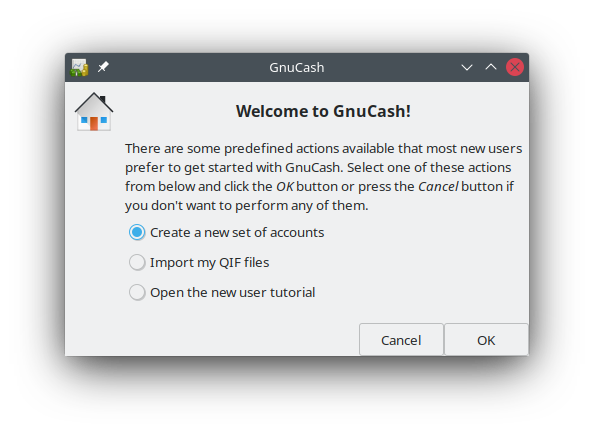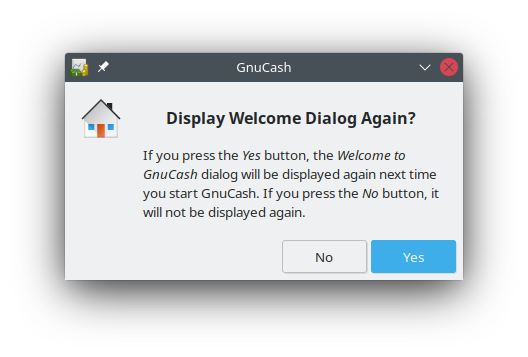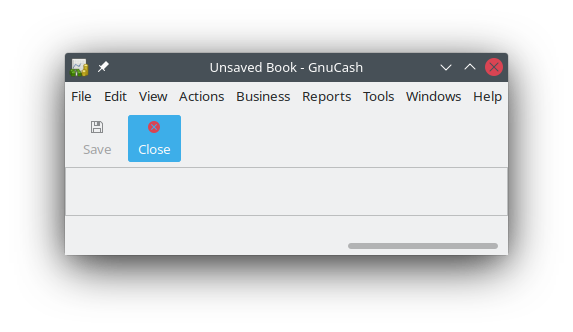This screen is intended for you to use to get up and running quickly. The button is used to exit the screen. It will then prompt you with Display Welcome Dialog Again?.
If you do not want to see the Welcome to GnuCash! menu again click the button. Click the button or press the keyboard Enter key for the default which is to have the Welcome to GnuCash! screen run again.
 | Note |
|---|---|
Selecting either of these options will leave you with a minimal | |