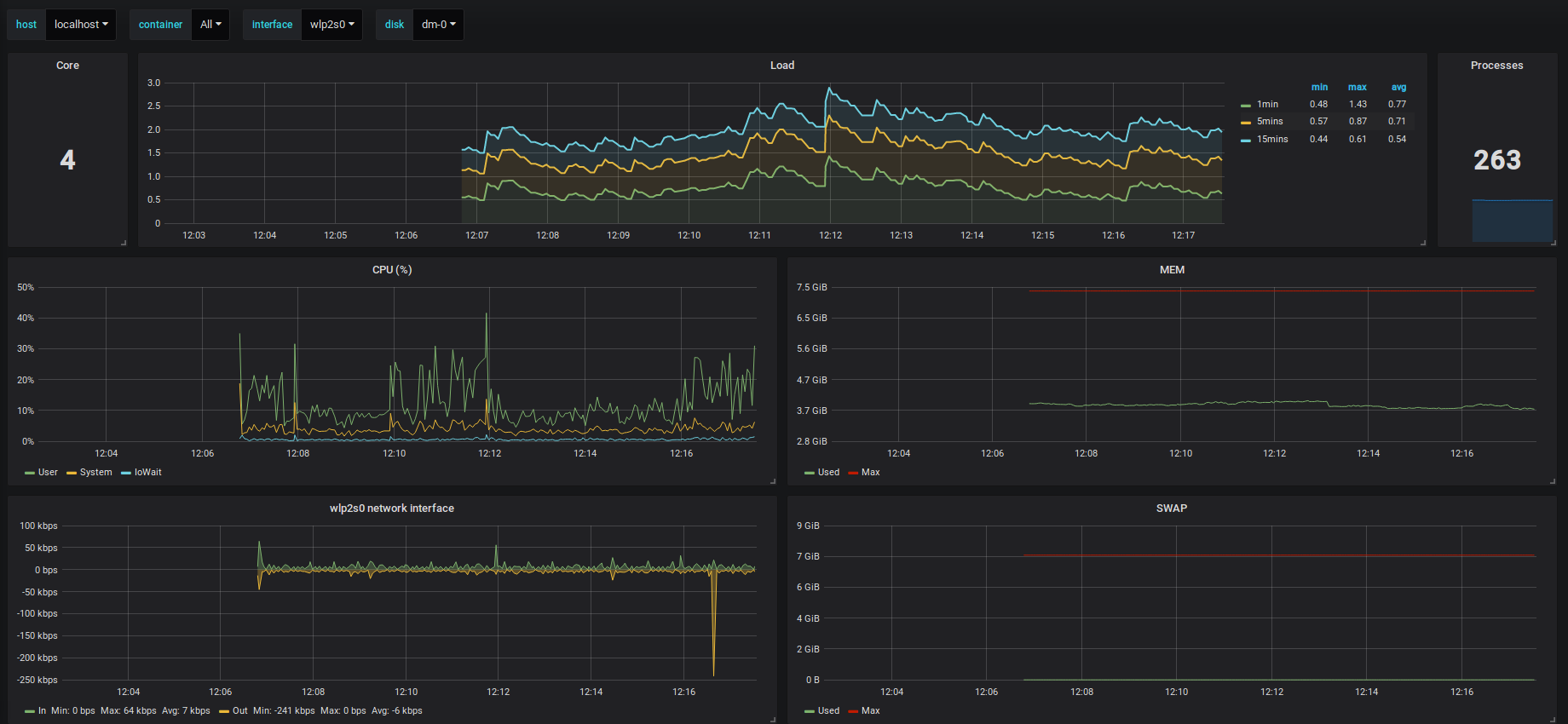InfluxDB
You can export statistics to an InfluxDB server (time series server).
In Glances version 3.2.0 and higher, the way Glances exports stats to InfluxDB changes. The following fields will be added as tags:
key stats (for example interface_name for network, container name for docker…)
hostname (shortname)
tags
Glances InfluxDB data model:
Measurement |
Fields |
Tags |
|---|---|---|
cpu |
user system iowait… |
hostname |
network |
read_bytes write_bytes time_since_update… |
hostname disk_name |
diskio |
rx tx time_since_update… |
hostname interface_name |
docker |
cpu_percent memory_usage… |
hostname name |
InfluxDB (up to version 1.7.x)
The connection should be defined in the Glances configuration file as following:
[influxdb]
host=localhost
port=8086
protocol=http
user=root
password=root
db=glances
# Prefix will be added for all measurement name
# Ex: prefix=foo
# => foo.cpu
# => foo.mem
# You can also use dynamic values
#prefix=foo
# Following tags will be added for all measurements
# You can also use dynamic values.
# Note: hostname is always added as a tag
#tags=foo:bar,spam:eggs,domain:`domainname`
and run Glances with:
$ glances --export influxdb
Glances generates a lot of columns, e.g., if you have many running
Docker containers, so you should use the tsm1 engine in the InfluxDB
configuration file (no limit on columns number).
Note: if you want to use SSL, please set ‘protocol=https’.
InfluxDB v2 (from InfluxDB v1.8.x/Flux and InfluxDB v2.x)
Note: The InfluxDB v2 client (https://pypi.org/project/influxdb-client/) is only available for Python 3.6 or higher.
The connection should be defined in the Glances configuration file as following:
[influxdb2]
host=localhost
port=8086
protocol=http
org=nicolargo
bucket=glances
token=EjFUTWe8U-MIseEAkaVIgVnej_TrnbdvEcRkaB1imstW7gapSqy6_6-8XD-yd51V0zUUpDy-kAdVD1purDLuxA==
# Prefix will be added for all measurement name
# Ex: prefix=foo
# => foo.cpu
# => foo.mem
# You can also use dynamic values
#prefix=foo
# Following tags will be added for all measurements
# You can also use dynamic values.
# Note: hostname is always added as a tag
#tags=foo:bar,spam:eggs,domain:`domainname`
and run Glances with:
$ glances --export influxdb2
Note: if you want to use SSL, please set ‘protocol=https’.
Grafana
For Grafana users, Glances provides a dedicated for InfluxQL or Flux InfluxDB datasource.
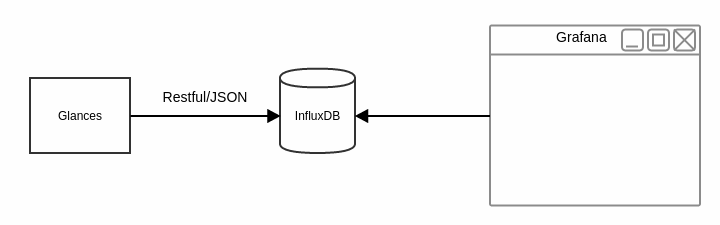
To use it, just import the file in your Grafana web interface.