Ports
Availability: All
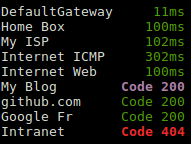
This plugin aims at providing a list of hosts/port and URL to scan.
You can define ICMP or TCP ports scans and URL (head only) check.
The list should be defined in the [ports] section of the Glances
configuration file.
[ports]
# Ports scanner plugin configuration
# Interval in second between two scans
refresh=30
# Set the default timeout (in second) for a scan (can be overwrite in the scan list)
timeout=3
# If port_default_gateway is True, add the default gateway on top of the scan list
port_default_gateway=True
#
# Define the scan list (1 < x < 255)
# port_x_host (name or IP) is mandatory
# port_x_port (TCP port number) is optional (if not set, use ICMP)
# port_x_description is optional (if not set, define to host:port)
# port_x_timeout is optional and overwrite the default timeout value
# port_x_rtt_warning is optional and defines the warning threshold in ms
#
port_1_host=192.168.0.1
port_1_port=80
port_1_description=Home Box
port_1_timeout=1
port_2_host=www.free.fr
port_2_description=My ISP
port_3_host=www.google.com
port_3_description=Internet ICMP
port_3_rtt_warning=1000
port_4_host=www.google.com
port_4_description=Internet Web
port_4_port=80
port_4_rtt_warning=1000
#
# Define Web (URL) monitoring list (1 < x < 255)
# web_x_url is the URL to monitor (example: http://my.site.com/folder)
# web_x_description is optional (if not set, define to URL)
# web_x_timeout is optional and overwrite the default timeout value
# web_x_rtt_warning is optional and defines the warning respond time in ms (approximately)
#
web_1_url=https://blog.nicolargo.com
web_1_description=My Blog
web_1_rtt_warning=3000
web_2_url=https://github.com
web_3_url=http://www.google.fr
web_3_description=Google Fr