Load
Availability: Unix and Windows with a PsUtil version >= 5.6.2
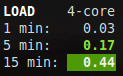
On the No Sheep blog, Zachary Tirrell defines the load average on GNU/Linux operating system:
“In short it is the average sum of the number of processes waiting in the run-queue plus the number currently executing over 1, 5, and 15 minutes time periods.”
Be aware that Load on Linux, BSD and Windows are different things, high load on BSD does not means high CPU load. The Windows load is emulated by the PsUtil lib (see load on Windows)
Glances gets the number of CPU core (displayed on the first line) to adapt the alerts. Alerts on load average are only set on 15 minutes time period.
Thresholds are computed by dividing the 5 and 15 minutes average load per CPU(s) number. For example, if you have 4 CPUs and the 5 minutes load is 1.0, then the warning threshold will be set to 2.8 (0.7 * 4 * 1.0).
From Glances 3.1.4, if Irix/Solaris mode is off (‘0’ key), the value is divided by logical core number and multiple by 100 to have load as a percentage.
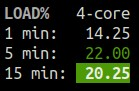
Legend:
Load avg |
Status |
|---|---|
|
|
|
|
|
|
|
|
Note
Limit values can be overwritten in the configuration file under
the [load] section.