Docker
If you use Docker, Glances can help you to monitor your containers.
Glances uses the Docker API through the docker-py library.
You can install this dependency using:
pip install glances[docker]
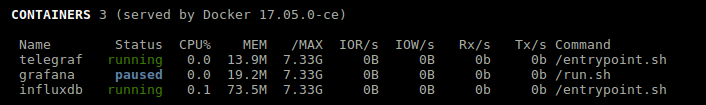
It is possible to define limits and actions from the configuration file
under the [docker] section:
[docker]
disable=False
# Only show specific containers (comma separated list of container name or regular expression)
show=thiscontainer,andthisone,andthoseones.*
# Hide some containers (comma separated list of container name or regular expression)
hide=donotshowthisone,andthose.*
# Show only specific containers (comma separated list of container name or regular expression)
#show=showthisone,andthose.*
# Define the maximum docker size name (default is 20 chars)
max_name_size=20
# Global containers' thresholds for CPU and MEM (in %)
cpu_careful=50
cpu_warning=70
cpu_critical=90
mem_careful=20
mem_warning=50
mem_critical=70
# Per container thresholds
containername_cpu_careful=10
containername_cpu_warning=20
containername_cpu_critical=30
containername_cpu_critical_action=echo {{Image}} {{Id}} {{cpu}} > /tmp/container_{{name}}.alert
# By default, Glances only display running containers
# Set the following key to True to display all containers
all=False
You can use all the variables ({{foo}}) available in the Docker plugin.