Disk I/O
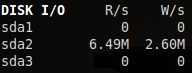
Glances displays the disk I/O throughput. The unit is adapted dynamically.
You can display:
bytes per second (default behavior / Bytes/s, KBytes/s, MBytes/s, etc)
requests per second (using –diskio-iops option or B hotkey)
There is no alert on this information.
It’s possible to define:
a list of disk to show (white list)
a list of disks to hide
aliases for disk name
under the [diskio] section in the configuration file.
For example, if you want to hide the loopback disks (loop0, loop1, …)
and the specific sda5 partition:
[diskio]
hide=sda5,loop.*
or another example:
[diskio]
show=sda.*