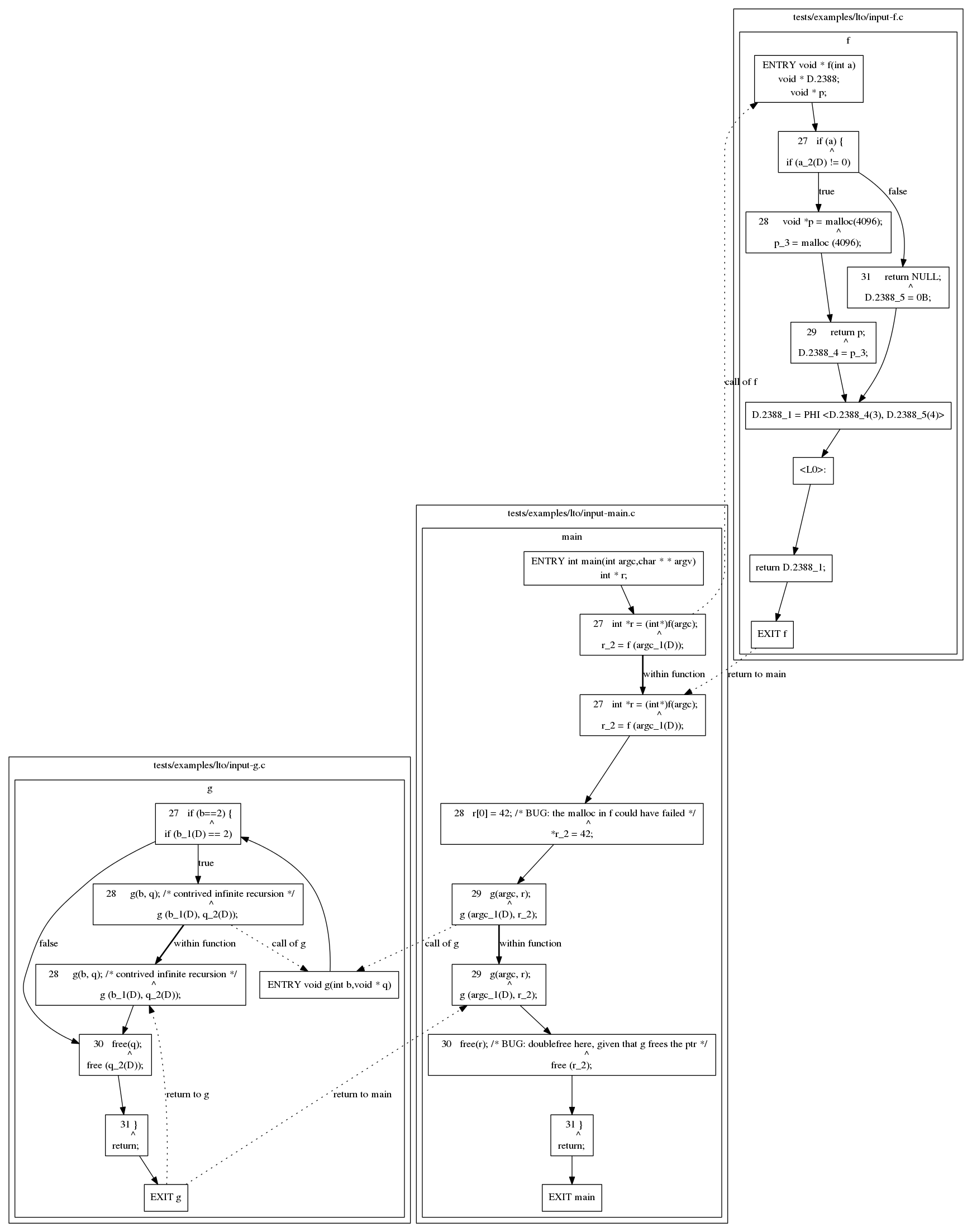Whole-program Analysis via Link-Time Optimization (LTO)¶
You can enable GCC’s “link time optimization” feature by passing -flto.
When this is enabled, gcc adds extra sections to the compiled .o file containing the SSA-Gimple internal representation of every function, so that this SSA representation is available at link-time. This allows gcc to inline functions defined in one source file into functions defined in another source file at link time.
Although the feature is intended for optimization, we can also use it for code analysis, and it’s possible to run the Python plugin at link time.
This means we can do interprocedural analysis across multiple source files.
Warning
Running a gcc plugin from inside link-time optimization is rather novel, and you’re more likely to run into bugs. See e.g. http://gcc.gnu.org/bugzilla/show_bug.cgi?id=54962
An invocation might look like this:
gcc \
-flto \
-flto-partition=none \
-v \
-fplugin=PATH/TO/python.so \
-fplugin-arg-python-script=PATH/TO/YOUR/SCRIPT.py \
INPUT-1.c \
INPUT-2.c \
...
INPUT-n.c
Looking at the above options in turn:
- -flto enables link-time optimization
- -flto-partition=none : by default, gcc with LTO partitions the code and generates summary information for each partition, then combines the results of the summaries (known as “WPA” and “LTRANS” respectively). This appears to be of use for optimization, but to get at the function bodies, for static analysis, you should pass this option, which instead gathers all the code into one process.
- -v means “verbose” and is useful for seeing all of the subprograms that gcc invokes, along with their command line options. Given the above options, you should see invocations of cc1 (the C compiler), collect2 (the linker) and lto1 (the link-time optimizer).
For example,
$ ./gcc-with-python \
examples/show-lto-supergraph.py \
-flto \
-flto-partition=none \
tests/examples/lto/input-*.c
will render a bitmap of the supergraph like this:
-
gcc.is_lto()¶ Return type: bool Determine whether or not we’re being invoked during link-time optimization (i.e. from within the lto1 program)
Warning
The underlying boolean is not set up until passes are being invoked: it is always False during the initial invocation of the Python script.