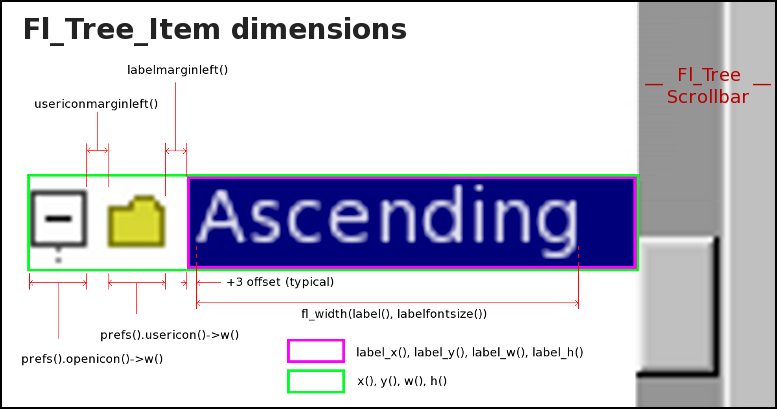|
| void | activate (int val=1) |
| | Change the item's activation state to the optionally specified 'val'. More...
|
| |
| Fl_Tree_Item * | add (const Fl_Tree_Prefs &prefs, char **arr) |
| | Descend into the path specified by 'arr', and add a new child there. More...
|
| |
| Fl_Tree_Item * | add (const Fl_Tree_Prefs &prefs, char **arr, Fl_Tree_Item *newitem) |
| | Descend into path specified by 'arr' and add 'newitem' there. More...
|
| |
| Fl_Tree_Item * | add (const Fl_Tree_Prefs &prefs, const char *new_label) |
| | Add a new child to this item with the name 'new_label' and defaults from 'prefs'. More...
|
| |
| Fl_Tree_Item * | add (const Fl_Tree_Prefs &prefs, const char *new_label, Fl_Tree_Item *newitem) |
| | Add 'item' as immediate child with 'new_label' and defaults from 'prefs'. More...
|
| |
|
Fl_Tree_Item * | child (int index) |
| | Return the child item for the given 'index'.
|
| |
| const Fl_Tree_Item * | child (int t) const |
| | Return the const child item for the given 'index'. More...
|
| |
|
int | children () const |
| | Return the number of children this item has.
|
| |
|
void | clear_children () |
| | Clear all the children for this item.
|
| |
|
void | close () |
| | Close this item and all its children.
|
| |
| void | deactivate () |
| | Deactivate the item; the callback() won't be invoked when clicked. More...
|
| |
| Fl_Tree_Item * | deparent (int index) |
| | Deparent child at index position 'pos'. More...
|
| |
| int | depth () const |
| | Returns how many levels deep this item is in the hierarchy. More...
|
| |
|
void | deselect () |
| | Disable the item's selection state.
|
| |
| int | deselect_all () |
| | Deselect item and all its children. More...
|
| |
| void | draw (int X, int &Y, int W, Fl_Tree_Item *itemfocus, int &tree_item_xmax, int lastchild=1, int render=1) |
| | Draw this item and its children. More...
|
| |
| virtual int | draw_item_content (int render) |
| | Draw the item content. More...
|
| |
|
int | event_on_collapse_icon (const Fl_Tree_Prefs &prefs) const |
| | Was the event on the 'collapse' button of this item?
|
| |
|
int | event_on_label (const Fl_Tree_Prefs &prefs) const |
| | Was event on the label() of this item?
|
| |
| int | find_child (const char *name) |
| | Return the index of the immediate child of this item that has the label 'name'. More...
|
| |
| int | find_child (Fl_Tree_Item *item) |
| | Find the index number for the specified 'item' in the current item's list of children. More...
|
| |
|
Fl_Tree_Item * | find_child_item (char **arr) |
| | Non-const version of Fl_Tree_Item::find_child_item(char **arr) const.
|
| |
| const Fl_Tree_Item * | find_child_item (char **arr) const |
| | Find child item by descending array 'arr' of names. More...
|
| |
|
Fl_Tree_Item * | find_child_item (const char *name) |
| | Non-const version of Fl_Tree_Item::find_child_item(const char *name) const.
|
| |
| const Fl_Tree_Item * | find_child_item (const char *name) const |
| | Return the /immediate/ child of current item that has the label 'name'. More...
|
| |
|
Fl_Tree_Item * | find_clicked (const Fl_Tree_Prefs &prefs, int yonly=0) |
| | Non-const version of Fl_Tree_Item::find_clicked(const Fl_Tree_Prefs&,int) const.
|
| |
| const Fl_Tree_Item * | find_clicked (const Fl_Tree_Prefs &prefs, int yonly=0) const |
| | Find the item that the last event was over. More...
|
| |
|
Fl_Tree_Item * | find_item (char **arr) |
| | Non-const version of Fl_Tree_Item::find_item(char **names) const.
|
| |
| const Fl_Tree_Item * | find_item (char **arr) const |
| | Find item by descending array of 'names'. More...
|
| |
|
| Fl_Tree_Item (const Fl_Tree_Item *o) |
| | Copy constructor.
|
| |
| | Fl_Tree_Item (const Fl_Tree_Prefs &prefs) |
| | Constructor. More...
|
| |
| | Fl_Tree_Item (Fl_Tree *tree) |
| | Constructor. More...
|
| |
|
int | h () const |
| | The item's height.
|
| |
|
int | has_children () const |
| | See if this item has children.
|
| |
| Fl_Tree_Item * | insert (const Fl_Tree_Prefs &prefs, const char *new_label, int pos=0) |
| | Insert a new item named 'new_label' into current item's children at a specified position 'pos'. More...
|
| |
| Fl_Tree_Item * | insert_above (const Fl_Tree_Prefs &prefs, const char *new_label) |
| | Insert a new item named 'new_label' above this item. More...
|
| |
|
char | is_activated () const |
| | See if the item is activated.
|
| |
|
char | is_active () const |
| | See if the item is activated. Alias for is_activated().
|
| |
|
int | is_close () const |
| | See if the item is 'closed'.
|
| |
|
int | is_open () const |
| | See if the item is 'open'.
|
| |
|
int | is_root () const |
| | Is this item the root of the tree?
|
| |
|
char | is_selected () const |
| | See if the item is selected.
|
| |
|
int | is_visible () const |
| | See if the item is visible.
|
| |
|
const char * | label () const |
| | Return the label.
|
| |
| void | label (const char *val) |
| | Set the label to 'name'. More...
|
| |
| int | label_h () const |
| | The item's label height. More...
|
| |
| int | label_w () const |
| | The item's maximum label width to right edge of Fl_Tree's inner width within scrollbars. More...
|
| |
| int | label_x () const |
| | The item's label x position relative to the window. More...
|
| |
| int | label_y () const |
| | The item's label y position relative to the window. More...
|
| |
| Fl_Color | labelbgcolor () const |
| | Return item's label background text color. More...
|
| |
| void | labelbgcolor (Fl_Color val) |
| | Set item's label background color. More...
|
| |
|
Fl_Color | labelcolor () const |
| | Return item's label text color. Alias for labelfgcolor() const).
|
| |
|
void | labelcolor (Fl_Color val) |
| | Set item's label text color. Alias for labelfgcolor(Fl_Color)).
|
| |
|
Fl_Color | labelfgcolor () const |
| | Return item's label foreground text color.
|
| |
|
void | labelfgcolor (Fl_Color val) |
| | Set item's label foreground text color.
|
| |
|
Fl_Font | labelfont () const |
| | Get item's label font face.
|
| |
|
void | labelfont (Fl_Font val) |
| | Set item's label font face.
|
| |
|
Fl_Fontsize | labelsize () const |
| | Get item's label font size.
|
| |
|
void | labelsize (Fl_Fontsize val) |
| | Set item's label font size.
|
| |
| int | move (Fl_Tree_Item *item, int op=0, int pos=0) |
| | Move the current item above/below/into the specified 'item', where 'op' determines the type of move: More...
|
| |
| int | move (int to, int from) |
| | Move the item 'from' to sibling position of 'to'. More...
|
| |
| int | move_above (Fl_Tree_Item *item) |
| | Move the current item above the specified 'item'. More...
|
| |
| int | move_below (Fl_Tree_Item *item) |
| | Move the current item below the specified 'item'. More...
|
| |
| int | move_into (Fl_Tree_Item *item, int pos=0) |
| | Parent the current item as a child of the specified 'item'. More...
|
| |
| Fl_Tree_Item * | next () |
| | Return the next item in the tree. More...
|
| |
| Fl_Tree_Item * | next_displayed (Fl_Tree_Prefs &prefs) |
| | Same as next_visible(). More...
|
| |
| Fl_Tree_Item * | next_sibling () |
| | Return this item's next sibling. More...
|
| |
| Fl_Tree_Item * | next_visible (Fl_Tree_Prefs &prefs) |
| | Return the next open(), visible() item. More...
|
| |
|
void | open () |
| | Open this item and all its children.
|
| |
|
void | open_toggle () |
| | Toggle the item's open/closed state.
|
| |
|
Fl_Tree_Item * | parent () |
| | Return the parent for this item. Returns NULL if we are the root.
|
| |
|
const Fl_Tree_Item * | parent () const |
| | Return the const parent for this item. Returns NULL if we are the root.
|
| |
| void | parent (Fl_Tree_Item *val) |
| | Set the parent for this item. More...
|
| |
| const Fl_Tree_Prefs & | prefs () const |
| | Return the parent tree's prefs. More...
|
| |
| Fl_Tree_Item * | prev () |
| | Return the previous item in the tree. More...
|
| |
| Fl_Tree_Item * | prev_displayed (Fl_Tree_Prefs &prefs) |
| | Same as prev_visible(). More...
|
| |
| Fl_Tree_Item * | prev_sibling () |
| | Return this item's previous sibling. More...
|
| |
| Fl_Tree_Item * | prev_visible (Fl_Tree_Prefs &prefs) |
| | Return the previous open(), visible() item. More...
|
| |
| int | remove_child (const char *new_label) |
| | Remove immediate child (and its children) by its label 'name'. More...
|
| |
| int | remove_child (Fl_Tree_Item *item) |
| | Remove 'item' from the current item's children. More...
|
| |
| int | reparent (Fl_Tree_Item *newchild, int index) |
| | Reparent specified item as a child of ourself at position 'pos'. More...
|
| |
| Fl_Tree_Item * | replace (Fl_Tree_Item *new_item) |
| | Replace the current item with a new item. More...
|
| |
| Fl_Tree_Item * | replace_child (Fl_Tree_Item *olditem, Fl_Tree_Item *newitem) |
| | Replace existing child 'olditem' with 'newitem'. More...
|
| |
| void | select (int val=1) |
| | Change the item's selection state to the optionally specified 'val'. More...
|
| |
| int | select_all () |
| | Select item and all its children. More...
|
| |
|
void | select_toggle () |
| | Toggle the item's selection state.
|
| |
| void | show_self (const char *indent="") const |
| | Print the tree as 'ascii art' to stdout. More...
|
| |
| int | swap_children (Fl_Tree_Item *a, Fl_Tree_Item *b) |
| | Swap two of our immediate children, given item pointers. More...
|
| |
| void | swap_children (int ax, int bx) |
| | Swap two of our children, given two child index values 'ax' and 'bx'. More...
|
| |
| Fl_Tree * | tree () |
| | Return the tree for this item. More...
|
| |
| const Fl_Tree * | tree () const |
| | Return the tree for this item. More...
|
| |
| void | update_prev_next (int index) |
| | Update our _prev_sibling and _next_sibling pointers to point to neighbors given index as being our current position in the parent's item array. More...
|
| |
|
void * | user_data () const |
| | Retrieve the user-data value that has been assigned to the item.
|
| |
|
void | user_data (void *data) |
| | Set a user-data value for the item.
|
| |
| Fl_Image * | userdeicon () const |
| | Return the deactivated version of the user icon, if any. More...
|
| |
| void | userdeicon (Fl_Image *val) |
| | Set the usericon to draw when the item is deactivated. More...
|
| |
|
Fl_Image * | usericon () const |
| | Get the item's user icon as an Fl_Image. Returns '0' if disabled.
|
| |
| void | usericon (Fl_Image *val) |
| | Set the item's user icon to an Fl_Image. More...
|
| |
|
int | visible () const |
| | See if the item is visible. Alias for is_visible().
|
| |
| int | visible_r () const |
| | See if item and all its parents are open() and visible(). More...
|
| |
|
int | w () const |
| | The entire item's width to right edge of Fl_Tree's inner width within scrollbars.
|
| |
|
Fl_Widget * | widget () const |
| | Return FLTK widget assigned to this item.
|
| |
|
void | widget (Fl_Widget *val) |
| | Assign an FLTK widget to this item.
|
| |
|
int | x () const |
| | The item's x position relative to the window.
|
| |
|
int | y () const |
| | The item's y position relative to the window.
|
| |