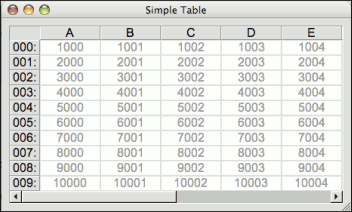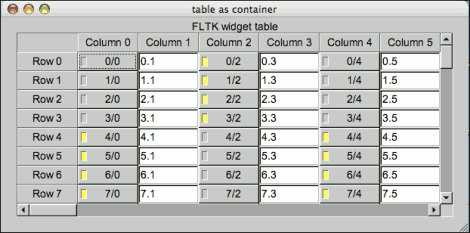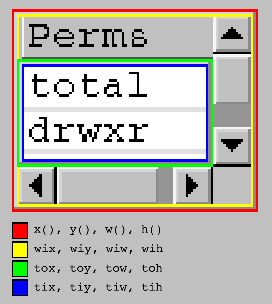|
|
void | add (Fl_Widget &wgt) |
| |
|
void | add (Fl_Widget *wgt) |
| |
|
Fl_Widget *const * | array () |
| |
|
void | begin () |
| |
| void | callback (Fl_Widget *, void *) |
| | Callbacks will be called depending on the setting of Fl_Widget::when(). More...
|
| |
| int | callback_col () |
| | Returns the current column the event occurred on. More...
|
| |
| TableContext | callback_context () |
| | Returns the current 'table context'. More...
|
| |
| int | callback_row () |
| | Returns the current row the event occurred on. More...
|
| |
| Fl_Widget * | child (int n) const |
| | Returns the child widget by an index. More...
|
| |
| int | children () const |
| | Returns the number of children in the table. More...
|
| |
| virtual void | clear () |
| | Clears the table to zero rows (rows(0)), zero columns (cols(0)), and clears any widgets (table->clear()) that were added with begin()/end() or add()/insert()/etc. More...
|
| |
|
int | col_header () |
| | Returns if column headers are enabled or not.
|
| |
| void | col_header (int flag) |
| | Enable or disable column headers. More...
|
| |
|
Fl_Color | col_header_color () |
| | Gets the color for column headers.
|
| |
|
void | col_header_color (Fl_Color val) |
| | Sets the color for column headers and redraws the table.
|
| |
|
int | col_header_height () |
| | Gets the column header height.
|
| |
|
void | col_header_height (int height) |
| | Sets the height in pixels for column headers and redraws the table.
|
| |
|
int | col_position () |
| | Returns the current column scroll position as a column number.
|
| |
|
void | col_position (int col) |
| | Sets the column scroll position to column 'col', and causes the screen to redraw.
|
| |
|
int | col_resize () |
| | Returns if column resizing by the user is allowed.
|
| |
| void | col_resize (int flag) |
| | Allows/disallows column resizing by the user. More...
|
| |
|
int | col_resize_min () |
| | Returns the current column minimum resize value.
|
| |
| void | col_resize_min (int val) |
| | Sets the current column minimum resize value. More...
|
| |
|
int | col_width (int col) |
| | Returns the current width of the specified column in pixels.
|
| |
| void | col_width (int col, int width) |
| | Sets the width of the specified column in pixels, and the table is redrawn. More...
|
| |
| void | col_width_all (int width) |
| | Convenience method to set the width of all columns to the same value, in pixels. More...
|
| |
|
int | cols () |
| | Get the number of columns in the table.
|
| |
|
virtual void | cols (int val) |
| | Set the number of columns in the table and redraw.
|
| |
|
void | do_callback (TableContext context, int row, int col) |
| |
| void | draw (void) |
| | Draws the widget. More...
|
| |
|
void | end () |
| |
|
int | find (const Fl_Widget &wgt) const |
| |
|
int | find (const Fl_Widget *wgt) const |
| |
| | Fl_Table (int X, int Y, int W, int H, const char *l=0) |
| | The constructor for the Fl_Table. More...
|
| |
| void | get_selection (int &row_top, int &col_left, int &row_bot, int &col_right) |
| | Gets the region of cells selected (highlighted). More...
|
| |
|
void | init_sizes () |
| |
|
void | insert (Fl_Widget &wgt, Fl_Widget *w2) |
| |
|
void | insert (Fl_Widget &wgt, int n) |
| |
| int | is_interactive_resize () |
| | Returns 1 if someone is interactively resizing a row or column. More...
|
| |
| int | is_selected (int r, int c) |
| | See if the cell at row r and column c is selected. More...
|
| |
|
int | move_cursor (int R, int C) |
| |
|
int | move_cursor (int R, int C, int shiftselect) |
| |
|
void | remove (Fl_Widget &wgt) |
| |
| void | resize (int X, int Y, int W, int H) |
| | Changes the size of the Fl_Table, causing it to redraw. More...
|
| |
|
int | row_header () |
| | Returns if row headers are enabled or not.
|
| |
| void | row_header (int flag) |
| | Enables/disables showing the row headers. More...
|
| |
|
Fl_Color | row_header_color () |
| | Returns the current row header color.
|
| |
|
void | row_header_color (Fl_Color val) |
| | Sets the row header color and causes the screen to redraw.
|
| |
|
int | row_header_width () |
| | Returns the current row header width (in pixels).
|
| |
|
void | row_header_width (int width) |
| | Sets the row header width to n and causes the screen to redraw.
|
| |
|
int | row_height (int row) |
| | Returns the current height of the specified row as a value in pixels.
|
| |
| void | row_height (int row, int height) |
| | Sets the height of the specified row in pixels, and the table is redrawn. More...
|
| |
| void | row_height_all (int height) |
| | Convenience method to set the height of all rows to the same value, in pixels. More...
|
| |
|
int | row_position () |
| | Returns the current row scroll position as a row number.
|
| |
|
void | row_position (int row) |
| | Sets the row scroll position to 'row', and causes the screen to redraw.
|
| |
|
int | row_resize () |
| | Returns if row resizing by the user is allowed.
|
| |
| void | row_resize (int flag) |
| | Allows/disallows row resizing by the user. More...
|
| |
|
int | row_resize_min () |
| | Returns the current row minimum resize value.
|
| |
| void | row_resize_min (int val) |
| | Sets the current row minimum resize value. More...
|
| |
|
int | rows () |
| | Returns the number of rows in the table.
|
| |
| virtual void | rows (int val) |
| | Sets the number of rows in the table, and the table is redrawn. More...
|
| |
| int | scrollbar_size () const |
| | Gets the current size of the scrollbars' troughs, in pixels. More...
|
| |
| void | scrollbar_size (int newSize) |
| | Sets the pixel size of the scrollbars' troughs to newSize, in pixels. More...
|
| |
| void | set_selection (int row_top, int col_left, int row_bot, int col_right) |
| | Sets the region of cells to be selected (highlighted). More...
|
| |
| int | tab_cell_nav () const |
| | Get state of table's 'Tab' key cell navigation flag. More...
|
| |
| void | tab_cell_nav (int val) |
| | Flag to control if Tab navigates table cells or not. More...
|
| |
| void | table_box (Fl_Boxtype val) |
| | Sets the kind of box drawn around the data table, the default being FL_NO_BOX. More...
|
| |
|
Fl_Boxtype | table_box (void) |
| | Returns the current box type used for the data table.
|
| |
| int | top_row () |
| | Returns the current top row shown in the table. More...
|
| |
| void | top_row (int row) |
| | Sets which row should be at the top of the table, scrolling as necessary, and the table is redrawn. More...
|
| |
| void | visible_cells (int &r1, int &r2, int &c1, int &c2) |
| | Returns the range of row and column numbers for all visible and partially visible cells in the table. More...
|
| |
| void | when (Fl_When flags) |
| | The Fl_Widget::when() function is used to set a group of flags, determining when the widget callback is called: More...
|
| |
| | ~Fl_Table () |
| | The destructor for the Fl_Table. More...
|
| |
|
Fl_Widget *& | _ddfdesign_kludge () |
| | This is for forms compatibility only.
|
| |
|
void | add (Fl_Widget &) |
| | The widget is removed from its current group (if any) and then added to the end of this group.
|
| |
|
void | add (Fl_Widget *o) |
| | See void Fl_Group::add(Fl_Widget &w)
|
| |
|
void | add_resizable (Fl_Widget &o) |
| | Adds a widget to the group and makes it the resizable widget.
|
| |
| Fl_Widget *const * | array () const |
| | Returns a pointer to the array of children. More...
|
| |
| virtual Fl_Group * | as_group () |
| | Returns an Fl_Group pointer if this widget is an Fl_Group. More...
|
| |
| void | begin () |
| | Sets the current group so you can build the widget tree by just constructing the widgets. More...
|
| |
| Fl_Widget * | child (int n) const |
| | Returns array()[n]. More...
|
| |
|
int | children () const |
| | Returns how many child widgets the group has.
|
| |
| void | clear () |
| | Deletes all child widgets from memory recursively. More...
|
| |
| unsigned int | clip_children () |
| | Returns the current clipping mode. More...
|
| |
| void | clip_children (int c) |
| | Controls whether the group widget clips the drawing of child widgets to its bounding box. More...
|
| |
| void | end () |
| | Exactly the same as current(this->parent()). More...
|
| |
|
int | find (const Fl_Widget &o) const |
| | See int Fl_Group::find(const Fl_Widget *w) const.
|
| |
| int | find (const Fl_Widget *) const |
| | Searches the child array for the widget and returns the index. More...
|
| |
| | Fl_Group (int, int, int, int, const char *=0) |
| | Creates a new Fl_Group widget using the given position, size, and label string. More...
|
| |
| void | focus (Fl_Widget *W) |
| |
|
void | forms_end () |
| | This is for forms compatibility only.
|
| |
| int | handle (int) |
| | Handles the specified event. More...
|
| |
| void | init_sizes () |
| | Resets the internal array of widget sizes and positions. More...
|
| |
| void | insert (Fl_Widget &, int i) |
| | The widget is removed from its current group (if any) and then inserted into this group. More...
|
| |
| void | insert (Fl_Widget &o, Fl_Widget *before) |
| | This does insert(w, find(before)). More...
|
| |
| void | remove (Fl_Widget &) |
| | Removes a widget from the group but does not delete it. More...
|
| |
| void | remove (Fl_Widget *o) |
| | Removes the widget o from the group. More...
|
| |
| void | remove (int index) |
| | Removes the widget at index from the group but does not delete it. More...
|
| |
|
Fl_Widget * | resizable () const |
| | See void Fl_Group::resizable(Fl_Widget *box)
|
| |
|
void | resizable (Fl_Widget &o) |
| | See void Fl_Group::resizable(Fl_Widget *box)
|
| |
| void | resizable (Fl_Widget *o) |
| | The resizable widget defines the resizing box for the group. More...
|
| |
| void | resize (int, int, int, int) |
| | Resizes the Fl_Group widget and all of its children. More...
|
| |
| virtual | ~Fl_Group () |
| | The destructor also deletes all the children. More...
|
| |
|
void | _clear_fullscreen () |
| |
|
void | _set_fullscreen () |
| |
| void | activate () |
| | Activates the widget. More...
|
| |
| unsigned int | active () const |
| | Returns whether the widget is active. More...
|
| |
| int | active_r () const |
| | Returns whether the widget and all of its parents are active. More...
|
| |
| Fl_Align | align () const |
| | Gets the label alignment. More...
|
| |
| void | align (Fl_Align alignment) |
| | Sets the label alignment. More...
|
| |
| long | argument () const |
| | Gets the current user data (long) argument that is passed to the callback function. More...
|
| |
| void | argument (long v) |
| | Sets the current user data (long) argument that is passed to the callback function. More...
|
| |
| virtual class Fl_Gl_Window * | as_gl_window () |
| | Returns an Fl_Gl_Window pointer if this widget is an Fl_Gl_Window. More...
|
| |
| virtual Fl_Group * | as_group () |
| | Returns an Fl_Group pointer if this widget is an Fl_Group. More...
|
| |
| virtual Fl_Window * | as_window () |
| | Returns an Fl_Window pointer if this widget is an Fl_Window. More...
|
| |
| Fl_Boxtype | box () const |
| | Gets the box type of the widget. More...
|
| |
| void | box (Fl_Boxtype new_box) |
| | Sets the box type for the widget. More...
|
| |
| Fl_Callback_p | callback () const |
| | Gets the current callback function for the widget. More...
|
| |
| void | callback (Fl_Callback *cb) |
| | Sets the current callback function for the widget. More...
|
| |
| void | callback (Fl_Callback *cb, void *p) |
| | Sets the current callback function for the widget. More...
|
| |
| void | callback (Fl_Callback0 *cb) |
| | Sets the current callback function for the widget. More...
|
| |
| void | callback (Fl_Callback1 *cb, long p=0) |
| | Sets the current callback function for the widget. More...
|
| |
| unsigned int | changed () const |
| | Checks if the widget value changed since the last callback. More...
|
| |
| void | clear_active () |
| | Marks the widget as inactive without sending events or changing focus. More...
|
| |
| void | clear_changed () |
| | Marks the value of the widget as unchanged. More...
|
| |
| void | clear_damage (uchar c=0) |
| | Clears or sets the damage flags. More...
|
| |
| void | clear_output () |
| | Sets a widget to accept input. More...
|
| |
| void | clear_visible () |
| | Hides the widget. More...
|
| |
| void | clear_visible_focus () |
| | Disables keyboard focus navigation with this widget. More...
|
| |
| Fl_Color | color () const |
| | Gets the background color of the widget. More...
|
| |
| void | color (Fl_Color bg) |
| | Sets the background color of the widget. More...
|
| |
| void | color (Fl_Color bg, Fl_Color sel) |
| | Sets the background and selection color of the widget. More...
|
| |
| Fl_Color | color2 () const |
| | For back compatibility only. More...
|
| |
| void | color2 (unsigned a) |
| | For back compatibility only. More...
|
| |
| int | contains (const Fl_Widget *w) const |
| | Checks if w is a child of this widget. More...
|
| |
| void | copy_label (const char *new_label) |
| | Sets the current label. More...
|
| |
| void | copy_tooltip (const char *text) |
| | Sets the current tooltip text. More...
|
| |
| uchar | damage () const |
| | Returns non-zero if draw() needs to be called. More...
|
| |
| void | damage (uchar c) |
| | Sets the damage bits for the widget. More...
|
| |
| void | damage (uchar c, int x, int y, int w, int h) |
| | Sets the damage bits for an area inside the widget. More...
|
| |
|
int | damage_resize (int, int, int, int) |
| | Internal use only.
|
| |
| void | deactivate () |
| | Deactivates the widget. More...
|
| |
| Fl_Image * | deimage () |
| | Gets the image that is used as part of the widget label. More...
|
| |
|
const Fl_Image * | deimage () const |
| |
| void | deimage (Fl_Image &img) |
| | Sets the image to use as part of the widget label. More...
|
| |
| void | deimage (Fl_Image *img) |
| | Sets the image to use as part of the widget label. More...
|
| |
| void | do_callback () |
| | Calls the widget callback. More...
|
| |
| void | do_callback (Fl_Widget *o, long arg) |
| | Calls the widget callback. More...
|
| |
| void | do_callback (Fl_Widget *o, void *arg=0) |
| | Calls the widget callback. More...
|
| |
| virtual void | draw ()=0 |
| | Draws the widget. More...
|
| |
| void | draw_label (int, int, int, int, Fl_Align) const |
| | Draws the label in an arbitrary bounding box with an arbitrary alignment. More...
|
| |
| int | h () const |
| | Gets the widget height. More...
|
| |
| virtual int | handle (int event) |
| | Handles the specified event. More...
|
| |
| virtual void | hide () |
| | Makes a widget invisible. More...
|
| |
| Fl_Image * | image () |
| | Gets the image that is used as part of the widget label. More...
|
| |
|
const Fl_Image * | image () const |
| |
| void | image (Fl_Image &img) |
| | Sets the image to use as part of the widget label. More...
|
| |
| void | image (Fl_Image *img) |
| | Sets the image to use as part of the widget label. More...
|
| |
| int | inside (const Fl_Widget *wgt) const |
| | Checks if this widget is a child of wgt. More...
|
| |
| int | is_label_copied () const |
| | Returns whether the current label was assigned with copy_label(). More...
|
| |
| const char * | label () const |
| | Gets the current label text. More...
|
| |
| void | label (const char *text) |
| | Sets the current label pointer. More...
|
| |
| void | label (Fl_Labeltype a, const char *b) |
| | Shortcut to set the label text and type in one call. More...
|
| |
| Fl_Color | labelcolor () const |
| | Gets the label color. More...
|
| |
| void | labelcolor (Fl_Color c) |
| | Sets the label color. More...
|
| |
| Fl_Font | labelfont () const |
| | Gets the font to use. More...
|
| |
| void | labelfont (Fl_Font f) |
| | Sets the font to use. More...
|
| |
| Fl_Fontsize | labelsize () const |
| | Gets the font size in pixels. More...
|
| |
| void | labelsize (Fl_Fontsize pix) |
| | Sets the font size in pixels. More...
|
| |
| Fl_Labeltype | labeltype () const |
| | Gets the label type. More...
|
| |
| void | labeltype (Fl_Labeltype a) |
| | Sets the label type. More...
|
| |
| void | measure_label (int &ww, int &hh) const |
| | Sets width ww and height hh accordingly with the label size. More...
|
| |
| unsigned int | output () const |
| | Returns if a widget is used for output only. More...
|
| |
| Fl_Group * | parent () const |
| | Returns a pointer to the parent widget. More...
|
| |
| void | parent (Fl_Group *p) |
| | Internal use only - "for hacks only". More...
|
| |
| void | position (int X, int Y) |
| | Repositions the window or widget. More...
|
| |
| void | redraw () |
| | Schedules the drawing of the widget. More...
|
| |
| void | redraw_label () |
| | Schedules the drawing of the label. More...
|
| |
| virtual void | resize (int x, int y, int w, int h) |
| | Changes the size or position of the widget. More...
|
| |
| Fl_Color | selection_color () const |
| | Gets the selection color. More...
|
| |
| void | selection_color (Fl_Color a) |
| | Sets the selection color. More...
|
| |
| void | set_active () |
| | Marks the widget as active without sending events or changing focus. More...
|
| |
| void | set_changed () |
| | Marks the value of the widget as changed. More...
|
| |
| void | set_output () |
| | Sets a widget to output only. More...
|
| |
| void | set_visible () |
| | Makes the widget visible. More...
|
| |
| void | set_visible_focus () |
| | Enables keyboard focus navigation with this widget. More...
|
| |
| virtual void | show () |
| | Makes a widget visible. More...
|
| |
| void | size (int W, int H) |
| | Changes the size of the widget. More...
|
| |
| int | take_focus () |
| | Gives the widget the keyboard focus. More...
|
| |
| unsigned int | takesevents () const |
| | Returns if the widget is able to take events. More...
|
| |
| int | test_shortcut () |
| | Returns true if the widget's label contains the entered '&x' shortcut. More...
|
| |
| const char * | tooltip () const |
| | Gets the current tooltip text. More...
|
| |
| void | tooltip (const char *text) |
| | Sets the current tooltip text. More...
|
| |
| Fl_Window * | top_window () const |
| | Returns a pointer to the top-level window for the widget. More...
|
| |
| Fl_Window * | top_window_offset (int &xoff, int &yoff) const |
| | Finds the x/y offset of the current widget relative to the top-level window. More...
|
| |
| uchar | type () const |
| | Gets the widget type. More...
|
| |
| void | type (uchar t) |
| | Sets the widget type. More...
|
| |
|
int | use_accents_menu () |
| | Returns non zero if MAC_USE_ACCENTS_MENU flag is set, 0 otherwise.
|
| |
| void * | user_data () const |
| | Gets the user data for this widget. More...
|
| |
| void | user_data (void *v) |
| | Sets the user data for this widget. More...
|
| |
| unsigned int | visible () const |
| | Returns whether a widget is visible. More...
|
| |
| unsigned int | visible_focus () |
| | Checks whether this widget has a visible focus. More...
|
| |
| void | visible_focus (int v) |
| | Modifies keyboard focus navigation. More...
|
| |
| int | visible_r () const |
| | Returns whether a widget and all its parents are visible. More...
|
| |
| int | w () const |
| | Gets the widget width. More...
|
| |
| Fl_When | when () const |
| | Returns the conditions under which the callback is called. More...
|
| |
| void | when (uchar i) |
| | Sets the flags used to decide when a callback is called. More...
|
| |
| Fl_Window * | window () const |
| | Returns a pointer to the nearest parent window up the widget hierarchy. More...
|
| |
| int | x () const |
| | Gets the widget position in its window. More...
|
| |
| int | y () const |
| | Gets the widget position in its window. More...
|
| |
| virtual | ~Fl_Widget () |
| | Destroys the widget. More...
|
| |

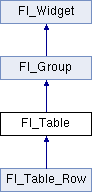
 Public Member Functions inherited from
Public Member Functions inherited from