|
| const char * | class_name () |
| | Returns the name of the class of this object. More...
|
| |
|
Fl_Graphics_Driver * | driver (void) |
| |
| void | end_job (void) |
| | To be called at the end of a print job. More...
|
| |
| int | end_page (void) |
| | To be called at the end of each page. More...
|
| |
|
| Fl_Printer (void) |
| | The constructor.
|
| |
| void | margins (int *left, int *top, int *right, int *bottom) |
| | Computes the dimensions of margins that lie between the printable page area and the full page. More...
|
| |
| void | origin (int *x, int *y) |
| | Computes the page coordinates of the current origin of graphics functions. More...
|
| |
| void | origin (int x, int y) |
| | Sets the position in page coordinates of the origin of graphics functions. More...
|
| |
| void | print_widget (Fl_Widget *widget, int delta_x=0, int delta_y=0) |
| | Draws the widget on the printed page. More...
|
| |
| void | print_window_part (Fl_Window *win, int x, int y, int w, int h, int delta_x=0, int delta_y=0) |
| | Prints a rectangular part of an on-screen window. More...
|
| |
| int | printable_rect (int *w, int *h) |
| | Computes the width and height of the printable area of the page. More...
|
| |
| void | rotate (float angle) |
| | Rotates the graphics operations relatively to paper. More...
|
| |
| void | scale (float scale_x, float scale_y=0.) |
| | Changes the scaling of page coordinates. More...
|
| |
| void | set_current (void) |
| | Make this surface the current drawing surface. More...
|
| |
| int | start_job (int pagecount, int *frompage=NULL, int *topage=NULL) |
| | Starts a print job. More...
|
| |
| int | start_page (void) |
| | Starts a new printed page. More...
|
| |
| void | translate (int x, int y) |
| | Translates the current graphics origin accounting for the current rotation. More...
|
| |
| void | untranslate (void) |
| | Undoes the effect of a previous translate() call. More...
|
| |
|
| ~Fl_Printer (void) |
| | The destructor.
|
| |
| const char * | class_name () |
| | Returns the name of the class of this object. More...
|
| |
| virtual void | end_job (void) |
| | To be called at the end of a print job. More...
|
| |
| virtual int | end_page (void) |
| | To be called at the end of each page. More...
|
| |
| virtual void | margins (int *left, int *top, int *right, int *bottom) |
| | Computes the dimensions of margins that lie between the printable page area and the full page. More...
|
| |
| virtual void | origin (int *x, int *y) |
| | Computes the page coordinates of the current origin of graphics functions. More...
|
| |
| virtual void | origin (int x, int y) |
| | Sets the position in page coordinates of the origin of graphics functions. More...
|
| |
| virtual void | print_widget (Fl_Widget *widget, int delta_x=0, int delta_y=0) |
| | Draws the widget on the printed page. More...
|
| |
| void | print_window (Fl_Window *win, int x_offset=0, int y_offset=0) |
| | Prints a window with its title bar and frame if any. More...
|
| |
| virtual void | print_window_part (Fl_Window *win, int x, int y, int w, int h, int delta_x=0, int delta_y=0) |
| | Prints a rectangular part of an on-screen window. More...
|
| |
| virtual int | printable_rect (int *w, int *h) |
| | Computes the width and height of the printable area of the page. More...
|
| |
| virtual void | rotate (float angle) |
| | Rotates the graphics operations relatively to paper. More...
|
| |
| virtual void | scale (float scale_x, float scale_y=0.) |
| | Changes the scaling of page coordinates. More...
|
| |
| virtual int | start_job (int pagecount, int *frompage=NULL, int *topage=NULL) |
| | Starts a print job. More...
|
| |
| virtual int | start_page (void) |
| | Starts a new printed page. More...
|
| |
| virtual void | translate (int x, int y) |
| | Translates the current graphics origin accounting for the current rotation. More...
|
| |
| virtual void | untranslate (void) |
| | Undoes the effect of a previous translate() call. More...
|
| |
|
virtual | ~Fl_Paged_Device () |
| | The destructor.
|
| |
| const char * | class_name () |
| | Returns the name of the class of this object. More...
|
| |
|
Fl_Graphics_Driver * | driver () |
| | Returns the graphics driver of this drawing surface.
|
| |
|
void | driver (Fl_Graphics_Driver *graphics_driver) |
| | Sets the graphics driver of this drawing surface.
|
| |
| virtual void | set_current (void) |
| | Make this surface the current drawing surface. More...
|
| |
|
virtual | ~Fl_Surface_Device () |
| | The destructor.
|
| |
| virtual const char * | class_name () |
| | Returns the name of the class of this object. More...
|
| |
| virtual | ~Fl_Device () |
| | Virtual destructor. More...
|
| |

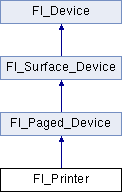
 Public Member Functions inherited from
Public Member Functions inherited from 