|
| void | fl_arc (double x, double y, double r, double start, double end) |
| | Adds a series of points to the current path on the arc of a circle. More...
|
| |
| void | fl_arc (int x, int y, int w, int h, double a1, double a2) |
| | Draw ellipse sections using integer coordinates. More...
|
| |
| void | fl_begin_complex_polygon () |
| | Starts drawing a complex filled polygon. More...
|
| |
|
void | fl_begin_line () |
| | Starts drawing a list of lines.
|
| |
|
void | fl_begin_loop () |
| | Starts drawing a closed sequence of lines.
|
| |
| void | fl_begin_points () |
| | Starts drawing a list of points. More...
|
| |
|
void | fl_begin_polygon () |
| | Starts drawing a convex filled polygon.
|
| |
|
class | Fl_Bitmap |
| |
| void | fl_circle (double x, double y, double r) |
| | fl_circle() is equivalent to fl_arc(x,y,r,0,360), but may be faster. More...
|
| |
| int | fl_clip_box (int x, int y, int w, int h, int &X, int &Y, int &W, int &H) |
| | Intersects the rectangle with the current clip region and returns the bounding box of the result. More...
|
| |
|
Fl_Region | fl_clip_region () |
| | Returns the current clipping region.
|
| |
| void | fl_clip_region (Fl_Region r) |
| | Replaces the top of the clipping stack with a clipping region of any shape. More...
|
| |
| void | fl_color (Fl_Color c) |
| | Sets the color for all subsequent drawing operations. More...
|
| |
| void | fl_color (uchar r, uchar g, uchar b) |
| | Sets the color for all subsequent drawing operations. More...
|
| |
| FL_EXPORT void | fl_copy_offscreen (int x, int y, int w, int h, Fl_Offscreen pixmap, int srcx, int srcy) |
| | Copy a rectangular area of the given offscreen buffer into the current drawing destination. More...
|
| |
| void | fl_curve (double X0, double Y0, double X1, double Y1, double X2, double Y2, double X3, double Y3) |
| | Adds a series of points on a Bezier curve to the path. More...
|
| |
|
void | fl_draw (const char *str, int n, int x, int y) |
| | Draws starting at the given x, y location a UTF-8 string of length n bytes.
|
| |
| void | fl_draw (int angle, const char *str, int n, int x, int y) |
| | Draws at the given x, y location a UTF-8 string of length n bytes rotating angle degrees counter-clockwise. More...
|
| |
| void | fl_draw_image (const uchar *buf, int X, int Y, int W, int H, int D, int L) |
| | Draws an 8-bit per color RGB or luminance image. More...
|
| |
| void | fl_draw_image (Fl_Draw_Image_Cb cb, void *data, int X, int Y, int W, int H, int D) |
| | Draws an image using a callback function to generate image data. More...
|
| |
| void | fl_draw_image_mono (const uchar *buf, int X, int Y, int W, int H, int D, int L) |
| | Draws a gray-scale (1 channel) image. More...
|
| |
| FL_EXPORT void | fl_draw_image_mono (Fl_Draw_Image_Cb cb, void *data, int X, int Y, int W, int H, int D) |
| | Draws a gray-scale image using a callback function to generate image data. More...
|
| |
|
void | fl_end_complex_polygon () |
| | Ends complex filled polygon, and draws.
|
| |
|
void | fl_end_line () |
| | Ends list of lines, and draws.
|
| |
|
void | fl_end_loop () |
| | Ends closed sequence of lines, and draws.
|
| |
|
void | fl_end_points () |
| | Ends list of points, and draws.
|
| |
|
void | fl_end_polygon () |
| | Ends convex filled polygon, and draws.
|
| |
| void | fl_font (Fl_Font face, Fl_Fontsize size) |
| | Sets the current font, which is then used in various drawing routines. More...
|
| |
| void | fl_gap () |
| | Call fl_gap() to separate loops of the path. More...
|
| |
|
void | fl_line (int x, int y, int x1, int y1) |
| | Draws a line from (x,y) to (x1,y1)
|
| |
|
void | fl_line (int x, int y, int x1, int y1, int x2, int y2) |
| | Draws a line from (x,y) to (x1,y1) and another from (x1,y1) to (x2,y2)
|
| |
| void | fl_line_style (int style, int width, char *dashes) |
| | Sets how to draw lines (the "pen"). More...
|
| |
|
void | fl_loop (int x0, int y0, int x1, int y1, int x2, int y2) |
| | Outlines a 3-sided polygon with lines.
|
| |
|
void | fl_loop (int x0, int y0, int x1, int y1, int x2, int y2, int x3, int y3) |
| | Outlines a 4-sided polygon with lines.
|
| |
| void | fl_mult_matrix (double a, double b, double c, double d, double x, double y) |
| | Concatenates another transformation onto the current one. More...
|
| |
| int | fl_not_clipped (int x, int y, int w, int h) |
| | Does the rectangle intersect the current clip region? More...
|
| |
| void | fl_pie (int x, int y, int w, int h, double a1, double a2) |
| | Draw filled ellipse sections using integer coordinates. More...
|
| |
|
class | Fl_Pixmap |
| |
|
void | fl_point (int x, int y) |
| | Draws a single pixel at the given coordinates.
|
| |
| void | fl_polygon (int x0, int y0, int x1, int y1, int x2, int y2) |
| | Fills a 3-sided polygon. More...
|
| |
| void | fl_polygon (int x0, int y0, int x1, int y1, int x2, int y2, int x3, int y3) |
| | Fills a 4-sided polygon. More...
|
| |
| void | fl_pop_clip () |
| | Restores the previous clip region. More...
|
| |
|
void | fl_pop_matrix () |
| | Restores the current transformation matrix from the stack.
|
| |
| void | fl_push_clip (int x, int y, int w, int h) |
| | Intersects the current clip region with a rectangle and pushes this new region onto the stack. More...
|
| |
| void | fl_push_matrix () |
| | Saves the current transformation matrix on the stack. More...
|
| |
|
void | fl_push_no_clip () |
| | Pushes an empty clip region onto the stack so nothing will be clipped.
|
| |
| void | fl_rect (int x, int y, int w, int h) |
| | Draws a 1-pixel border inside the given bounding box. More...
|
| |
|
void | fl_rectf (int x, int y, int w, int h) |
| | Colors with current color a rectangle that exactly fills the given bounding box.
|
| |
|
void | fl_restore_clip () |
| | Undoes any clobbering of clip done by your program.
|
| |
|
class | Fl_RGB_Image |
| |
| void | fl_rotate (double d) |
| | Concatenates rotation transformation onto the current one. More...
|
| |
|
void | fl_rtl_draw (const char *str, int n, int x, int y) |
| | Draws a UTF-8 string of length n bytes right to left starting at the given x, y location.
|
| |
| void | fl_scale (double x) |
| | Concatenates scaling transformation onto the current one. More...
|
| |
| void | fl_scale (double x, double y) |
| | Concatenates scaling transformation onto the current one. More...
|
| |
| double | fl_transform_dx (double x, double y) |
| | Transforms distance using current transformation matrix. More...
|
| |
| double | fl_transform_dy (double x, double y) |
| | Transforms distance using current transformation matrix. More...
|
| |
| double | fl_transform_x (double x, double y) |
| | Transforms coordinate using the current transformation matrix. More...
|
| |
| double | fl_transform_y (double x, double y) |
| | Transforms coordinate using the current transformation matrix. More...
|
| |
| void | fl_transformed_vertex (double xf, double yf) |
| | Adds coordinate pair to the vertex list without further transformations. More...
|
| |
| void | fl_translate (double x, double y) |
| | Concatenates translation transformation onto the current one. More...
|
| |
| void | fl_vertex (double x, double y) |
| | Adds a single vertex to the current path. More...
|
| |
|
void | fl_xyline (int x, int y, int x1) |
| | Draws a horizontal line from (x,y) to (x1,y)
|
| |
|
void | fl_xyline (int x, int y, int x1, int y2) |
| | Draws a horizontal line from (x,y) to (x1,y), then vertical from (x1,y) to (x1,y2)
|
| |
|
void | fl_xyline (int x, int y, int x1, int y2, int x3) |
| | Draws a horizontal line from (x,y) to (x1,y), then a vertical from (x1,y) to (x1,y2) and then another horizontal from (x1,y2) to (x3,y2)
|
| |
|
void | fl_yxline (int x, int y, int y1) |
| | Draws a vertical line from (x,y) to (x,y1)
|
| |
|
void | fl_yxline (int x, int y, int y1, int x2) |
| | Draws a vertical line from (x,y) to (x,y1), then a horizontal from (x,y1) to (x2,y1)
|
| |
|
void | fl_yxline (int x, int y, int y1, int x2, int y3) |
| | Draws a vertical line from (x,y) to (x,y1) then a horizontal from (x,y1) to (x2,y1), then another vertical from (x2,y1) to (x2,y3)
|
| |
|
FL_EXPORT void | gl_start () |
| | Creates an OpenGL context.
|
| |

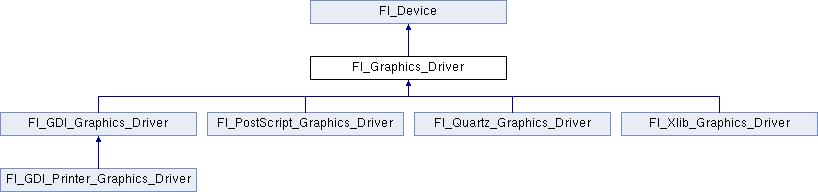
 Public Member Functions inherited from
Public Member Functions inherited from 