| Flickcurl Flickr API Manual |
|---|
This section describes using the deprecated legacy Flickr authentication. See the Flickr OAuth authentication
NOTE: In the pictures below, the Flickr web site is shown in English and the screenshots taken in early December 2009. Flickr upgrade the web site often so these instructions may not match the latest look. Hopefully you can figure it out!
Start by navigating to the Flickr App Garden at http://www.flickr.com/services/ and follow the link 'Create an App' taking you to http://www.flickr.com/services/apps/create/
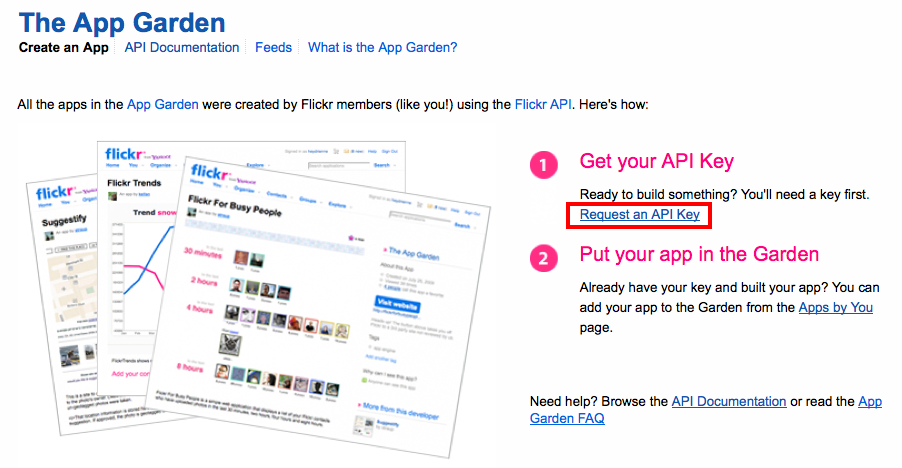
Flickr App Garden - Get your API Key
Select the link 'Request an API Key' taking you to http://www.flickr.com/services/apps/create/apply/
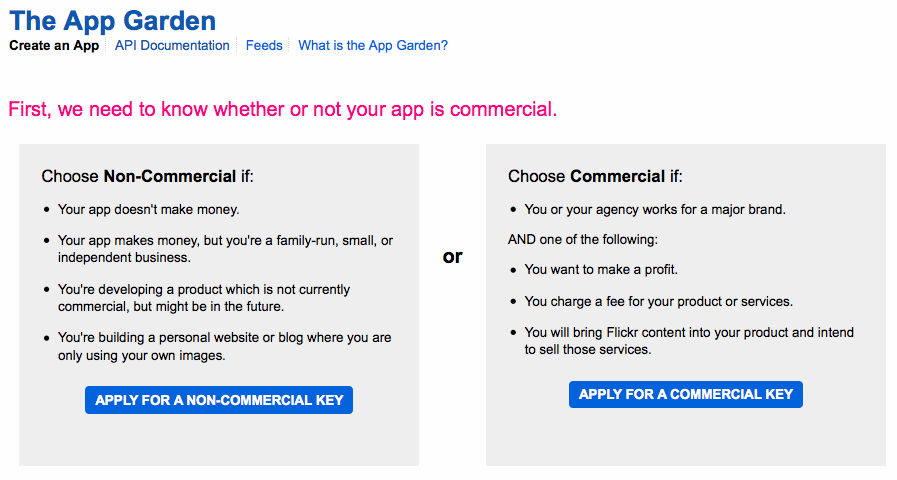
Flickr App Garden - Commercial / Non-Commercial
Select either of the two buttons: 'Apply for a Non-Commercial Key' or 'Apply for a Commercial Key' as appropriate.
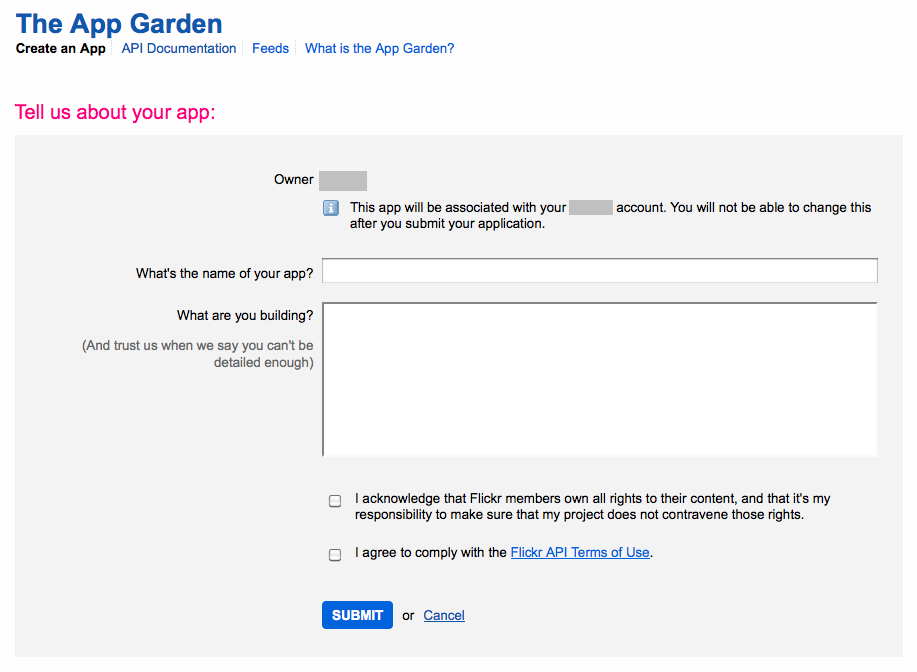
Flickr App Garden - Describe application
Fill in the form fields and submit it via the 'Submit' button.
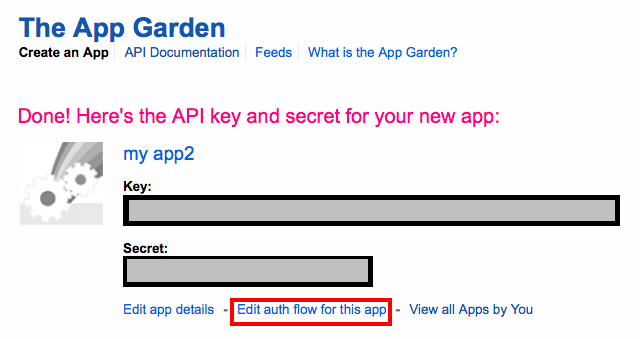
Flickr App Garden - Key and Secret
Flickr will return a page containing both the API Key that looks something like:
0123456789abcdef0123456789abcdef
and Secret which looks something like:
fedcba9876543210
These strings should be used for the values of the api
and secret keys in either the ~/.flickcurl.conf
if used with the flickcurl(1) utility or in code, with the
flickcurl_set_api_key()
and
flickcurl_set_shared_secret()
functions.
You now need to change the key to be of type mobile since no callback URL is usually appropriate for a command-line application or library.
Click the 'Edit auth flow for this app' link below the Key and Secret
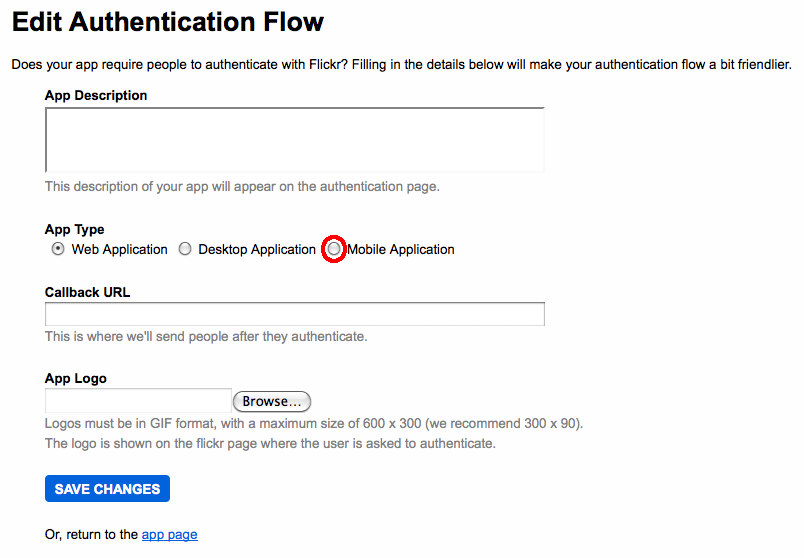
Flickr App Garden - Edit authentication flow
Change the 'App Type' to 'Mobile Application' then set the 'Mobile Permissions' to 'Read', 'Write' Or 'Delete' as appropriate.
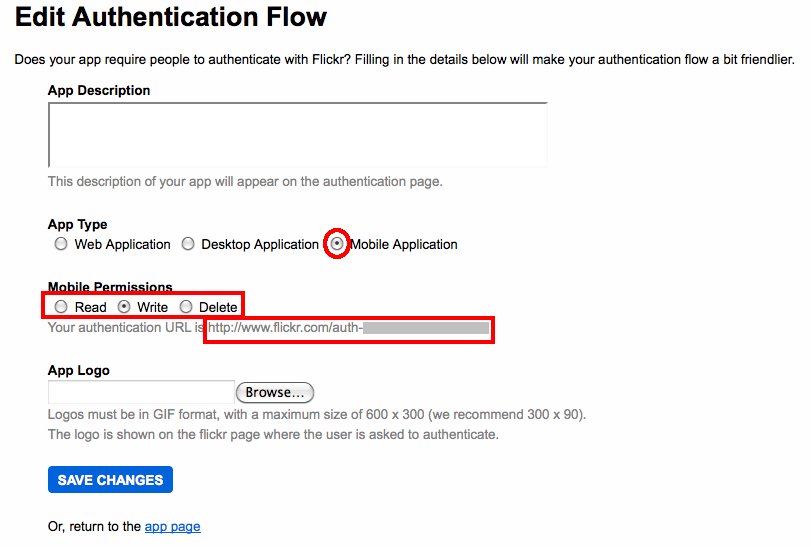
Flickr App Garden - Edit authentication flow: mobile
This sequence will make the new key 'Auth mode Mobile'
and an authentication URL will be shown on the
same page and look something
like http://www.flickr.com/auth-11111111111111111
Finish with the 'Save Changes' button to confirm and return you to the application page.
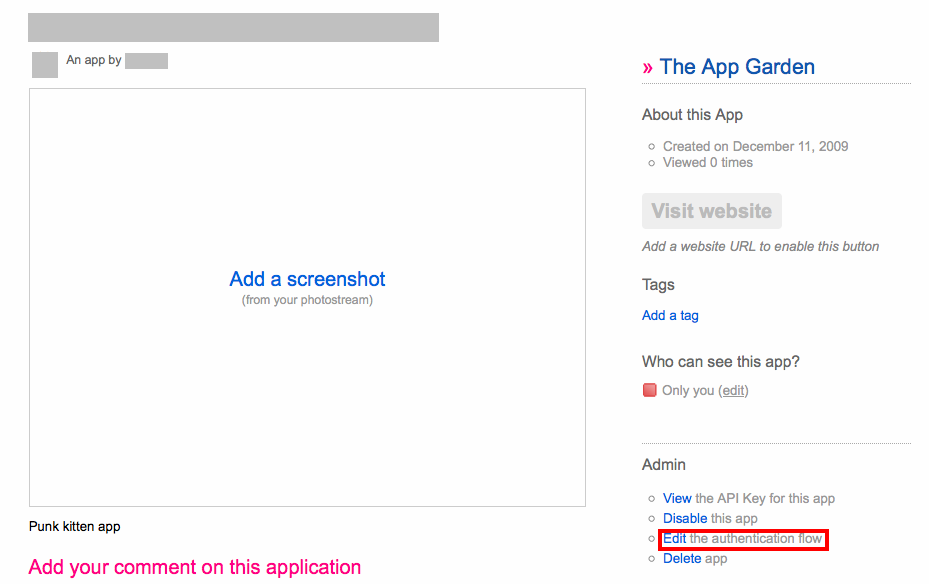
Flickr App Garden - Application page
If you ever need to alter or view the authentication, use the link 'Edit the authentication flow' on right-hand side of the application page.
All your Flickr applications are linked from http://www.flickr.com/services/apps/by/me