The Bubble is a widget to show text similar to how speech is represented in comics. More...
Macros | |
| #define | ELM_BUBBLE_CLASS elm_bubble_class_get() |
| Speech bubble widget used in messaging applications. | |
Enumerations | |
| enum | Elm_Bubble_Pos { ELM_BUBBLE_POS_INVALID = -1 , ELM_BUBBLE_POS_TOP_LEFT , ELM_BUBBLE_POS_TOP_RIGHT , ELM_BUBBLE_POS_BOTTOM_LEFT , ELM_BUBBLE_POS_BOTTOM_RIGHT , ELM_BUBBLE_POS_INVALID = -1 , ELM_BUBBLE_POS_TOP_LEFT , ELM_BUBBLE_POS_TOP_RIGHT , ELM_BUBBLE_POS_BOTTOM_LEFT , ELM_BUBBLE_POS_BOTTOM_RIGHT } |
| Defines the corner values for a bubble. More... | |
| enum | Elm_Bubble_Pos { ELM_BUBBLE_POS_INVALID = -1 , ELM_BUBBLE_POS_TOP_LEFT , ELM_BUBBLE_POS_TOP_RIGHT , ELM_BUBBLE_POS_BOTTOM_LEFT , ELM_BUBBLE_POS_BOTTOM_RIGHT , ELM_BUBBLE_POS_INVALID = -1 , ELM_BUBBLE_POS_TOP_LEFT , ELM_BUBBLE_POS_TOP_RIGHT , ELM_BUBBLE_POS_BOTTOM_LEFT , ELM_BUBBLE_POS_BOTTOM_RIGHT } |
| Defines the corner values for a bubble. More... | |
Functions | |
| EOAPI void | elm_obj_bubble_pos_set (Eo *obj, Elm_Bubble_Pos pos) |
| The corner of the bubble. More... | |
| EOAPI Elm_Bubble_Pos | elm_obj_bubble_pos_get (const Eo *obj) |
| The corner of the bubble. More... | |
| Evas_Object * | elm_bubble_add (Evas_Object *parent) |
| Add a new bubble to the parent. More... | |
Detailed Description
The Bubble is a widget to show text similar to how speech is represented in comics.
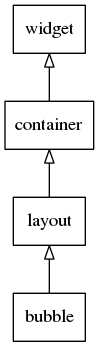



The bubble widget contains 5 important visual elements:
- The frame is a rectangle with rounded edjes and an "arrow".
- The
iconis an image to which the frame's arrow points to. - The
labelis a text which appears to the right of the icon if the corner is "top_left" or "bottom_left" and is right aligned to the frame otherwise. - The
infois a text which appears to the right of the label. Info's font is of a lighter color than label. - The
contentis an evas object that is shown inside the frame.
The position of the arrow, icon, label and info depends on which corner is selected. The four available corners are:
- "top_left" - Default
- "top_right"
- "bottom_left"
- "bottom_right"
This widget inherits from the Layout one, so that all the functions acting on it also work for bubble objects.
This widget emits the following signals, besides the ones sent from Layout :
"clicked"- This is called when a user has clicked the bubble."focused"- When the bubble has received focus. (since 1.8)"unfocused"- When the bubble has lost focus. (since 1.8)
Default content parts of the bubble that you can use for are:
- "default" - A content of the bubble
- "icon" - An icon of the bubble
Default text parts of the button widget that you can use for are:
- "default" - A label of the bubble
- "info" - An info of the bubble
Supported elm_object common APIs.
- elm_object_part_text_set
- elm_object_part_text_get
- elm_object_part_content_set
- elm_object_part_content_get
- elm_object_part_content_unset
For an example of using a bubble see this.
Enumeration Type Documentation
◆ Elm_Bubble_Pos [1/2]
| enum Elm_Bubble_Pos |
Defines the corner values for a bubble.
The corner will be used to determine where the arrow of the bubble points to.
◆ Elm_Bubble_Pos [2/2]
| enum Elm_Bubble_Pos |
Defines the corner values for a bubble.
The corner will be used to determine where the arrow of the bubble points to.
Function Documentation
◆ elm_obj_bubble_pos_set()
| EOAPI void elm_obj_bubble_pos_set | ( | Eo * | obj, |
| Elm_Bubble_Pos | pos | ||
| ) |
The corner of the bubble.
This function sets the corner of the bubble. The corner will be used to determine where the arrow in the frame points to and where label, icon and info are shown. See Elm_Bubble_Pos
- Parameters
-
[in] obj The object. [in] pos The given corner for the bubble.
◆ elm_obj_bubble_pos_get()
| EOAPI Elm_Bubble_Pos elm_obj_bubble_pos_get | ( | const Eo * | obj | ) |
The corner of the bubble.
This function sets the corner of the bubble. The corner will be used to determine where the arrow in the frame points to and where label, icon and info are shown. See Elm_Bubble_Pos
- Parameters
-
[in] obj The object.
- Returns
- The given corner for the bubble.
◆ elm_bubble_add()
| Evas_Object * elm_bubble_add | ( | Evas_Object * | parent | ) |
Add a new bubble to the parent.
- Parameters
-
parent The parent object
- Returns
- The new object or NULL if it cannot be created
This function adds a text bubble to the given parent evas object.
References EINA_SAFETY_ON_NULL_RETURN_VAL.