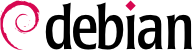命令解譯器 (或 shells) 是使用者接觸電腦的第一個點,必須足夠友善。大部份的人使用初始設定的腳本組態其行為 (自動完成、提示字元等)。
bash 是標準的 shell,使用 /etc/bash.bashrc 初始腳本做為 “互動” shells,並以 /etc/profile 做為 “登入” shells。
簡單說,不論在地登入或使用 ssh 遠端登入,或以 bash --login 命令登入,都啟用登入 shell。在 登入或非登入 shell 裡,該 shell 必須是互動的 (例如在 xterm-type 終端機內);或非互動式 (使用執行式腳本)。
For bash, it is useful to install and activate “automatic completion”. The package bash-completion contains these completions for most common programs and is usually enabled if the user's .bashrc configuration file was copied from /etc/skel/.bashrc. Otherwise it can be enabled via /etc/bash.bashrc (simply uncomment a few lines) or /etc/profile.
In addition to these common scripts, each user can create their own ~/.bashrc and ~/.bash_profile to configure their shell. The most common changes are the addition of aliases; these are words that are automatically replaced with the execution of a command, which makes it faster to invoke that command. For instance, you could create the la alias for the command ls -la | less command; then you only have to type la to inspect the contents of a directory in detail. Please note that the shell needs to be reinitialized after adding an alias, e.g. by starting a new shell.
Setting default environment variables is an important element of shell configuration. Leaving aside the variables specific to a shell, it is preferable to place system wide variables in the /etc/environment file, since it is used by the various programs likely to initiate a shell session. Variables typically defined there include ORGANIZATION, which usually contains the name of the company or organization, and HTTP_PROXY, which indicates the existence and location of an HTTP proxy. Other options include to set system wide variables via scripts in /etc/profile.d, or session wide variables via .pam_environment or .profile, where the latter can override any definition contained in the first. The file /etc/default/locale is meant to contain system wide locale related environment variables.