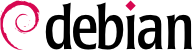Installation requires 256 MB of RAM (Random Access Memory) and at least 2 GB of hard drive space. All Falcot computers meet these criteria. Note, however, that these figures apply to the installation of a very limited system without a graphical desktop. A minimum of 2 GB of RAM and 10 GB of hard drive space are really recommended for a basic office desktop workstation.
A Debian system can be installed from several types of media, as long as the BIOS/UEFI (see
NOTE UEFI, a modern replacement to the BIOS) of the machine allows it. You can for instance boot with a CD-ROM, a USB key, or even through a network.
4.1.1. 從 CD-ROM/DVD-ROM 安裝
最常見的安裝媒質是 CD-ROM (或 DVD-ROM,操作方式完全一樣):電腦從此啟動,然後由安裝程式接管。
Various CD-ROM families have different purposes: netinst (network installation) contains the installer and the base Debian system; all other programs are then downloaded. Its “image”, that is the ISO-9660 filesystem that contains the exact contents of the disk, only takes up about 150 to 280 MB (depending on the architecture). On the other hand, the complete set offers all packages and allows for installation on a computer that has no Internet access; it requires around 19 DVD-ROMs (or 4 Blu-ray disks). There is no more official CD-ROMs set as they were really huge, rarely used and now most of the computers use DVD-ROMs as well as CD-ROMs. But the programs are divided among the disks according to their popularity and importance; the first disk will be sufficient for most installations, since it contains the most used software.
最後一種映像為 mini.iso,是安裝器的副產品。該映像僅包括組態網路所需的最少內容,其他的東西必須 從網路下載 (包括部份安裝器本身,剛釋出的新版安裝器之所以脆弱的原因之一)。這些映像可以從 Debian 鏡射站的 dists/release/main/installer-arch/current/images/netboot/ 資料夾取得。
To acquire Debian CD-ROM images, you may, of course, download them and burn them to disk. You may also purchase them, and, thus, provide the project with a little financial support. Check the website to see the list of DVD-ROM image vendors and download sites.
允許從 USB 裝置啟動的電腦,就可以 USB 隨身碟 (就是小小的姆指碟) 安裝 Debian。
安裝指南說明製作包含 debian-installer USB 隨身碟的方法。安裝過程很簡單,因為 i386 和 amd64 架搆的 ISO 映像是混合的,可像 CD-ROM 一樣從 USB 隨身碟啟動。
You must first identify the device name of the USB key (ex: /dev/sdb); the simplest means to do this is to check the messages issued by the kernel using the dmesg command. Then you must copy the previously downloaded ISO image (for example, debian-11.0.0-amd64-netinst.iso) with the command cat debian-11.0.0-amd64-netinst.iso >/dev/sdb; sync. This command requires administrator rights, since it accesses the USB key directly and blindly erases its content.
A more detailed explanation is available in the installation manual. Among other things, it describes an alternative method of preparing a USB key that is more complex, but that allows you to customize the installer's default options (those set in the kernel command line).
很多 BIOS 允許下載核心與極小的檔案系統映像檔,就能直接從網 路啟動。沒有光碟機或 BIOS 不支援光碟機時,這種方法 (有多種名稱,如
PXE 或
TFTP boot) 就是救命工具。
這種安裝方法有兩個步驟。首先,啟動電腦時,BIOS (或網路卡) 送出 BOOTP/DHCP 請求自動取得 IP 位址。當 BOOTP 或 DHCP 伺服器回應請求,包括檔案名稱與網路設定。網路組態後,客戶端電腦送出 TFTP (Trivial File Transfer Protocol) 請求,要求一個稍早指定的檔案名稱。取得檔案後,把它當成啟動載入器執行。然後啟動 Debian 安裝程式,就像從硬碟、光碟、或 USB 隨身碟啟動一般。
All the details of this method are available in the installation guide (“Preparing files for TFTP Net Booting” section).
When we have to deploy customized installations for a large number of computers, we generally choose an automated rather than a manual installation method. Depending on the situation and the complexity of the installations to be made, we can use FAI (Fully Automatic Installer, described in
節 12.3.1, “Fully Automatic Installer (FAI)”), or even a customized installation DVD with preseeding (see
節 12.3.2, “預設值 Debian 安裝”).
It should also be noted that the installer can load and run an SSH server and thus provides the ability to install Debian remotely via an SSH session. The release notes also describe how to run the installer from an existing system using grub to replace it completely.