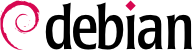選擇法語介面安裝系統,則可能已經把法語當成預設語言。但是瞭解安裝器安裝語系的方法,需要發生時,就可以變更語系。
地區設定是一組區域設定。不祗是語文,還包括顯示的數字、日期、時間、貨幣與字母對照表 (針對重音符號)。雖然這些參數可以各別設定,我們還是習慣以一個區域設定處理全部事宜,廣義上符合 “地區” 的一組設定值就搞定。這些地區設定以相同形式表現,語文代碼_國家代碼,有時加上後置詞指明使用的編碼。這種方式可以呈現同個語文在不同地區的慣用語或用字。
The locales package includes all the elements required for proper functioning of “localization” of various applications. During installation, this package will ask you to select a set of supported languages. This set can be changed at any time by running dpkg-reconfigure locales as root.
第一件事是選擇支援的 “地區設定”。選擇英語地區設定 (表示以 “en_” 起頭) 是合理的。別忘了再選擇另個地區設定以便支援其他語系。系統的地區設定表儲存在 /etc/locale.gen 檔案內。可以手動編輯它,但在修改後應執行 locale-gen 命令。產生新增地區設定所需要的必要檔案,並且移除不需要的檔案。
The second question, entitled “Default locale for the system environment”, requests a default locale. The recommended choice in the USA is “en_US.UTF-8”. British English speakers will prefer “en_GB.UTF-8”, and Canadians will prefer either “en_CA.UTF-8” or, for French, “fr_CA.UTF-8”. The /etc/default/locale file will then be modified to store this choice. From there, it is picked up by all user sessions since PAM will inject its content in the LANG environment variable.
The locales-all package contains the precompiled locale data for all supported locales.
即使鍵盤布局與終端機和圖形介面的管理不同,Debian 仍提供單一組態介面供兩者使用:以 debconf 為基礎應用於 keyboard-configuration 套件。因此,任何時間均可使用 dpkg-reconfigure keyboard-configuration 命令重設鍵盤。
問題與鍵盤的實體配置 (美式標準鍵盤為 “通用 104 鍵”)有關,選擇配置 (通常是 “US”),然後選取 AltGr鍵 (即右側的 Alt 鍵)。最後是 “組合鍵”,以多個鍵同時按下組合成特殊字元。連續鍵入
Compose ' e 就能產生帶讀音符號的 e (“é”)。這些組合鍵列在
/usr/share/X11/locale/en_US.UTF-8/Compose 檔案 (或其他檔案,視
/usr/share/X11/locale/compose.dir 指示的當前在地設定)。
Note that the keyboard configuration for graphical mode described here only affects the default layout; the GNOME and KDE Plasma environments, among others, provide a keyboard control panel in their preferences allowing each user to have their own configuration. Some additional options regarding the behavior of some particular keys are also available in these control panels.
期待已久的 UTF-8 一般化編碼是解決互通性的方案之一,可解決文件中字元的國際交換與誤值的限制。其中一個限制是必須經由相當困難的轉換階段。它可以完全透通 (就是,不會同時在全世界發生),需要兩個轉換作業:檔案內容,以及檔案名稱。幸運的是,該等移殖已經完成且討論甚多。
轉換檔名編碼,移殖工作還算簡單。convmv 工具 (以同名存在套件內) 是專門移殖用的;可以把檔名重新命名於不同的編碼。此工具還很簡單,但需要兩個步驟。下例說明在 UTF-8 環境下採用 ISO-8859-15 編碼的資料夾,以 convmv 重新命名。
$ ls travail/
Ic?nes ?l?ments graphiques Textes
$ convmv -r -f iso-8859-15 -t utf-8 travail/
Starting a dry run without changes...
mv "travail/�l�ments graphiques" "travail/Éléments graphiques"
mv "travail/Ic�nes" "travail/Icônes"
No changes to your files done. Use --notest to finally rename the files.
$ convmv -r --notest -f iso-8859-15 -t utf-8 travail/
mv "travail/�l�ments graphiques" "travail/Éléments graphiques"
mv "travail/Ic�nes" "travail/Icônes"
Ready!
$ ls travail/
Éléments graphiques Icônes Textes
以檔案內容來說,因為檔案格式的多樣性,增加轉換工作的複雜度。有些檔案格式本身包括編碼資訊協助軟體使用它們;就可以直接打開它們,並指明以 UTF-8 編碼再儲存之。其他的情況下,則必須以原始的編碼格式 (ISO-8859-1 或 “Western”、或 ISO-8859-15 或 “Western (Euro)”,視其規則而定) 開啟它們。
For simple text files, you can use recode (in the package of the same name) which allows automatic recoding. This tool has numerous options so you can play with its behavior. We recommend you consult the documentation, the recode(1) man page, or the recode info page (more complete). Alternatively, iconv supports more character sets, but has less options.