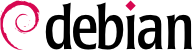

/etc/apt/sources.list will list the different repositories that publish Debian packages. APT will then import the list of packages published by each of these sources. This operation is achieved by downloading Packages.xz files or a variant such as Packages.gz or .bz2 (using a different compression method) in case of a source of binary packages and by analyzing their contents. In case of a source of source packages, APT downloads Sources.xz files or a variant using a different compression method. When an old copy of these files is already present, APT can update it by only downloading the differences (see sidebar TIP Incremental updates).
/etc/apt/sources.list file represents a package source (repository) and is made of at least three parts separated by spaces. For a complete description of the file format and the accepted entry compositions see sources.list(5).
範例 6.1. Example entry format in /etc/apt/sources.list
deb url distribution component1 component2 component3 [..] componentX deb-src url distribution component1 component2 component3 [..] componentX
debdeb-srcPackages.xz files, it must give a full and valid URL. This can consist in a Debian mirror or in any other package archive set up by a third party. The URL can start with file:// to indicate a local source installed in the system's file hierarchy, with http:// or https:// to indicate a source accessible from a web server, or with ftp:// or ftps:// for a source available on an FTP server. The URL can also start with cdrom: for CD-ROM/DVD/Blu-ray disc based installations, although this is less frequent, since network-based installation methods are eventually more common. More methods like ssh:// or tor+http(s):// are supported and are either described in sources.list(5) or their respective apt-transport-method package documentation.
./” which refers to the absence of a subdirectory. The packages are then directly at the specified URL. But in the most common case, the repositories will be structured like a Debian mirror, with multiple distributions, each having multiple components. In those cases, name the chosen distribution by its “codename” — see the list in sidebar 社群 布魯斯·佩倫斯,另類的領導者 — or by the corresponding “suite” (oldoldstable, oldstable, stable, testing, unstable) and then the components to enable. A typical Debian mirror provides the components main, contrib, and non-free.
cdrom 條目表示您有此 CD/DVD-ROMs。相對於其他條目,CD-ROM 並非經常存在,一次祗能塞入一張。基於這個理由,以不同的方式管理此來源,需用到 apt-cdrom 程式,及 add 參數。要求將光碟插入光碟機,並找尋 套件 檔案。以此等檔案更新可用套件的資料庫 (通常以 apt update 命令完成它)。然後,APT 才能要求插入包括其套件的光碟。
sources.list 供系統執行 穩定 版 Debian:
範例 6.2. 供 Debian 穩定版使用者的 /etc/apt/sources.list
# Security updates deb http://security.debian.org/ bullseye-security main contrib non-free deb-src http://security.debian.org/ bullseye-security main contrib non-free ## Debian mirror # Base repository deb https://deb.debian.org/debian bullseye main contrib non-free deb-src https://deb.debian.org/debian bullseye main contrib non-free # Stable updates deb https://deb.debian.org/debian bullseye-updates main contrib non-free deb-src https://deb.debian.org/debian bullseye-updates main contrib non-free # Stable backports deb https://deb.debian.org/debian bullseye-backports main contrib non-free deb-src https://deb.debian.org/debian bullseye-backports main contrib non-free
stable, stable-updates, stable-backports) because we don't want to have the underlying distribution changed outside of our control when the next stable release comes out.
sources.list 檔案前面的典藏庫。所以,非官方的來源多半放在此檔案的最後面。
security.debian.org, a small set of machines maintained by the Debian System Administrators. This archive contains security updates prepared by the Debian Security Team and/or by package maintainers for the Stable and Oldstable distribution.
Debian Security Advisory (DSA) and announces it together with the security update on the debian-security-announce@lists.debian.org mailing list (archive).
proposed-updates repository, carefully selected by the Stable Release Managers. All updates are announced on the debian-stable-announce@lists.debian.org mailing list (archive) and will be included in the next Stable point release anyway.
建議的更新 典藏庫是儲放更新資料的地方 (由穩定版釋出經理管轄)。
bullseye-proposed-updates alias which is both more explicit and more consistent since buster-proposed-updates also exists (for the Oldstable updates):
deb https://deb.debian.org/debian bullseye-proposed-updates main contrib non-free
穩定回移 典藏庫儲存 “回移的套件”。係指重新編譯供舊發行版使用的套件,通常係供 h穩定版 使用。
stable-backports are only created from packages available in Testing. This ensures that all installed backports will be upgradable to the corresponding stable version once the next stable release of Debian is available.
APT will not install them unless you give explicit instructions to do so (or unless you have already done so with a former version of the given backport):
$sudo apt-get install package/bullseye-backports$sudo apt-get install -t bullseye-backports package
sources.list 供執行 Debian 測試版 或 不穩定版 之用:
範例 6.3. /etc/apt/sources.list 檔案供 Debian 測試版/不穩定版 使用者
# Unstable deb https://deb.debian.org/debian unstable main contrib non-free deb-src https://deb.debian.org/debian unstable main contrib non-free # Testing deb https://deb.debian.org/debian testing main contrib non-free deb-src https://deb.debian.org/debian testing main contrib non-free # Testing security updates deb http://security.debian.org/ testing-security main contrib non-free deb-src http://security.debian.org/ testing-security main contrib non-free # Stable deb https://deb.debian.org/debian stable main contrib non-free deb-src https://deb.debian.org/debian stable main contrib non-free # Stable security updates deb http://security.debian.org/ stable-security main contrib non-free deb-src http://security.debian.org/ stable-security main contrib non-free
sources.list file APT will install packages from the Unstable suite. If that is not desired, use the APT::Default-Release setting (see 節 6.2.3, “系統升級”) to instruct APT to pick packages from another suite (most likely Testing in this case).
sources.list 內,並不表示該套件可順利使用,應加入這一個行:
deb https://deb.debian.org/debian experimental main contrib non-free
sources.list examples in this chapter refer to package repositories hosted on deb.debian.org. Those URLs will redirect you to servers which are close to you and which are managed by Content Delivery Networks (CDN) whose main role is to store multiple copies of the files across the world, and to deliver them as fast as possible to users. The CDN companies that Debian is working with are Debian partners who are offering their services freely to Debian. While none of those servers are under direct control of Debian, the fact that the whole archive is sealed by GPG signatures makes it a non-issue.
deb.debian.org can try to find a better mirror in the official mirror list:
ftp.country-code.debian.org (e.g. ftp.us.debian.org for the USA, ftp.fr.debian.org for France, etc.) which are covering many countries and which are pointing to one (or more) of the best mirrors available within that country.
deb.debian.org, there used to be httpredir.debian.org. This service would identify a mirror close to you (among the list of official mirrors, using GeoIP mainly) and would redirect APT's requests to that mirror. This service has been deprecated due to reliability concerns and now httpredir.debian.org provides the same CDN-based service as deb.debian.org.
mentors.debian.net site is interesting (although it only provides source packages), since it gathers packages created by candidates to the status of official Debian developer or by volunteers who wish to create Debian packages without going through that process of integration. These packages are made available without any guarantee regarding their quality; make sure that you check their origin and integrity and then test them before you consider using them in production.
sources.list 不變,但 APT 組態成像是快取。
/etc/approx/approx.conf:
# <name> <repository-base-url> debian https://deb.debian.org/debian security http://security.debian.org/debian-security
sources.list file to point to the approx server:
# Sample sources.list pointing to a local approx server deb http://localhost:9999/security bullseye-security main contrib non-free deb http://localhost:9999/debian bullseye main contrib non-free