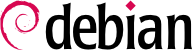

cron is the daemon responsible for executing scheduled and recurring commands (every hour, every day, every week, etc.). atd deals with commands to be executed a single time, but at a specific moment in the future.
locate 程序数据库;
crontab -e 编辑(其内容存储在 /var/spool/cron/crontabs/user 文件中)。
/etc/crontab 文件,或者在 /etc/cron.d 目录中写入另外的crontab 文件。这两种方法可以用来指明执行命令时的用户身份。
crontab entry describes a scheduled command with the six (or seven) following fields:
Sun, Mon等);
/etc/crontab和 /etc/cron.d/中,而不是在用户自己的调度文件中);
a-b describes the interval of all the values between a and b. The syntax a-b/c describes the interval with an increment of c (example: 0-10/2 means 0,2,4,6,8,10). An asterisk * is a wildcard, representing all possible values.
例 9.2. Sample user crontab file
#Format #min hour day mon dow command # Download data every night at 7:25 pm 25 19 * * * $HOME/bin/get.pl # 8:00 am, on weekdays (Monday through Friday) 00 08 * * 1-5 $HOME/bin/dosomething # every two hours * */2 * * * $HOME/bin/dosomethingelse # Restart the IRC proxy after each reboot @reboot /usr/bin/dircproxy
at executes a command at a specified moment in the future. It takes the desired time and date as command-line parameters, and the command to be executed in its standard input. The command will be executed as if it had been entered in the current shell. at even takes care to retain the current environment, in order to reproduce the same conditions when it executes the command. The time is indicated by following the usual conventions: 16:12 or 4:12pm represents 4:12 pm. The date can be specified in several European and Western formats, including DD.MM.YY (27.07.22 thus representing 27 July 2022), YYYY-MM-DD (this same date being expressed as 2022-07-27), MM/DD/[CC]YY (i.e., 12/25/22 or 12/25/2022 will be December 25, 2022), or simple MMDD[CC]YY (so that 122522 or 12252022 will, likewise, represent December 25, 2022). Without it, the command will be executed as soon as the clock reaches the time indicated (the same day, or tomorrow if that time has already passed on the same day). You can also simply write “today” or “tomorrow”, which is self-explanatory.
$at 09:00 27.07.22 <<END>echo "Don't forget to wish a Happy Birthday to Raphaël!" \>| mail lolando@debian.org>ENDwarning: commands will be executed using /bin/sh job 1 at Wed Jul 27 09:00:00 2022
at now + number period。 period 可以是 minutes, hours, days, 或者 weeks。 number 指明在命令执行之前消逝时间的单位数量。
cron中的计划任务,运行 crontab -e 删除 crontab 文件中的对应行。对于使用 at 命令的任务,同样简单:运行 atrm 任务编号。任务编号在调度时由 at 命令指定,可以通过 atq 命令查询找到,该命令给出当前计划任务清单。