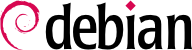The Debian package is not only an archive of files intended for installation. It is part of a larger whole and describes its relationship with other Debian packages (requisites, dependencies, conflicts, suggestions). It also provides scripts that enable the execution of commands at different stages in the package's lifecycle (installation, upgrade, removal). These data are used by the package management tools, but are not part of the packaged software; they are, within the package, what is called its “meta-information” - information about other information.
5.2.1. Mô tả: tệp tin control
This file uses a structure similar to email headers (as defined by
RFC 2822) and is fully described in the Debian Policy and the manual pages
deb-control(5) and
deb822(5).
For example, for apt, the control file looks like the following:
$ apt-cache show apt
Package: apt
Version: 2.2.4
Installed-Size: 4337
Maintainer: APT Development Team <deity@lists.debian.org>
Architecture: amd64
Replaces: apt-transport-https (<< 1.5~alpha4~), apt-utils (<< 1.3~exp2~)
Provides: apt-transport-https (= 2.2.4)
Depends: adduser, gpgv | gpgv2 | gpgv1, libapt-pkg6.0 (>= 2.2.4), debian-archive-keyring, libc6 (>= 2.15), libgcc-s1 (>= 3.0), libgnutls30 (>= 3.7.0), libseccomp2 (>= 2.4.2), libstdc++6 (>= 9), libsystemd0
Recommends: ca-certificates
Suggests: apt-doc, aptitude | synaptic | wajig, dpkg-dev (>= 1.17.2), gnupg | gnupg2 | gnupg1, powermgmt-base
Breaks: apt-transport-https (<< 1.5~alpha4~), apt-utils (<< 1.3~exp2~), aptitude (<< 0.8.10)
Description-en: commandline package manager
This package provides commandline tools for searching and
managing as well as querying information about packages
as a low-level access to all features of the libapt-pkg library.
.
These include:
* apt-get for retrieval of packages and information about them
from authenticated sources and for installation, upgrade and
removal of packages together with their dependencies
* apt-cache for querying available information about installed
as well as installable packages
* apt-cdrom to use removable media as a source for packages
* apt-config as an interface to the configuration settings
* apt-key as an interface to manage authentication keys
Description-md5: 9fb97a88cb7383934ef963352b53b4a7
Tag: admin::package-management, devel::lang:ruby, hardware::storage,
hardware::storage:cd, implemented-in::c++, implemented-in::perl,
implemented-in::ruby, interface::commandline, network::client,
protocol::ftp, protocol::http, protocol::ipv6, role::program,
scope::application, scope::utility, suite::debian, use::downloading,
use::organizing, use::playing, use::searching, works-with-format::html,
works-with::audio, works-with::software:package, works-with::text
Section: admin
Priority: required
Filename: pool/main/a/apt/apt_2.2.4_amd64.deb
Size: 1491328
MD5sum: 24d53e8dd75095640a167f40476c0442
SHA256: 75f07c4965ff0813f26623a1164e162538f5e94defba6961347527ed71bc4f3d
Let us have a closer look at the purpose of some of the fields listed by the previous command.
5.2.1.1. Các phụ thuộc: trường Depends
The dependencies are defined in the Depends field in the package header. It is a list of conditions to be met for the package to work correctly. This information is used by tools such as apt in order to install the required libraries, tools, drivers, etc., in appropriate versions fulfilling the dependencies of the package to be installed. For each dependency it is possible to restrict the range of versions that meet that condition. In other words, it is possible to express the fact that we need the package libc6 in a version equal to or greater than “2.15” (written “libc6 (>= 2.15)”). Version comparison operators are as follows:
In a list of conditions to be met, the comma serves as a separator. It must be interpreted as a logical “and”. In conditions, the vertical bar (“|”) expresses a logical “or” (it is an inclusive “or”, not an exclusive “either/or”). Carrying greater priority than “and”, it can be used as many times as necessary. Thus, the dependency “(A or B) and C” is written
A | B, C. In contrast, the expression “A or (B and C)” should be written as “(A or B) and (A or C)”, since the
Depends field does not tolerate parentheses that change the order of priorities between the logical operators “or” and “and”. It would thus be written
A | B, A | C.
The dependencies system is a good mechanism for guaranteeing the operation of a program, but it has another use with “meta-packages”. These are empty packages that only describe dependencies. They facilitate the installation of a consistent group of programs pre-selected by the meta-package maintainer; as such, apt install meta-package will automatically install all of these programs using the meta-package's dependencies. The gnome, kde-full and linux-image-amd64 packages are examples of meta-packages.
5.2.1.2. Xung đột: trường Conflicts
The Conflicts field indicates when a package cannot be installed simultaneously with another. The most common reasons for this are that both packages include a file of the same name and path, or provide the same service on the same TCP port, or would hinder each other's operation.
dpkg sẽ từ chối cài đặt một gói nếu nó gây xung đột với một trong các gói đã cài đặt, ngoại trừ gói mới đặc biệt nó sẽ “thay thế” gói đã cài đặt, trong trường hợp dpkg sẽ chọn để thay thế gói cũ với gói mới, nó sẽ tự động đề nghị gỡ bỏ gói có vẻ có vấn đề.
5.2.1.3. Không tương thích: trường Breaks
Trường Breaks có tác dụng khá giống với trường Conflicts, nhưng với một nghĩa đặc biệt. Nó báo hiệu rằng nếu cài đặt gói này sẽ “làm hỏng” gói khác (hoặc cụ thể là phiên bản của nó). Nói chung, sự không thương thích này giữa hai gói là tạm thời, và trường Breaks quan hệ đặc biệt với các phiên bản không tương thích.
dpkg sẽ từ chối cài đặt một gói nếu nó làm hỏng một gói đã cài đặt, và apt sẽ cố giải quyết vấn đề bằng cách cập nhật gói đó lên phiên bản mới nhất (đây là giả định sẽ sửa được và do vậy lại tương thích).
Tình hình này có thể xảy ra trong trường hợp cập nhật mà không tương thích ngược: Trong trường hợp này nếu phiên bản mới hơn không còn các chức năng như phiên bản cũ, và gây ra một sự cố trong chương trình khác mà không làm gì đặc biệt. Trường Breaks ngăn cản người dùng gặp cả những vấn đề này.
5.2.1.4. Cung cấp Các mục: Trường Provides
Trường này giới thiệu khái niệm rất thú vị của một “gói ảo”. Nó có nhiều vai trò, nhưng hai trong số đó là quan trọng nhất. Vai trò thứ nhất bao gồm trong sử dụng gói để liên kết với một dịch vụ chung với nó (gói “cung cấp” dịch vụ). Vai trò thứ hai chỉ ra rằng một gói hoàn toàn thay thế một gói khác, và do mục đích này mà nó cũng có thể đáp ứng các phụ thuộc mà gói kia đáp ứng. Do đó có khả năng tạo ra một gói thay thế mà không cần sử dụng cùng tên gói.
5.2.1.4.1. Đang cung cấp một “Service”
Chúng ta sẽ thảo luận về trường hợp đầu tiên chi tiết hơn với một ví dụ: tất cả máy chủ mail, ví dụ như postfix hoặc sendmail “cung cấp” gói mail-transport-agent ảo. Thế nên, bất kỳ gói nào cần dịch vụ này để làm tính năng (ví dụ: quản lý mailing list, hay như là smartlist hoặc sympa) đơn giản là chỉ cần chỉ định phụ thuộc của nó yêu cầu một mail-transport-agent thay vi chỉ định một danh sách lớn các giải pháp có thể (ví dụ: postfix | sendmail | exim4 | …). Hơn nữa, không cần thiết phải cài đặt hai máy chủ mail trên cùng một máy, đó là lý do mỗi gói này tuyên bố xung đột với gói ảo mail-transport-agent. Một xung đột giữ gói của chính nó sẽ bị hệ thống bỏ qua nhưng kỹ thuật này sẽ cấm cài đặt hai máy chủ mail song song.
5.2.1.4.2. Khả năng trao đổi với một Gói khác
The Provides field is also interesting when the content of a package is included in a larger package. For example, the libdigest-md5-perl Perl module was an optional module in Perl 5.6, and has been integrated as standard in Perl 5.8 (and later versions, such as 5.32.1 present in Bullseye). As such, the package perl has since version 5.8 declared Provides: libdigest-md5-perl so that the dependencies on this package are met if the user has Perl 5.8 (or newer). The libdigest-md5-perl package itself has eventually been deleted, since it no longer had any purpose when old Perl versions were removed.
Tính năng này rất hữu ích vì không thể lường trước được sự biến động của sự phát triển và cần phải có khả năng điều chỉnh để đổi tên và thay thế tự động các phần mềm đã lỗi thời.
5.2.1.4.3. Hạn chế trong Quá khứ
Virtual packages used to suffer from some limitations, the most significant of which was the absence of a version number. To return to the previous example, a dependency such as Depends: libdigest-md5-perl (>= 1.6), despite the presence of Perl 5.10, would have never been considered as satisfied by the packaging system — while in fact it most likely was satisfied. Unaware of this, the package system chose the least risky option, assuming that the versions do not match.
This limitation has been lifted in dpkg 1.17.11, and is no longer relevant. Packages, like perl 5.32.1, can assign a version to the virtual packages they provide, such as Provides: libdigest-md5-perl (= 2.55.01), and thus allow other packages to use versioned dependencies.
5.2.1.5. Thay thế Các tệp: Trường Replaces
The Replaces field indicates that the package contains files that are also present in another package, but that the package is legitimately entitled to replace them. Without this specification, dpkg fails to install the package, stating that it cannot overwrite the files of another package (technically, it is possible to force it to do so with the --force-overwrite option, but that is not considered standard operation). This allows identification of potential problems and requires the maintainer to study the matter prior to choosing whether to add such a field.
Việc sử dụng trường này là hợp lý khi tên gói thay đổi hoặc khi gói được bao gồm trong một gói khác. Điều này cũng xảy ra khi người bảo trì quyết định phân phối các tệp tin khác nhau giữa các gói nhị phân khác nhau được tạo ra từ cùng một gói nguồn: tệp được thay thế không còn thuộc về gói cũ nữa, nhưng chỉ cần tệp thay thế mới.
Nếu tất cả các tệp trong gói được cài đặt đã được thay thế, gói được coi là đã bị xóa. Cuối cùng, trường này cũng khuyến khích dpkg để gỡ bỏ gói thay thế nơi có sự xung đột.
In addition to the
control file, the
control.tar.gz archive for each Debian package may contain a number of scripts, called by
dpkg at different stages in the processing of a package. The Debian Policy describes the possible cases in detail, specifying the scripts called and the arguments that they receive. These sequences may be complicated, since if one of the scripts fails,
dpkg will try to return to a satisfactory state by canceling the installation or removal in progress (insofar as it is possible).
In general, the preinst script is executed prior to installation of the package, while postinst follows it. Likewise, prerm is invoked before removal of a package and postrm afterwards. An update of a package is equivalent to removal of the previous version and installation of the new one. It is not possible to describe in detail all the possible scenarios here, but we will discuss the most common two: an installation/update and a removal.
5.2.2.1. Cài đặt và Nâng cấp
During the initial installation and for each upgrade of a package, dpkg calls the so called maintainer scripts such as the prerm or preinst scripts. These scripts can perform additional actions during the different stages of a package's life-cycle. Script names preceded by new- are the scripts from the new version of a package being installed or upgraded to. Script names preceded by old- are the scripts from the old version of a package that is being upgraded from.
During each invocation dpkg will pass certain arguments to each script such as upgrade new-version. The invoked script can then either handle the arguments and perform a particular action, or ignore the arguments and return with an exit code of 0, if nothing needs to be done during that step. In practice many packages will not need to perform an action during every step in the life cycle. Thus a typical configuration script will check for a particular argument and ignore all other ones, implicitly returning with exit code 0.
Here is what happens during an installation (or an update). The old-version, new-version and last-version-configured arguments are placeholders for the actual (old and new) version numbers of the package:
For an update, dpkg calls the old-prerm script and passes upgrade new-version as arguments.
Still for an update, dpkg then executes the new-preinst script with the arguments upgrade old-version; for the initial installation, it executes the new-preinst script and passes install as argument. It may add the old version in the last parameter, if the package has already been installed and removed since (but not purged, and thus configuration files have been retained).
Các tệp gói mới sau đó được giải nén. Nếu một tập tin đã tồn tại, nó được thay thế, nhưng một bản sao lưu tạm thời được thực hiện.
For an update, dpkg executes the old-postrm script and passes upgrade new-version as arguments.
dpkg cập nhật tất cả dữ liệu nội bộ (danh sách tệp, tập lệnh cấu hình, v.v.) và loại bỏ các bản sao lưu của các tệp được thay thế. Đây là điểm không trở lại: dpkg không còn truy cập vào tất cả các yếu tố cần thiết để trở về trạng thái trước đó.
Finally, dpkg configures the package by executing the new-postinst script with the arguments configure last-version-configured.
The steps to remove a package are analogous to the installation steps. The main difference is that the removal scripts of the package are called:
dpkg calls the prerm script and passes the remove argument.
dpkg removes all of the package's files, with the exception of the configuration files and maintainer scripts.
dpkg executes the postrm script and passes remove as argument. Afterwards, all of the maintainer scripts, except the postrm script, are removed. If the user has not used the “purge” option, the process stops here.
For a complete purge of the package (command issued with dpkg --purge or dpkg -P), the configuration files are also deleted, as well as a certain number of copies (*.dpkg-tmp, *.dpkg-old, *.dpkg-new) and temporary files; dpkg then executes the postrm script and passes purge as argument.
Bốn kịch bản được nêu chi tiết ở trên được bổ sung bởi một tập lệnh config, được cung cấp bởi các gói sử dụng debconf để thu thập thông tin từ người dùng để cấu hình. Trong quá trình cài đặt, kịch bản này xác định chi tiết các câu hỏi được yêu cầu bởi debconf. Câu trả lời được ghi lại trong cơ sở dữ liệu debconf để tham khảo trong tương lai. Tập lệnh thường được thực thi bởi apt trước khi cài đặt từng gói một để nhóm tất cả các câu hỏi và yêu cầu tất cả các người dùng vào lúc bắt đầu quá trình. Các tập lệnh trước và sau khi cài đặt có thể sử dụng thông tin này để hoạt động theo ý muốn của người dùng.
5.2.3. Checksums, List of Configuration Files, et al.
In addition to the maintainer scripts and control data already mentioned in the previous sections, the control.tar.gz archive of a Debian package may contain other interesting files.
The first,
md5sums, contains the MD5 checksums for all of the package's files. Its main advantage is that it allows
dpkg --verify (which we will study in
Phần 14.3.4.1, “Auditing Packages with dpkg --verify”) and
debsums (from the package of the same name; see
Phần 14.3.4.2, “Auditing Packages: debsums and its Limits”) to check if these files have been modified since their installation. Note that when this file doesn't exist, which might be the case for some older packages,
dpkg will generate it dynamically at installation time (and store it in the dpkg database just like other control files).
The file conffiles lists package files that must be handled as configuration files (see also deb-conffiles(5)). Configuration files can be modified by the administrator, and dpkg will try to preserve those changes during a package update.
Trong trường hợp này, dpkg hoạt động thông minh nhất có thể: nếu tập tin cấu hình tiêu chuẩn không thay đổi giữa hai phiên bản, nó không làm gì cả. Tuy nhiên, nếu tệp đã thay đổi, nó sẽ cố gắng cập nhật tệp này. Có hai trường hợp: quản trị viên không chạm vào tệp cấu hình này, trong trường hợp đó dpkg tự động cài đặt phiên bản mới; Hoặc tập tin đã được sửa đổi, trong trường hợp này dpkg yêu cầu quản trị viên phiên bản nào họ muốn sử dụng (bản cũ có sửa đổi, hoặc phiên bản mới được cung cấp kèm theo gói). Để hỗ trợ đưa ra quyết định này, dpkg cung cấp để hiển thị “diff” cho thấy sự khác biệt giữa hai phiên bản. Nếu người dùng chọn giữ lại phiên bản cũ, tệp mới sẽ được lưu trữ ở cùng vị trí trong một tệp có đuôi .dpkg-dist. Nếu người dùng chọn phiên bản mới, phần cũ sẽ được giữ lại trong một tệp có đuôi .dpkg-old. Một hành động khả dụng khác bao gồm tạm ngưng dpkg để chỉnh sửa tệp và cố gắng cài đặt lại các sửa đổi có liên quan (trước đây được xác định với diff).
The control archive frequently contains other files as well, like triggers, shlibs, or symbols. These files are well described in deb-triggers(5), deb-shlibs(5), and deb-symbols(5).
Triggers were introduced to reduce the amount of duplicated events during package installation, such as file registration or catalog/database update tasks. Packages can define their own or activate defined triggers. A more comprehensive documentation can be found in
/usr/share/doc/dpkg/triggers.txt.gz.
The shlibs system is an older and simpler alternative to the symbols system for declaring dependencies for shared libraries. It defines the package name and version in which to find a specific SONAME-version of a shared library. The newer symbols system allows to define the dependency by tracking the symbols and when they have been introduced or changed in the library instead.