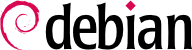One of the first actions an administrator needs to do when setting up a new machine is to create user accounts. This is typically done using the adduser command which takes a user-name for the new user to be created, as an argument.
The adduser command asks a few questions before creating the account, but its usage is fairly straightforward. Its configuration file, /etc/adduser.conf, includes all the interesting settings: it can be used to automatically set a quota for each new user by creating a user template, or to change the location of user accounts; the latter is rarely useful, but it comes in handy when you have a large number of users and want to divide their accounts over several disks, for instance. You can also choose a different default shell.
The creation of an account populates the user's home directory with the contents of the /etc/skel/ template. This provides the user with a set of standard directories and configuration files.
In some cases, it will be useful to add a user to a group (other than their default “main” group) in order to grant them additional permissions. For example, a user who is included in the
audio group can access audio devices (see sidebar
BACK TO BASICS Device access permissions). This can be achieved with a command such as
adduser user group.