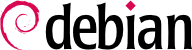Debian 11
Debian Yöneticisinin El Kitabı
Debian Bullseye from Discovery to Mastery
Baskı 1
Telif Hakkı © 2003, 2004, 2005, 2006, 2007, 2008, 2009, 2010, 2011, 2012, 2013, 2014, 2015, 2016, 2017, 2018, 2019, 2020, 2021, 2022 Raphaël Hertzog
Telif Hakkı © 2006, 2007, 2008, 2009, 2010, 2011, 2012, 2013, 2014, 2015 Roland Mas
Telif Hakkı © 2012, 2013, 2014, 2015, 2016, 2017, 2018, 2019, 2020, 2021, 2022 Freexian SARL
Yasal Uyarı
ISBN: 979-10-91414-21-0 (English paperback)
ISBN: 979-10-91414-22-7 (English ebook)
Bu kitap, Debian Özgür Yazılım Yönergeleri ile uyumlu iki lisansın koşulları altında mevcuttur.
Creative Commons Lisans Bildirimi:
Bu kitap, Creative Commons Attribution-ShareAlike 3.0 Unported Lisansı altında lisanslanmıştır.
GNU Genel Kamu Lisans Bildirimi:
Bu kitap ücretsiz bir belgedir: Özgür Yazılım Vakfı tarafından yayınlanan GNU Genel Kamu Lisansı hükümlerine göre, Lisansın 2. sürümü veya (sizin tercihinize bağlı olarak) daha sonraki herhangi bir sürümü yeniden dağıtabilir ve / veya değiştirebilirsiniz.
Bu kitap yararlı olacağı ümidiyle, ancak HERHANGİ BİR GARANTİ OLMAKSIZIN; BELİRLİ BİR AMACA UYGUNLUK veya zımni garanti olmadan. Daha fazla ayrıntı için GNU Genel Kamu Lisansına bakın.
Bu kitap, herkesin yararlanmasını istediğimiz için ücretsiz bir lisans altında yayınlandı. Bununla birlikte, bunu sürdürmenin zaman ve çok çaba gerektirdiğini ve takdirleriniz için teşekkür ederiz. Bu kitabı değerli bulursanız, lütfen bir karton kapaklı kopya satın alarak veya kitabın resmi web sitesinden bağışta bulunarak bakımının devam etmesine katkıda bulunmayı düşünün:
Özet
İlk kurulumdan servislerin konfigürasyonuna kadar Debian dağıtımını gösteren bir referans kitap.