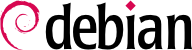6.6. Sprawdzanie Autentyczności Pakietów
Dla administratorów Falcot Corp bezpieczeństwo jest bardzo ważne. Zgodnie z tym założeniem, muszą być pewni, że instalują tylko pakiety, których pochodzenie od Debiana jest gwarantowane, które nie były zmieniane przez osoby trzecie. Włamywacz komputerowy mógłby bowiem próbować dodać szkodliwy kod do wiarygodnego pakietu. Po zainstalowaniu, taki pakiet mógłby robić cokolwiek, do czego włamywacz go zaprojektował, włączając w to na przykład kradzież haseł lub poufnych informacji. W celu przeciwdziałania takim zagrożeniom, Debian stosuje pieczęci zabezpieczające, aby zagwarantować — w czasie instalacji — że pakiet naprawdę pochodzi od jego opiekuna i nie był modyfikowany przez osoby trzecie.
The seal works with a chain of cryptographic hashes and a signature and is explained in detail in apt-secure(8). Starting with Debian 10 Buster the signed file is the InRelease file, provided by the Debian mirrors. There is also a legacy file called Release. Both contain a list of the Packages files (including their compressed forms, Packages.gz and Packages.xz, and the incremental versions), along with their SHA256 hashes, which ensures that the files haven't been tampered with. These Packages files contain a list of the Debian packages available on the mirror, along with their hashes, which ensures in turn that the contents of the packages themselves haven't been altered either. The difference between InRelease and Release is that the former is cryptographically signed in-line, whereas the latter provides a detached signature in the form of the file Release.gpg.
APT needs a set of trusted GnuPG public keys to verify signatures in the InRelease and Release.gpg files available on the mirrors. It gets them from files in /etc/apt/trusted.gpg.d/ and from the /etc/apt/trusted.gpg keyring (managed by the apt-key command). The official Debian keys are provided and kept up-to-date by the debian-archive-keyring package which puts them in /etc/apt/trusted.gpg.d/:
# ls /etc/apt/trusted.gpg.d/
debian-archive-bullseye-automatic.gpg
debian-archive-bullseye-security-automatic.gpg
debian-archive-bullseye-stable.gpg
debian-archive-buster-automatic.gpg
debian-archive-buster-security-automatic.gpg
debian-archive-buster-stable.gpg
debian-archive-stretch-automatic.gpg
debian-archive-stretch-security-automatic.gpg
debian-archive-stretch-stable.gpg
Once the appropriate keys are in the keyring, APT will check the signatures before any risky operation, so that frontends will display a warning if asked to install a package whose authenticity can't be ascertained.
Note, that binary packages are usually not signed. The integrity of a package can only be confirmed by checking its hashsums against a trusted (and possibly signed) hashsum source.