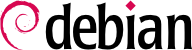Voor je kunt begrijpen wat er echt gebeurt wanneer er een probleem is, moet je de theoretische rol gespeeld door ieder programma betrokken bij het probleem begrijpen. Om dit te doen, de beste reflex is het raadplegen van hun documentatie; maar omdat er veel van deze documentaties zijn en ver verspreid, zou je al de plaatsen waar ze gevonden kunnen worden kennen.
7.1.1. Handleiding Pagina's
Manual pages, while relatively terse in style, contain a great deal of essential information. We will quickly go over the command for viewing them, provided by the
man-db package. Simply type
man manual-page — the manual page usually goes by the same name as the command whose documentation is sought. For example, to learn about the possible options for the
cp command, you would type the
man cp command at the shell prompt (see sidebar
TERUG NAAR DE BASIS De shell, een commando regel vertolker).
Man pages not only document commands and programs accessible from the command line, but also configuration files, system calls, library functions, and so forth. Sometimes names can collide. For example, the shell's read command has the same name as the read system call. This is why manual pages are organized in numbered sections:
- 1
commando's die uitgevoerd kunnen worden vanaf de commando-regel;
- 2
systeem aanroepen (functies aangeboden door de kernel);
- 3
bibliotheek functies (aangeboden door systeem bibliotheken);
- 4
apparaten (op Unix-achtige systemen, zijn dit speciale bestanden, meestal geplaatst in de /dev/ directory);
- 5
Configuratie bestanden (opmaak en conventies);
- 6
spelletjes;
- 7
sets van macro's en standaarden;
- 8
systeembeheer commando's;
- 9
kernel routines.
Het is mogelijk om de sectie van de handleiding pagina's waar je naar zoekt te specificeren: om de documentatie voor de read systeem aanroep te zien, zou je man 2 read typen. Wanneer er geen sectie expliciet wordt aangegeven, zal de eerste sectie van de gekozen handleiding pagina weergegeven worden. Dus man shadow geeft shadow(5) weer want er zijn geen handleiding pagina's voor shadow in secties 1 t.e.m. 4.
Natuurlijk, als je de namen van de commando's niet weet, zal de handleiding niet veel nut hebben voor je. Dit is het doel van het apropos commando, welke helpt zoeken in de handleiding pagina's, of meer specifiek in hun korte beschrijving. Ieder handleiding pagina begint essentieel met een enkele regel samenvatting. apropos geeft een lijst van handleiding pagina's waarvan de samenvatting een gevraagd sleutelwoord(en) bevat weer. Als je ze goed kiest, zul je het naam van het commando dat je zoekt vinden.
Voorbeeld 7.1. cp vinden met apropos
$ apropos "copy file"
cp (1) - copy files and directories
cp (1posix) - copy files
cpio (1) - copy files to and from archives
exec (1posix) - execute commands and open, close, or copy file descriptors
install (1) - copy files and set attributes
ntfscp (8) - copy file to an NTFS volume.
The
man command is not the only means of consulting the manual pages, since
khelpcenter and
konqueror (by KDE) and
yelp (under GNOME) programs also offer this possibility. There is also a web interface, provided by the
man2html package, which allows you to view manual pages in a web browser. On a computer where this package is installed, use this URL after following the instructions in
/usr/share/doc/man2html/README.Debian:
Deze toepassing vereist een web server. Dit is waarom je ervoor zou moeten kiezen om dit pakket op een van jouw servers te installeren: alle gebruikers op het lokale netwerk kunnen genieten van deze service (inclusief niet-Linux machines), en dit zal zorgen dat je geen HTTP server moet installeren op ieder werkstation.
Last but not least, you can view all manual pages available in Debian (even those that are not installed on your machine) on the
manpages.debian.org service. It offers each manual page in multiple versions, one for each Debian release.
Het GNU project heeft voor de meeste van zijn programma's handleidingen geschreven in het info formaat; dit is waarom veen handleiding pagina's verwijzen naar de corresponderende info documentatie. Dit formaat biedt enkele voordelen, maar het standaard programma om deze documenten te bekijken (is heet info) is ook iets complexer. Je wordt geadviseerd om pinfo (van het pinfo pakket) in de plaats te gebruiken.
De info documentatie heeft een hiërarchische structuur, en als je pinfo aanroept zonder parameters, zal het een lijst van al de knooppunten in het eerste niveau weergeven. Meestal hebben de knooppunten de naam van het corresponderende commando.
With
pinfo navigating between these nodes is easy to achieve with the arrow keys. Alternatively, you could also use a graphical browser, which is a lot more user-friendly. Again,
konqueror and
yelp work; the
info2www package also provides a web interface.
Merk op dat het info systeem niet geschikt is voor vertaling, in tegenstelling tot het man pagina systeem. info zijn dus bijna altijd in het Engels. Hoewel, als je het pinfo programma vraagt om een niet bestaande info pagine weer te geven, zal het terugvallen op de man pagina met dezelfde naam (indien het bestaat), wat vertaald kan zijn.
7.1.3. Specifieke Documentatie
Ieder pakket bevat zijn eigen documentatie. Zelf het minst gedocumenteerde programma heeft in het algemeen een README bestand dat wat interessante en/of belangrijke informatie bevat. Deze documentatie wordt geïnstalleerd in de /usr/share/docpakket/ directory (waar pakket de naam van het pakket vertegenwoordigd). Als de documentatie groot is, zit het mogelijk niet bij de hoofd pakket van het programma, maar het kan afgeladen zijn naar een toegewijd pakket, wat meestal pakket-doc genoemd wordt. Het hoofd pakket beveelt in het algemeen het documentatie pakket aan zodat je het gemakkelijk kunt vinden.
The
/usr/share/doc/package/ directory also contains some files provided by Debian which complete the documentation by specifying the package's particularities or improvements compared to a traditional installation of the software. The
README.Debian file also indicates all of the adaptations that were made to comply with the Debian Policy. The
changelog.Debian.gz file allows the user to follow the modifications made to the package over time: it is very useful to try to understand what has changed between two installed versions that do not have the same behavior. Finally, there is sometimes a
NEWS.Debian.gz file which documents the major changes in the program that may directly concern the administrator (see
Paragraaf 6.7.2, “Problemen na een Opwaardering Afhandelen”).
In most cases, free software programs have websites that are used to distribute it and to bring together the community of its developers and users. These sites are frequently loaded with relevant information in various forms: official documentation,
FAQ (Frequently Asked Questions), mailing list archives, etc. Problems that you may encounter have often already been the subject of many questions; the FAQ or mailing list archives may have a solution for it. A good mastery of search engines will prove immensely valuable to find relevant pages quickly (by restricting the search to the Internet domain or sub-domain dedicated to the program). If the search returns too many pages or if the results do not match what you seek, you can add the keyword
debian to limit results and target relevant information.
If you do not know the address for the software's website, there are various means of getting it. First, check if there is a
Homepage field in the package's meta-information (
apt show package). Alternately, the package description may contain a link to the program's official website. If no URL is indicated, look at
/usr/share/doc/package/copyright. The Debian maintainer generally indicates in this file where they got the program's source code, and this is likely to be the website that you need to find. If at this stage your search is still unfruitful, consult a free software directory, such as FSF's Free Software Directory, or search directly with a search engine, such as Google, DuckDuckGo, Yahoo, etc.
You might also want to check the Debian wiki, a collaborative website where anybody, even new visitors, can make suggestions directly from their browsers. It is used equally by developers who design and specify their projects, and by users who share their knowledge by writing documents collaboratively.
A HOWTO is a document that describes, in concrete terms and step by step, “how to” reach a predefined goal. The covered goals are relatively varied, but often technical in nature: for example, setting up IP Masquerading, configuring software RAID, installing a Samba server, etc. These documents often attempt to cover all of the potential problems likely to occur during the implementation of a given technology.
Many such tutorials are managed by the Linux Documentation Project (
LDP), whose website hosts all of these documents:
Debian also provides tutorials for its users:
All these documents should be taken with a grain of salt. They are often several years old; the information they contain is sometimes obsolete. This phenomenon is even more frequent for their translations, since updates are neither systematic nor instant after the publication of a new version of the original documents. Further many tutorials nowadays are provided by bloggers, sharing their individual solution with the interested reader. They often lack important information, i.e. the reason why some configuration has been chosen over another, or why some option has been enabled or disabled. Because blogging and creating personal websites made it so easy to share, many of these often short tutorials exist, but only a few are actively maintained and well-kept. This can make it hard to find the "right" one for you. This is all part of the joys of working in a volunteer environment and without constraints…