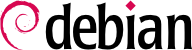6.6. Pakket Authenticiteit Controleren
Beveiliging is heel belangrijk voor de beheerders van Falcot Corp. Overeenkomstig moeten ze er zeker van zijn dat ze enkel pakketten installeren die gegarandeerd van Debian komen zonder dat er onderweg mee geknoeid is. Een computer kraker zou kunnen proberen om kwaadaardige code toe te voegen aan een anderzijds legitiem pakket. Zo'n pakket, indien geïnstalleerd, kan alles doen waar de kraker het voor ontworpen heeft, inclusief bijvoorbeeld het openbaar maken van wachtwoorden of vertrouwelijke informatie. Om dit risico tegen te gaan, biedt Debian een manipuleer-veilig zegel om te garanderen — tijdens de installatie — dat een pakket echt van de officiële onderhouder komt en niet is aangepast door derden.
The seal works with a chain of cryptographic hashes and a signature and is explained in detail in apt-secure(8). Starting with Debian 10 Buster the signed file is the InRelease file, provided by the Debian mirrors. There is also a legacy file called Release. Both contain a list of the Packages files (including their compressed forms, Packages.gz and Packages.xz, and the incremental versions), along with their SHA256 hashes, which ensures that the files haven't been tampered with. These Packages files contain a list of the Debian packages available on the mirror, along with their hashes, which ensures in turn that the contents of the packages themselves haven't been altered either. The difference between InRelease and Release is that the former is cryptographically signed in-line, whereas the latter provides a detached signature in the form of the file Release.gpg.
APT needs a set of trusted GnuPG public keys to verify signatures in the InRelease and Release.gpg files available on the mirrors. It gets them from files in /etc/apt/trusted.gpg.d/ and from the /etc/apt/trusted.gpg keyring (managed by the apt-key command). The official Debian keys are provided and kept up-to-date by the debian-archive-keyring package which puts them in /etc/apt/trusted.gpg.d/:
# ls /etc/apt/trusted.gpg.d/
debian-archive-bullseye-automatic.gpg
debian-archive-bullseye-security-automatic.gpg
debian-archive-bullseye-stable.gpg
debian-archive-buster-automatic.gpg
debian-archive-buster-security-automatic.gpg
debian-archive-buster-stable.gpg
debian-archive-stretch-automatic.gpg
debian-archive-stretch-security-automatic.gpg
debian-archive-stretch-stable.gpg
Once the appropriate keys are in the keyring, APT will check the signatures before any risky operation, so that frontends will display a warning if asked to install a package whose authenticity can't be ascertained.
Note, that binary packages are usually not signed. The integrity of a package can only be confirmed by checking its hashsums against a trusted (and possibly signed) hashsum source.