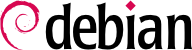

nmap gereedschap (in het pakket met dezelfde naam) zal Internet diensten snel identificeren geherbergd door een machine verbonden aan het netwerk zelfs zonder er op te moeten inloggen. geef simpelweg het volgende commando op een andere machine verbonden met hetzelfde netwerk:
$nmap mirwizStarting Nmap 7.80 ( https://nmap.org ) at 2021-04-29 14:41 CEST Nmap scan report for mirwiz (192.168.1.104) Host is up (0.00062s latency). Not shown: 992 closed ports PORT STATE SERVICE 22/tcp open ssh 25/tcp open smtp 80/tcp open http 111/tcp open rpcbind 139/tcp open netbios-ssn 445/tcp open microsoft-ds 5666/tcp open nrpe 9999/tcp open abyss Nmap done: 1 IP address (1 host up) scanned in 0.06 seconds
ps auxw displays a list of all processes with their user identity. By checking this information against the output of the who or w commands, which give a list of logged in users, it is possible to identify rogue or undeclared servers or programs running in the background. Looking at crontabs (tables listing automatic actions scheduled by users) will often provide interesting information on functions fulfilled by the server (a complete explanation of cron is available in Paragraaf 9.7, “Scheduling Tasks with cron and atd”).
/etc/, maar ze kunnen ook gevonden worden in een sub-directory van /usr/local/. Dit is het geval als een programma is geïnstalleerd van broncode in plaats van met een pakket. In sommige gevallen, kan men ze ook vinden onder /opt/.
/etc/debian_version, welke meestal het versie nummer van het geïnstalleerde Debian systeem bevat (het is onderdeel van het base-files pakket). Als het de codenaam/sid bevat, betekend dit dat het systeem is ge-updatet met pakketten komende van een van de ontwikkel distributies (ofwel van testen of onstabiel).
apt-show-versions programma (van het Debian pakket met dezelfde naam) controleert de lijst van geïnstalleerde pakketten en identificeert de beschikbare versies. aptitude kan ook gebruikt worden voor deze taken, zij het wel in een minder systematische methode.
/etc/apt/sources.list bestand (en /etc/apt/sources.list.d/ directory) zal tonen waar de geïnstalleerde Debian pakketten waarschijnlijk vandaan kwamen. Als er veel onbekende bronnen verschijnen kan de beheerder ervoor kiezen om het besturingssysteem van de computer volledig te herinstalleren om een optimale compatibiliteit met de software aangeboden door Debian verzekeren.
sources.list file is often a good indicator: the majority of administrators keep, at least in comments, the list of APT sources that were previously used. But you should not forget that sources used in the past might have been deleted, and that some random packages grabbed on the Internet might have been manually installed (with the help of the dpkg command). In this case, the machine is misleading in its appearance of being a “standard” Debian system. This is why you should pay attention to any indication that will give away the presence of external packages (appearance of deb files in unusual directories, package version numbers with a special suffix indicating that it originated from outside the Debian project, such as ubuntu or lmde, etc.).
/usr/local/ directory te analyseren, wiens doel het is om programma's manueel gecompileerd en geïnstalleerd te bevatten. geïnstalleerde software op deze manier op lijsten is instructief, omdat het de vraag doet rijzen waarom men het corresponderende Debian pakket, indien zo'n pakket bestaat, niet gebruikt is.
Tabel 3.1. Passende besturingssystemen en architecturen
| Besturingssysteem | Architectuur(en) |
|---|---|
| DEC Unix (OSF/1) | alpha, mipsel |
| HP Unix | ia64, hppa |
| IBM AIX | powerpc |
| Irix | mips |
| OS X | amd64, powerpc, i386 |
| Z/OS, MVS | s390x, s390 |
| Solaris, SunOS | sparc, i386, m68k |
| Ultrix | mips |
| VMS | alpha |
| Windows 95/98/ME | i386 |
| Windows NT/2000 | i386, alpha, ia64, mipsel |
| Windows XP / Windows Server 2008 | i386, amd64, ia64 |
| Windows RT | armel, armhf, arm64 |
| Windows Vista / Windows 7-8-10 | i386, amd64 |