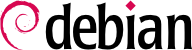Als een Debian systeem beheerder, zal je routinematig .deb pakketten behandelen, omdat ze consistente functionele eenheden bevatten (applicaties, documentatie, enz.), wiens installatie en onderhoud ze faciliteren. Het is daarom een goed idee om te weten wat ze zijn en hoe ze te gebruiken.
Dit hoofdstuk beschrijft de structuur en inhoud van “binaire” en “bron” pakketten. De eerste zijn dpkg bestanden rechtstreeks bruikbaar door dpkg, terwijl de laatste de bron code bevatten en instructies om het binaire pakket te bouwen.
5.1. Structuur van een Binair Pakket
Het Debian pakket formaat is ontworpen zo dat de inhoud ge-extraheert kan worden op ieder Unix systeem dat de klassieke commando's ar, tar en xz of soms gzip of bzip2) heeft. Dit lijkt een triviale eigenschap maar is belangrijk, vooral voor draagbaarheid en ramphestel.
Imagine, for example, that you mistakenly deleted the
dpkg program, and that you could thus no longer install Debian packages.
dpkg being a Debian package itself, it would seem your system would be done for... Fortunately, you know the format of a package and can therefore
download the
.deb file of the
dpkg package and install it manually (see sidebar
GEREEDSCHAP dpkg, APT en ar). If by some misfortune one or more of the programs
ar,
tar or
gzip/
xz/
bzip2 have disappeared, you will only need to copy the missing program from another system (since each of these operates in a completely autonomous manner, without dependencies, a simple copy will suffice). If your system suffered some even more outrageous fortune, and even these don't work (maybe the deepest system libraries are missing?), you should try the static version of
busybox (provided in the
busybox-static package), which is even more self-contained, and provides subcommands such as
busybox ar,
busybox tar and
busybox xz.
Kijk naar de inhoud van een .deb bestand:
$ ar t dpkg_1.20.9_amd64.deb
debian-binary
control.tar.gz
data.tar.xz
$ ar x dpkg_1.20.9_amd64.deb
$ ls
control.tar.gz data.tar.xz debian-binary dpkg_1.20.9_amd64.deb
$ tar tJf data.tar.xz | head -n 16
./
./etc/
./etc/alternatives/
./etc/alternatives/README
./etc/cron.daily/
./etc/cron.daily/dpkg
./etc/dpkg/
./etc/dpkg/dpkg.cfg
./etc/dpkg/dpkg.cfg.d/
./etc/logrotate.d/
./etc/logrotate.d/alternatives
./etc/logrotate.d/dpkg
./sbin/
./sbin/start-stop-daemon
./usr/
./usr/bin/
$ tar tJf control.tar.xz
./
./conffiles
./control
./md5sums
./postrm
$ cat debian-binary
2.0
Zoals je kunt zien bestaat het ar archief van een Debian pakket drie bestanden:
debian-binair
This is a text file which simply indicates the version of the .deb file package format version. In Debian Bullseye it is still version 2.0.
control.tar.xz
This archive file contains all of the available meta-information, like the name and version of the package as well as some scripts to run before, during or after (un-)installation of it. Some of the meta-information allows package management tools to determine if it is possible to install or uninstall it, for example according to the list of packages already on the machine, and if files shipped have been modified locally.
data.tar.xz, data.tar.bz2, data.tar.gz
This archive contains all of the files to be extracted from the package; this is where the executable files, libraries, documentation, etc., are all stored. Packages may use different compression formats, in which case the file will be named differently for xz, bzip2 or gzip.